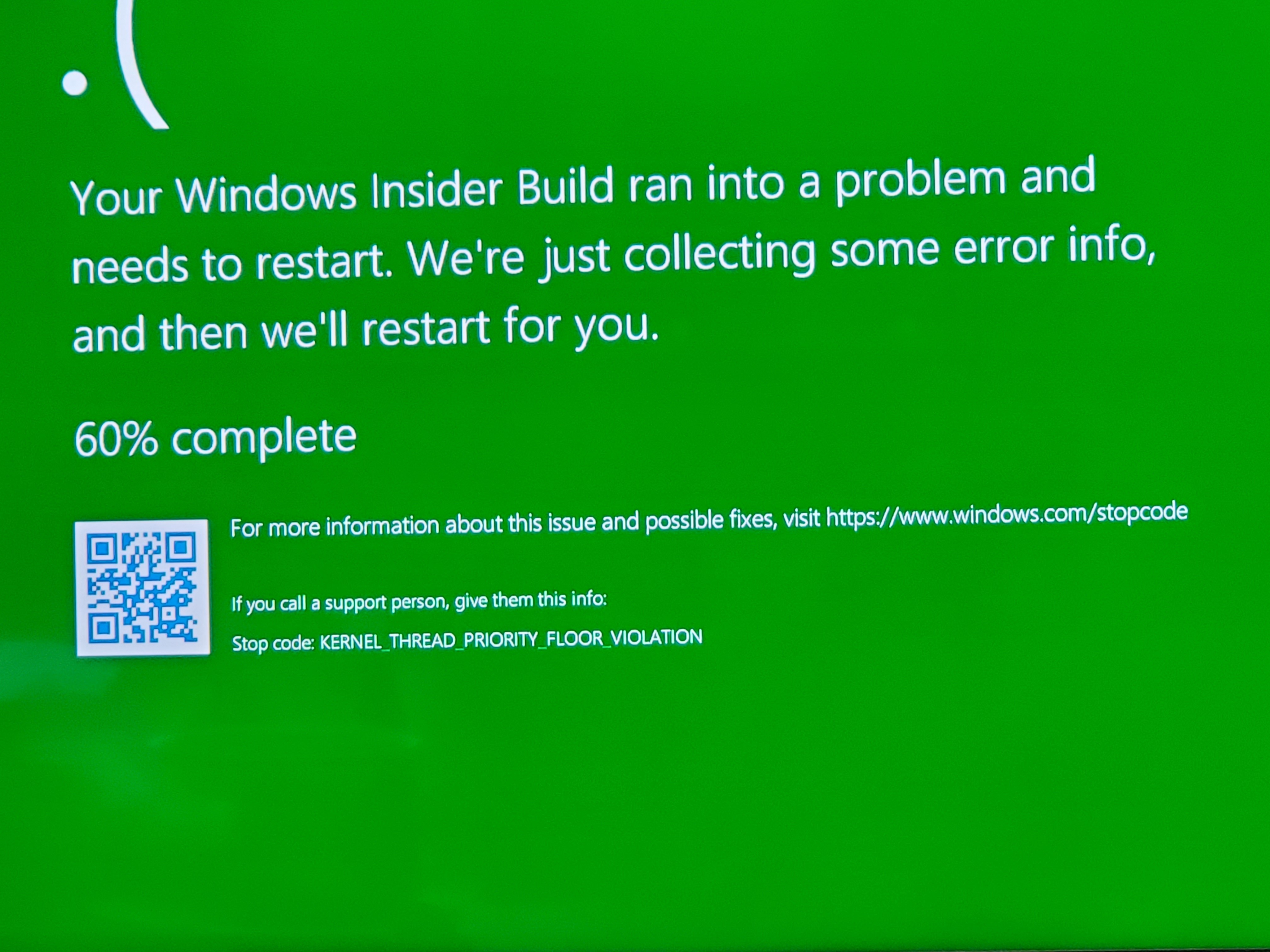Hi,
Thank you for writing to Microsoft Community Forums.
I understand that you re receiving a Green Screen error on your computer. I’ll certainly assist you with the issue.
I commend you for posting the issue on Feedback Hub. However, please let us know:
When exactly do you receive the Blue Screen error?
What is the make and model of the computer?
Which build version of Windows 10 is installed on the computer? Refer Which version of Windows operating system am I running?
I would suggest you to share the dump files so that we can analyze them and get to the root cause of the issue. To share the files Navigate to C:\Windows\Minidump, upload the files to OneDrive and share the OneDrive link.
Meanwhile, I would suggest you to remove any external devices attached to the computer apart from keyboard and mouse and check if that helps.
If you are unable to boot the computer to Desktop, I would suggest you to try booting the computer into Safe Mode and check if it is still crashing. Refer the article Start your PC in safe mode in Windows 10.
In case, the PC is working fine in Safe Mode then you may try performing Clean Boot and see if the PC boots normally.
Performing a clean boot will start the computer with minimal set of drivers and programs, to determine whether a background program is causing the issue. Some of the Startup programs will not load after performing a clean boot on the computer. However, that functionality will return when you reset the computer to start normally after finishing the troubleshooting.
To perform a clean boot on the computer refer to the article How to perform a clean boot in Windows.
If performing a clean boot fixes the issue then, please refer to the section How to determine what is causing the problem after you do a clean boot to check which program is causing the issue.
Note: Please refer the section Reset the computer to start normally after clean boot troubleshooting to boot the computer in to normal mode after troubleshooting.
Let us know how it goes.
Regards,
Nikhar Khare
Microsoft Community - Moderator