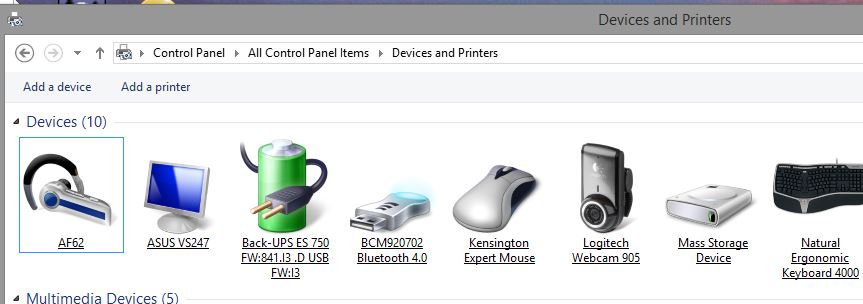I love Windows 8.1, after configuring to boot to desktop,
setting default programs and adding Classic Shell Start Menu.
I would REALLY love Windows 10 if it had the same easiness
of accessing my bluetooth headset.
It works, but I have to go to the Control Panel, Sounds, and
switch between desktop speakers and headset.
It's kinda painful, compared to how easy it is to do in Win 8.1
Here's how I set it up in 8.1:
Control Panel, Devices and Printers. My already paired headset
is one of the devices listed:
I opened the device control panel (just a double click).
Then I pinned it to the taskbar.
I open it from the taskbar, and get this:
Then, I power on my headset, and get this:
How awesome is that!? It shows both phone and headset connected,
but the best thing (in my mind) is that it shows remaining battery!
Nice, huh?
Microsoft, please bring this back.
As an addendum, I'm not crazy about "Settings" on a desktop.
It's fine for tablets and phones, but not for the desktop environment.
Some of the settings open the Control Panel!?
Bring the full Control Panel back for desktops and laptops,
especially Windows Update, please.