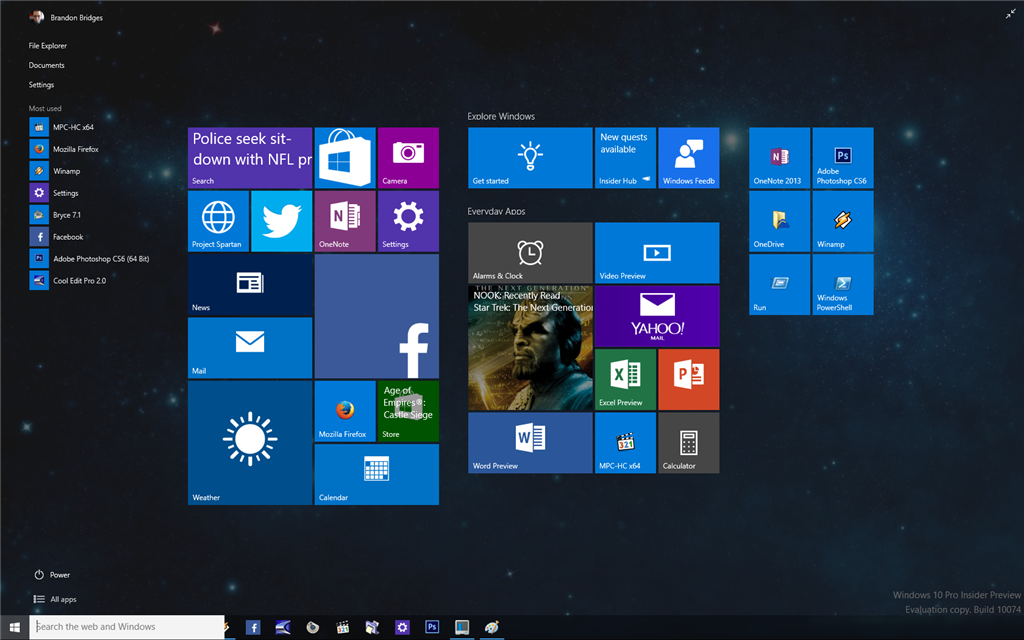Still trying to figure out how to get Aero blur to work properly on 10.10074. As you see, I've adjusted my registry settings the way we've been told will enable Aero blur...but it's only half-effective. As you see by the second screencap, my taskbar shows Aero blur, while my Start menu doesn't.
From what I can tell the effect on the taskbar is terrific, and I want to make my Start menu look the same. Has anybody been able to crack this?