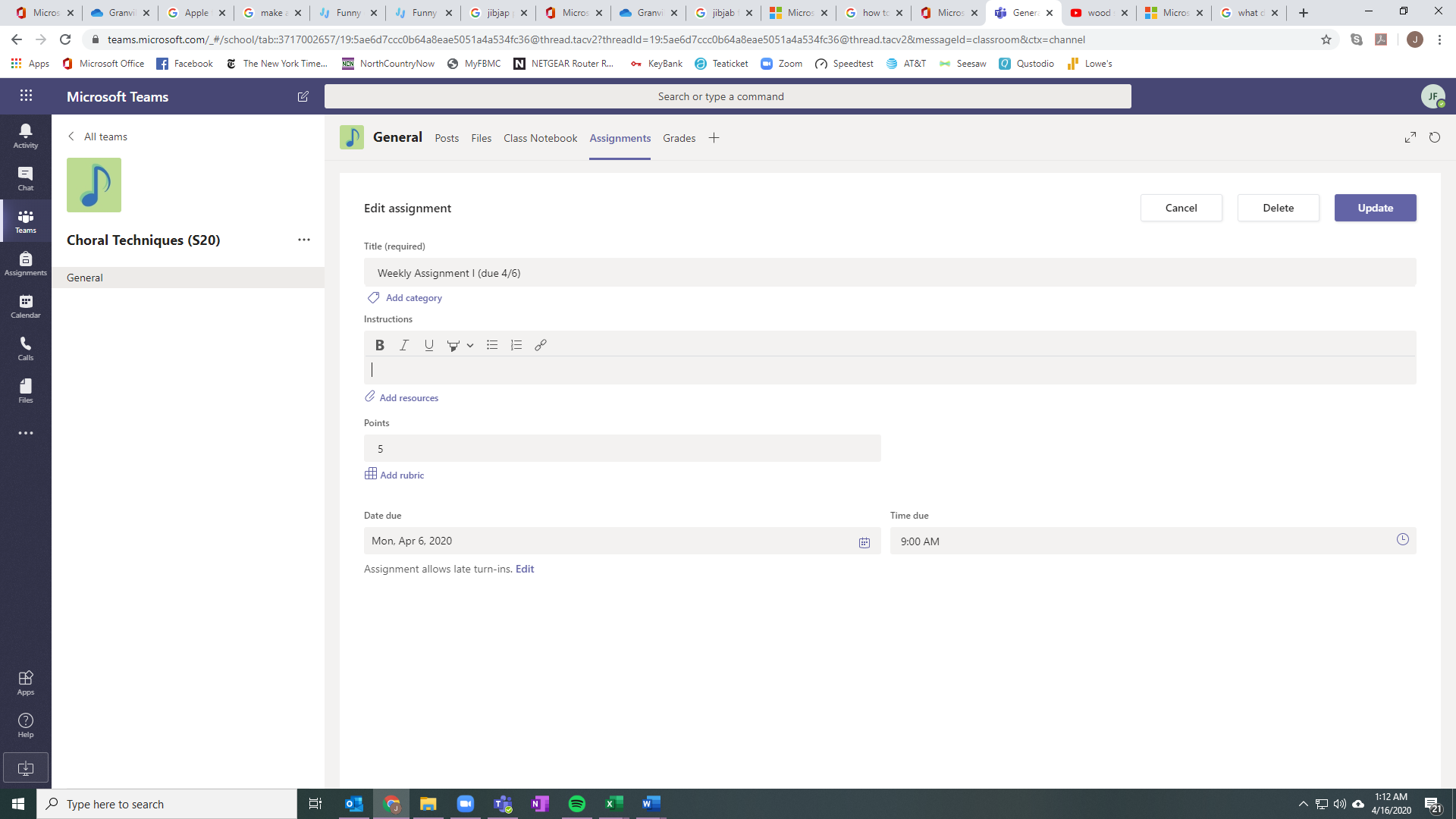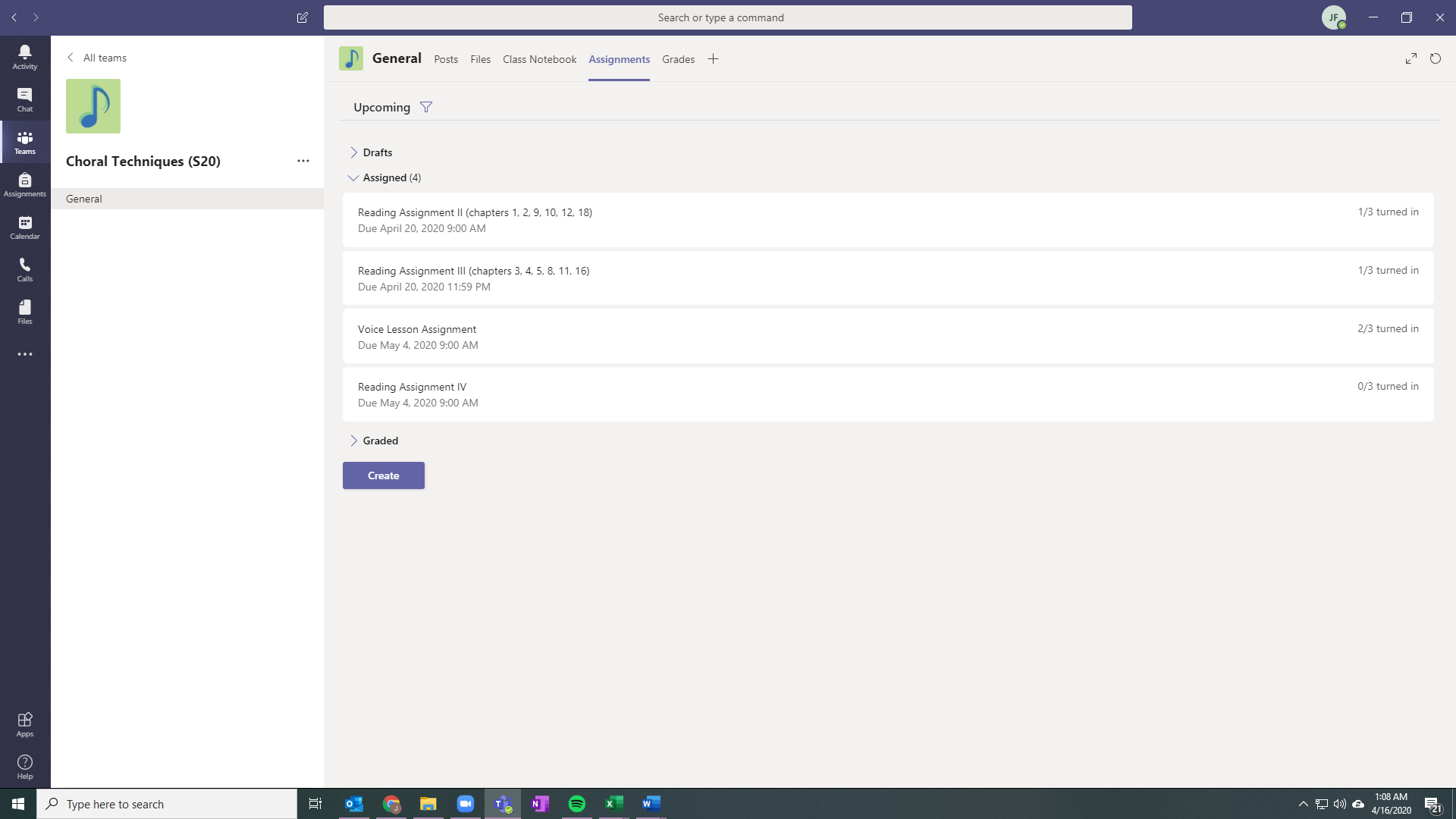May 10, 2024
Teams Forum Top Contributors:
April 9, 2024
Contribute to the Teams forum!
Click here to learn more 💡
Microsoft Teams grades
Report abuse
Thank you.
Reported content has been submitted
Hello jdfran,
Based on my test and knowledge, we can enter grades for all students in Grades tab when the assignment is assigned to them, although they haven't view the assignment. Regarding to your problem, I suggest you go to Assignments tab to check if the assignment is assigned to them.
To further assist you, please provide a screenshot about your problem to me to make me more aware of your problem.
Regards,
Seven
* Beware of scammers posting fake support numbers here.
* Kindly Mark and Vote this reply if it helps please, as it will be beneficial to more Community members reading here.
Report abuse
Thank you.
Reported content has been submitted
Was this reply helpful?
Sorry this didn't help.
Great! Thanks for your feedback.
How satisfied are you with this reply?
Thanks for your feedback, it helps us improve the site.
How satisfied are you with this reply?
Thanks for your feedback.
Thanks, Seven. When I select the Grades tab, for a split second, I will see cells; but then they all turn grey (see below). When I select the Assignments tab, I only see four students who are assigned (out of 13)...and those four students somehow added
themselves to the assignment. If I'm supposed to add the students to each of these assignments, I can't figure out how to do it. (On one YouTube tutorial, the "assignment creation" page had an option to add teams to an assignment, but my "Edit assignment"
page (below) doesn't have an option like that.)
Report abuse
Thank you.
Reported content has been submitted
Was this reply helpful?
Sorry this didn't help.
Great! Thanks for your feedback.
How satisfied are you with this reply?
Thanks for your feedback, it helps us improve the site.
How satisfied are you with this reply?
Thanks for your feedback.
Report abuse
Thank you.
Reported content has been submitted
Was this reply helpful?
Sorry this didn't help.
Great! Thanks for your feedback.
How satisfied are you with this reply?
Thanks for your feedback, it helps us improve the site.
How satisfied are you with this reply?
Thanks for your feedback.
Question Info
Last updated February 28, 2022 Views 78 Applies to: