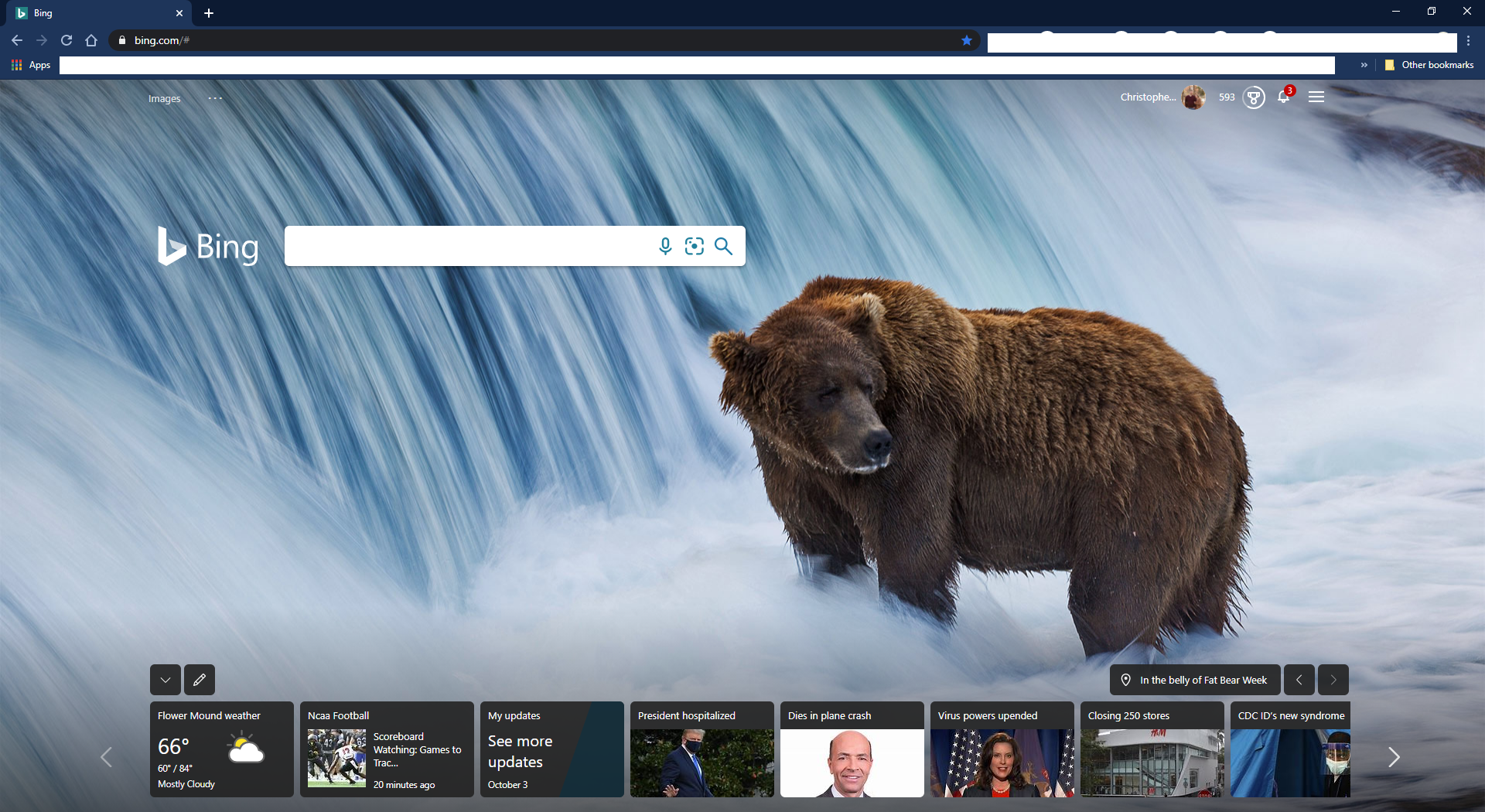Problem found and solved!
Problem: One of my extension, or possibly a combination of extensions.
Solution:
1. Access settings in Edge and disable all extensions.
2. Close and re-open Edge.
3. Go to Bing, Microsoft rewards or other site with issues. Confirm resolved ability access links/rewards etc.
4. With just one tab open, access settings and enable extensions one-at-a-time. After enabling one, open a new tab and test whether the problem returns. If not, close that tab and enable the next extension in settings and repeat the tests.
Final Comments:
I had 2 Ad Blockers enabled and when I enabled the second one, the problem returned. Once I disabled the second one, the problem stopped.
For me, I can use either 'AdBlock — best ad blocker' or 'Adblock Plus - free ad blocker', but not both.
Source of resolution: https://howtofixwindows.com/fix-microsoft-edge-not-working-windows-10/ which I had to open in Firefox. I guess that is another issue.