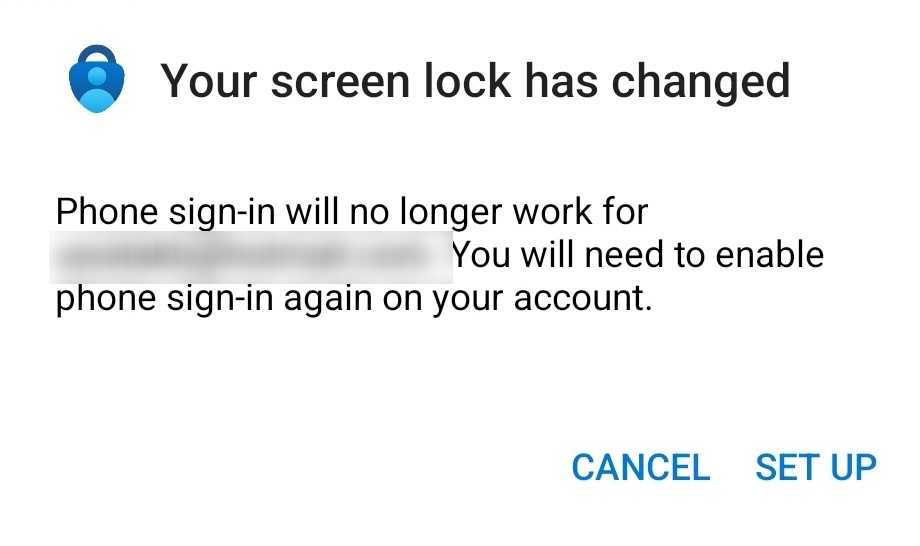I have microsoft authenticator on Android and suddenly it has disabled phone sign in. Not sure what happened.
Message I get is
Your Screen Lock has Changed To keep your account secure you'll have to setup phone sign-in again.
Best part is I have not changed any passwords on my android phone.
The issue I have is how do I re-enable this
This is what happens
1) I start authenticator app on my cell phone
2) Click on Microsoft account
3) Click on Re-enable phone sign-in
Get a screen that shows the message as I mentioned before with a button to re-enable phone sign in
Clicking the button asks to send notification (Guess to what)
To my Authenticator.
And well Authenticator then goes into loop that your screen Lock has changed To keep your account sure you'll have to setup phone sign-in again. And I am back to same screen going in loop.
Any one else face this issue. Thick there is a way to get out of it is to have another mobile device with enabled microsoft app and your login. Sadly I dont have another mobile device at this time. :-)
Any ideas on how to go around it?
Sorry for wrong product classification as there is no product that matches this issue
Thanks,
Sam