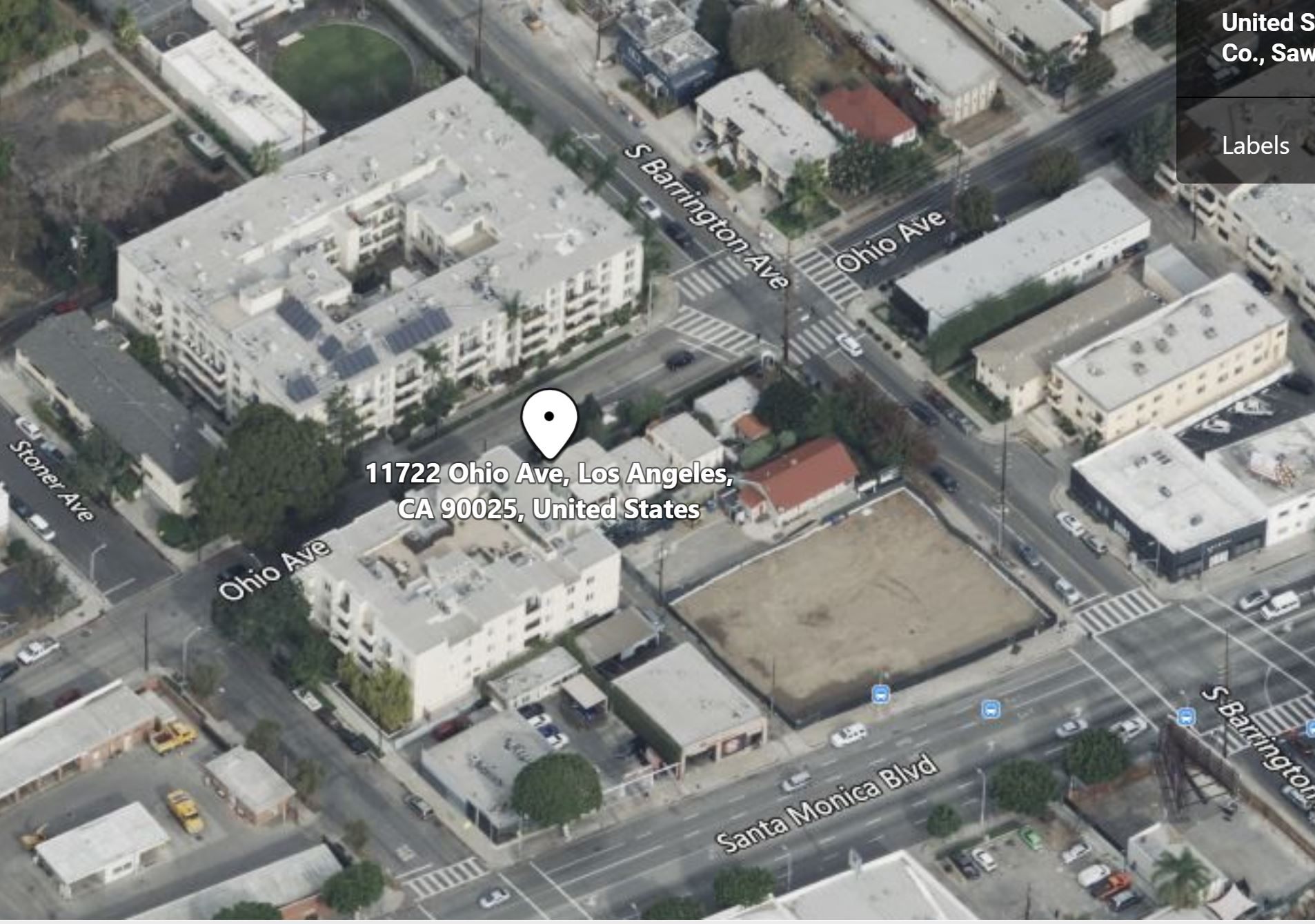Wherever Bird's Eye View (BEV) is available, I've only found one way to rotate the image, which is by clicking on the curved arrows around the compass icon; and this means only the four cardinal directions are available for positioning the view.
The problem with this is that cities, which have now apparently become the sole focus for BEV, are frequently laid out on the exact same lines, so you can't get an effect three-quarter angle view of streets and neighborhoods. Instead, you get only flat walls with flat appearing roofs directly above, looking much like a child's drawing, and this is despite the fact that it is still an accurate image. To illustrate, here are three examples from my hometown, Los Angeles. (All images are taken looking due north.)
From West L.A., where the grid is mostly tilted counterclockwise from true north. This is a great view, isn't it? I once lived in that large light-colored building at upper left.
And here's one from Downtown, where the grid is skewed clockwise. This is another great view.
And finally here's one from the Hancock Park neighborhood, where the streets run exactly east-west and north-south. This isn't so great. While it is accurate and contains all the same information, it's not really an effective view esthetically speaking. You don't look at this and say, "Wow!"
Obviously, it would be ideal here if we turn the view by 45 degrees or 135 degrees, or by any arbitrary amount of arc, but I'm not seeing any option to do that. Is it there somewhere and I'm just not seeing it, or does it not exist at all? And if it doesn't exist, has Microsoft considered adding it?