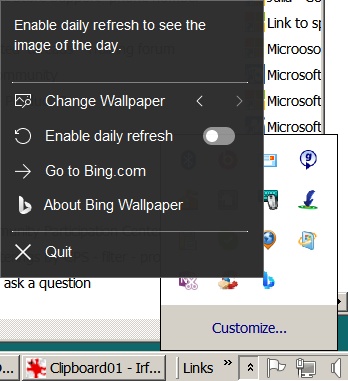How To Turn Off or Adjust Bing Wallpaper
Report abuse
Thank you.
Reported content has been submitted
I installed Bing Wallpaper. I want to turn it off or modify it. When I selected Run as Administrator, I dialog box opens that asks me if I want allow changes. When I click "yes" the dialog box closes, but then nothing happens. How do I get this to work?
- - -
Down in the Notification Area (used to be the Systray) click on the up arrows to see hidden icons. Clicking the Bing icon will present the options that are available. (Images below)
Don
Hidden Icons
Bing Wallpaper Options
Report abuse
Thank you.
Reported content has been submitted
6 people found this reply helpful
·Was this reply helpful?
Sorry this didn't help.
Great! Thanks for your feedback.
How satisfied are you with this reply?
Thanks for your feedback, it helps us improve the site.
How satisfied are you with this reply?
Thanks for your feedback.
Would never have discovered that. I still don't understand why it doesn't launch the way I tried to access it before.
Report abuse
Thank you.
Reported content has been submitted
1 person found this reply helpful
·Was this reply helpful?
Sorry this didn't help.
Great! Thanks for your feedback.
How satisfied are you with this reply?
Thanks for your feedback, it helps us improve the site.
How satisfied are you with this reply?
Thanks for your feedback.
Would never have discovered that. I still don't understand why it doesn't launch the way I tried to access it before.
- - -
Not a problem. That is a great place to hide things. ;-)
Don
Report abuse
Thank you.
Reported content has been submitted
1 person found this reply helpful
·Was this reply helpful?
Sorry this didn't help.
Great! Thanks for your feedback.
How satisfied are you with this reply?
Thanks for your feedback, it helps us improve the site.
How satisfied are you with this reply?
Thanks for your feedback.
Question Info
Last updated May 30, 2024 Views 2,969 Applies to: