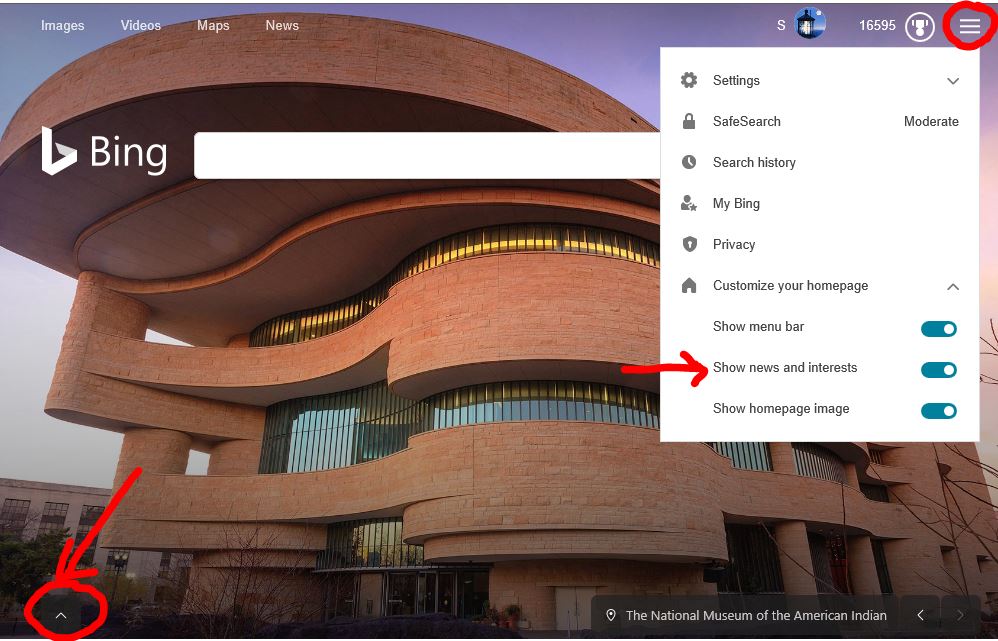May 20, 2024
Microsoft Learn Q&A needs your feedback!
Want to earn $25 for telling us how you feel about the current Microsoft Learn Q&A thread experience? Help our research team understand how to make Q&A great for you.
April 9, 2024
Contribute to the Bing forum!
Click here to learn more 💡
how do i get news back on bottom of bing page
Report abuse
Thank you.
Reported content has been submitted
McKinney,
One or both of the following should fix it...
(1) On the Bing homepage, in the upper, right corner, click on the hamburger to open the menu. Make sure that the "Show News and Interests" toggle is set to ON.
(2) At the bottom, left of the Bing homepage, look for the small expand/collapse arrow and click on that to expand (show) the news again.
Report abuse
Thank you.
Reported content has been submitted
3 people found this reply helpful
·Was this reply helpful?
Sorry this didn't help.
Great! Thanks for your feedback.
How satisfied are you with this reply?
Thanks for your feedback, it helps us improve the site.
How satisfied are you with this reply?
Thanks for your feedback.
Report abuse
Thank you.
Reported content has been submitted
17 people found this reply helpful
·Was this reply helpful?
Sorry this didn't help.
Great! Thanks for your feedback.
How satisfied are you with this reply?
Thanks for your feedback, it helps us improve the site.
How satisfied are you with this reply?
Thanks for your feedback.
Hi McKinney,
Are you not seeing the circled items in the picture above?
Or are you seeing the items, but when you click on them, nothing happens?
Report abuse
Thank you.
Reported content has been submitted
1 person found this reply helpful
·Was this reply helpful?
Sorry this didn't help.
Great! Thanks for your feedback.
How satisfied are you with this reply?
Thanks for your feedback, it helps us improve the site.
How satisfied are you with this reply?
Thanks for your feedback.
I have had the issues the original poster is having. Sometimes, the site will mess up and clicking on the triple bar that is supposed to bring down the settings won't do anything at all. This seems to clear up after some time, but will return as well.
As for the news along the bottom, I now have to click the arrow at the bottom to bring up the feed each and every time I come to the main Bing page. This started at the same time that the issue with the options started, so they may be related.
Report abuse
Thank you.
Reported content has been submitted
1 person found this reply helpful
·Was this reply helpful?
Sorry this didn't help.
Great! Thanks for your feedback.
How satisfied are you with this reply?
Thanks for your feedback, it helps us improve the site.
How satisfied are you with this reply?
Thanks for your feedback.
A lot of reasons come to mind; one is a slow processor or low memory, causing a slow computer. Not enough room on the drive is the first thing I remember causing problems but there are a lot of bigger drives these days and faster hardware. Still my laptop is pretty fast but I am not happy with browsing speeds. A problem in the network could slow the refresh rate which is to say, the rate for connections without time-outs causing stalling of graphics-rich web pages. One thing I might suggest is resetting the browser you use or reinstalling your browser and some drivers should be checked to see if they are up to date.
Good luck with it. ANd post to me if you think I may be able to help
Report abuse
Thank you.
Reported content has been submitted
1 person found this reply helpful
·Was this reply helpful?
Sorry this didn't help.
Great! Thanks for your feedback.
How satisfied are you with this reply?
Thanks for your feedback, it helps us improve the site.
How satisfied are you with this reply?
Thanks for your feedback.
Report abuse
Thank you.
Reported content has been submitted
1 person found this reply helpful
·Was this reply helpful?
Sorry this didn't help.
Great! Thanks for your feedback.
How satisfied are you with this reply?
Thanks for your feedback, it helps us improve the site.
How satisfied are you with this reply?
Thanks for your feedback.
Same here. The mess will resolve itself and this recurs causing SEARCH to lose connectivity; Also I have a Dell laptop and an HP this happens on.
WHen typing into Linux browsers the address searched for returns pure. The other operating systems re browsers the search has a lot of letter salad, with an address bar such bing.comsearch ?=the+real&jygvjhbojpijhboujlnlkn$$$$bjnbrowser=bing=&troubletypingthisaddress?=1
Report abuse
Thank you.
Reported content has been submitted
1 person found this reply helpful
·Was this reply helpful?
Sorry this didn't help.
Great! Thanks for your feedback.
How satisfied are you with this reply?
Thanks for your feedback, it helps us improve the site.
How satisfied are you with this reply?
Thanks for your feedback.
Question Info
Last updated April 24, 2024 Views 4,232 Applies to: