This is message I get never had a print issue before will print same map in Chrome
***Post moved by the moderator to the appropriate forum category.***
This is message I get never had a print issue before will print same map in Chrome
***Post moved by the moderator to the appropriate forum category.***
Reported content has been submitted
* Please try a lower page number.
* Please enter only numbers.
Hi Nicky,
The Bing Maps printing issue that you are experiencing can occur due to several reasons, such as, incorrect file path, hardware issues, etc. To better assist you with your concern, kindly answer the following questions:
We look forward to your response.
Reported content has been submitted
2 people found this reply helpful
·Was this reply helpful?
Sorry this didn't help.
Great! Thanks for your feedback.
How satisfied are you with this reply?
Thanks for your feedback, it helps us improve the site.
How satisfied are you with this reply?
Thanks for your feedback.
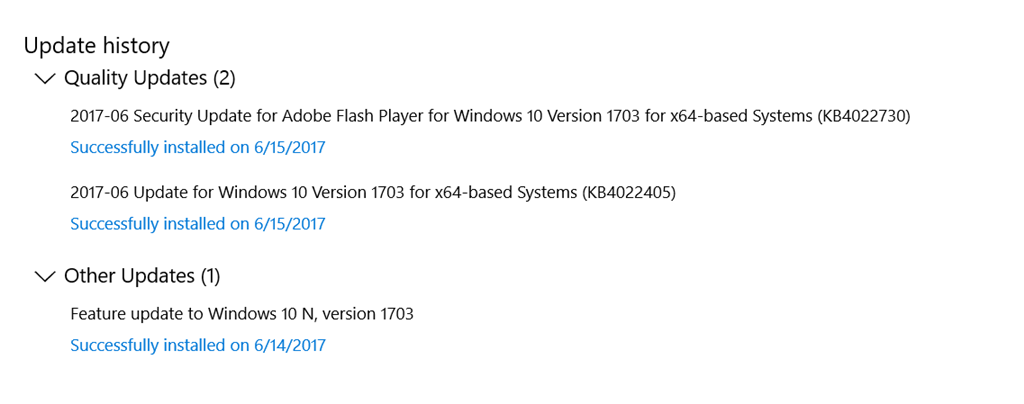
Reported content has been submitted
Was this reply helpful?
Sorry this didn't help.
Great! Thanks for your feedback.
How satisfied are you with this reply?
Thanks for your feedback, it helps us improve the site.
How satisfied are you with this reply?
Thanks for your feedback.
Reported content has been submitted
1 person found this reply helpful
·Was this reply helpful?
Sorry this didn't help.
Great! Thanks for your feedback.
How satisfied are you with this reply?
Thanks for your feedback, it helps us improve the site.
How satisfied are you with this reply?
Thanks for your feedback.
Reported content has been submitted
Was this reply helpful?
Sorry this didn't help.
Great! Thanks for your feedback.
How satisfied are you with this reply?
Thanks for your feedback, it helps us improve the site.
How satisfied are you with this reply?
Thanks for your feedback.
Reported content has been submitted
Was this reply helpful?
Sorry this didn't help.
Great! Thanks for your feedback.
How satisfied are you with this reply?
Thanks for your feedback, it helps us improve the site.
How satisfied are you with this reply?
Thanks for your feedback.
Reported content has been submitted
Was this reply helpful?
Sorry this didn't help.
Great! Thanks for your feedback.
How satisfied are you with this reply?
Thanks for your feedback, it helps us improve the site.
How satisfied are you with this reply?
Thanks for your feedback.
We recommend that you reset your Internet Explorer settings to further isolate the issue. This is to make sure that the issue that you are experiencing is not because of changed settings after the update. To do so, kindly follow the steps in this article: Change or reset Internet Explorer settings.
Kindly get back to us once you're done with resetting your Internet Explorer settings.
Reported content has been submitted
Was this reply helpful?
Sorry this didn't help.
Great! Thanks for your feedback.
How satisfied are you with this reply?
Thanks for your feedback, it helps us improve the site.
How satisfied are you with this reply?
Thanks for your feedback.
Reported content has been submitted
Was this reply helpful?
Sorry this didn't help.
Great! Thanks for your feedback.
How satisfied are you with this reply?
Thanks for your feedback, it helps us improve the site.
How satisfied are you with this reply?
Thanks for your feedback.
Hi,
Try the following which worked with Windows 7.
Step 1) Reset low integrity level on the Low folder
In "Administrator: Command Prompt" window, copy and paste (without the quotes)"ICACLS "%userprofile%\AppData\Local\Temp\Low" /setintegritylevel (OI)(CI)low"
4) Press Enter.
5) Restart the computer and test the issue
Step 2) Turn off IE protect mode
1) Click Start button-> Control Panel.
2) Change to Classic View on the left pane and double-click the Internet Options icon.
3) On the Security tab, clear the Enable Protected Mode (requires restarting Internet Explorer) option.
4) Click OK and restart
Step 3)
Turn off UAC
1) Log on to the Windows Vista-based computer as a local administrator.
2) Click Start, and then click Control Panel.
3) Double-click User Accounts, and then click Turn User Account Control on or off.
4) Clear the Use User Account Control (UAC) to help protect your computer check box.
5) Click OK.
6) When you are prompted, restart the computer.
If the low folder is missing, Creating the folder manually and running the setintegritylevel command usuall works
Reported content has been submitted
Was this reply helpful?
Sorry this didn't help.
Great! Thanks for your feedback.
How satisfied are you with this reply?
Thanks for your feedback, it helps us improve the site.
How satisfied are you with this reply?
Thanks for your feedback.
Thanks for figuring that out, but there has got to be a better way. This is not an isolated issue limited to the 1% of the population can and will follow directions. From everyone I've talked to this problem is universal. Printing of Bing maps worked fine in IE 11 until the last update and now it doesn't. Quite frankly, most of the users I work with will take the "stop using IE" option. Combined with https://support.microsoft.com/en-us/search?query=4021558%20in%20Windows%207 it sounds like MS is trying to kill IE.
Reported content has been submitted
Was this reply helpful?
Sorry this didn't help.
Great! Thanks for your feedback.
How satisfied are you with this reply?
Thanks for your feedback, it helps us improve the site.
How satisfied are you with this reply?
Thanks for your feedback.