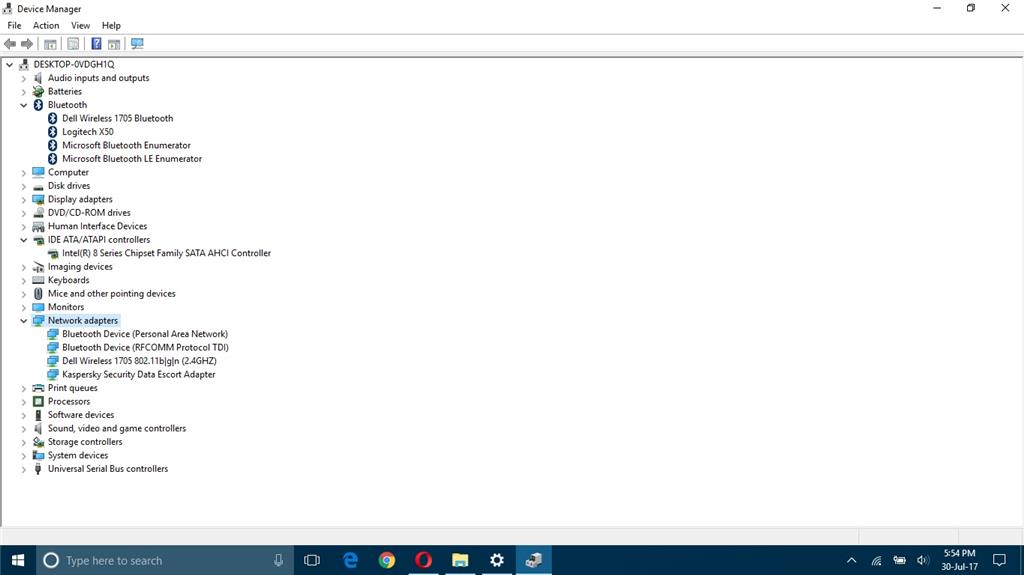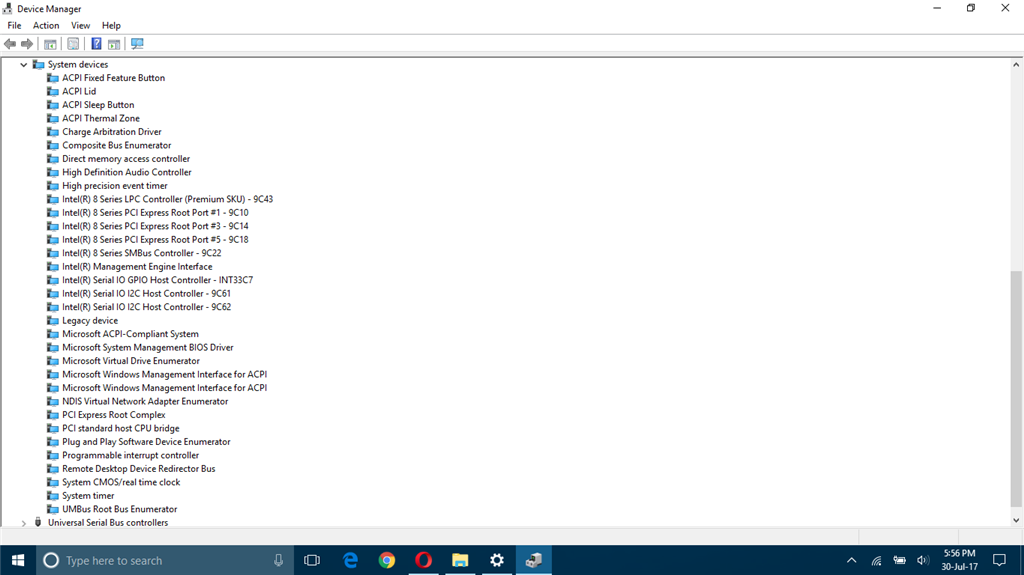error: There were some problems installing updates, but we'll try again later. If you keep seeing this and want to search the web or contact support for information, this may help: (0x8024401c)
Os: Windows 10 pro (version 1703 build: 15063.483)
I started experiencing this problem on two days ago since than i have performed a clean install of windows and tried the below mentioned methods-
1.
C:\WINDOWS\system32>DISM.exe /Online /Cleanup-image /Scanhealth
Deployment Image Servicing and Management tool
Version: 10.0.15063.0
Image Version: 10.0.15063.0
[==========================100.0%==========================] The component store is repairable.
The operation completed successfully.
C:\WINDOWS\system32>DISM.exe /Online /Cleanup-image /Restorehealth
Deployment Image Servicing and Management tool
Version: 10.0.15063.0
Image Version: 10.0.15063.0
[==========================100.0%==========================]
Error: 0x800f0906
The source files could not be downloaded.
Use the "source" option to specify the location of the files that are required to restore the feature. For more information on specifying a source location, see http://go.microsoft.com/fwlink/?LinkId=243077.
The DISM log file can be found at C:\WINDOWS\Logs\DISM\dism.log
2. Tried turning off ipv6 didn't work
3. Windows update troubleshooter
It found some error and fixed it but still update not working
How do i fix this?
[Moved from Update, recovery, etc.]