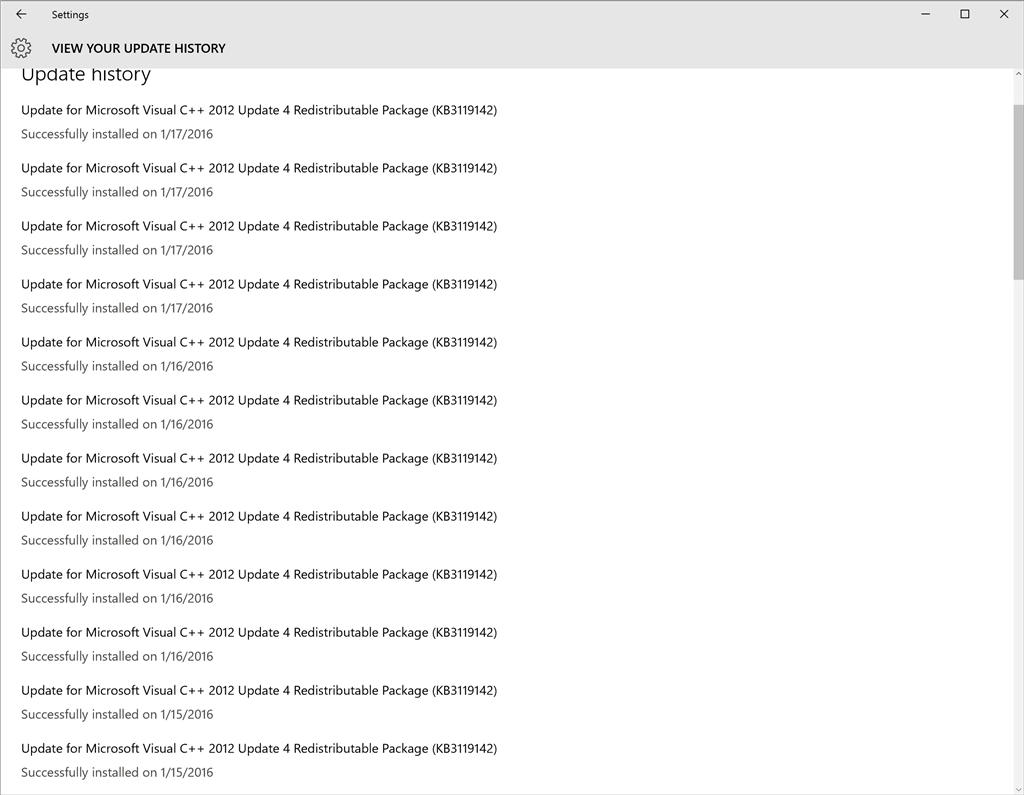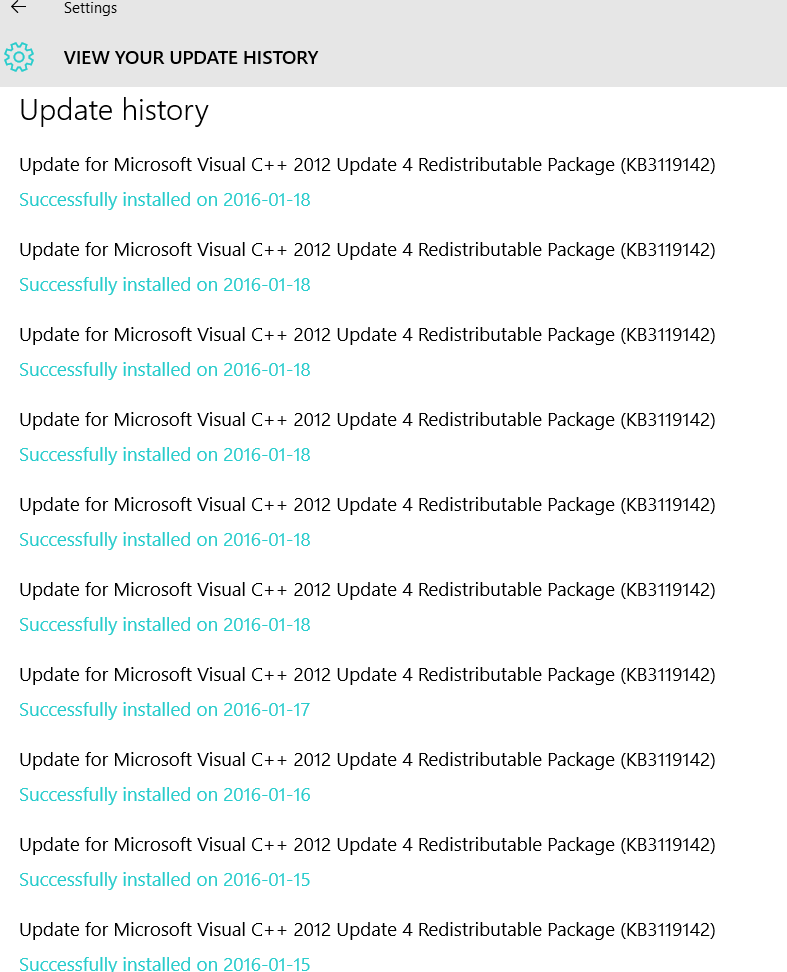During Windows 10P normal updates, I am getting a:
Update for Microsoft Visual C++ 2012 Update 4 Redistributable Package KB3119142
This installs successfully. But I happened to see that it appeared to be updating again. I checked the update log and found that it is installing itself 4-5x a day for the last 5 or so days. If it was successful, why does it do this?
What's going on?