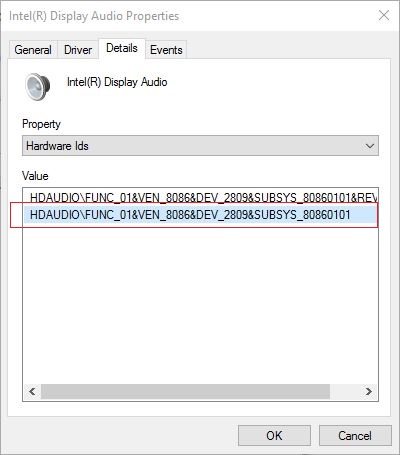Hello, I am having a problem with my Windows 10 PC. Randomly, the sound stops working, even if it has been working fine for 3 days straight. One thing that has fixed it before was doing a Windows update, but there are not any available right now. Another thing that's worked is completely resetting the computer, but this is very hit or miss in regards to fixing the issue, so I'd rather not do it again.
I have also already tried updating and reinstalling my audio drivers, but this still doesn't fix the problem. Is there anyhting else I could try?
***Post moved by the moderator to the appropriate forum category.***