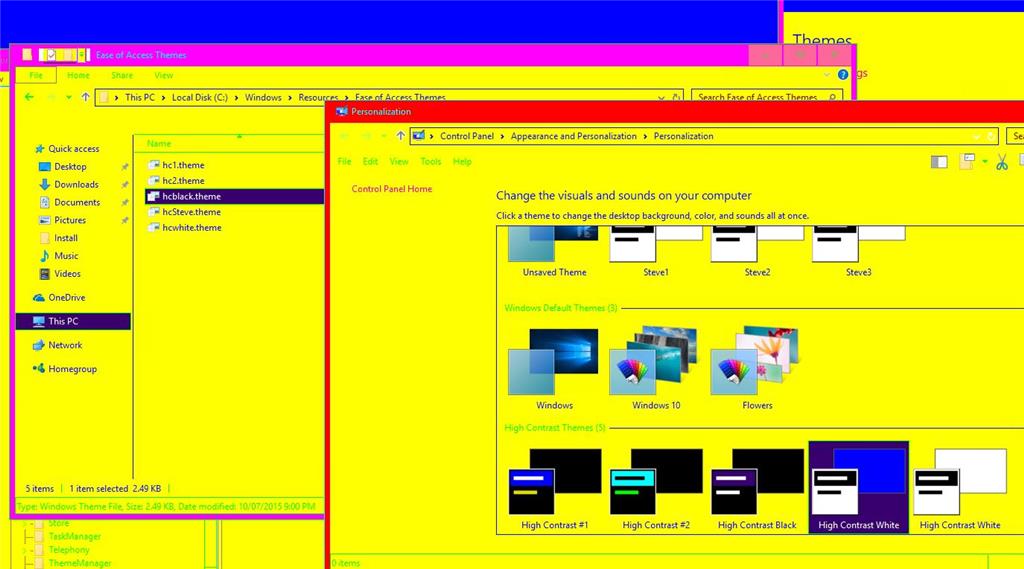May 10, 2024
Contribute to the Windows forum!
Click here to learn more 💡
May 10, 2024
Windows 10 Forum Top Contributors:
Ramesh Srinivasan - neilpzz - Volume Z - franco d'esaro - _AW_ ✅
Windows 10 title bar color
67 people found this helpful
Report abuse
Thank you.
Reported content has been submitted
Was this discussion helpful?
Sorry this didn't help.
Great! Thanks for your feedback.
How satisfied are you with this discussion?
Thanks for your feedback, it helps us improve the site.
How satisfied are you with this discussion?
Thanks for your feedback.
Report abuse
Thank you.
Reported content has been submitted
4 people found this reply helpful
·Was this reply helpful?
Sorry this didn't help.
Great! Thanks for your feedback.
How satisfied are you with this reply?
Thanks for your feedback, it helps us improve the site.
How satisfied are you with this reply?
Thanks for your feedback.
Right-click desktop, Properties, Colors. Select an accent color, and enable the following option:
Show color on Start, Taskbar, action center, and title bar
One problem is that the inactive title bar color also uses the same accent color. But you can change the inactive titlebar color using registry edit (AccentColorInactive). Change the Inactive Title Bar Color in Windows 10?
And to independently apply the accent colors (eg., only for titlebars), see this excellent post at Reddit: tutorial_independently_colourise_or_decolourise
Google for ColorPrevalence and AccentColorInteractive
https://www.google.com/webhp?q=ColorPrevalence+and+AccentColorInactive
Ramesh, Windows Shell MVP 2003-2012.
If this post resolves your issue, pls mark it as an Answer.
Report abuse
Thank you.
Reported content has been submitted
Was this reply helpful?
Sorry this didn't help.
Great! Thanks for your feedback.
How satisfied are you with this reply?
Thanks for your feedback, it helps us improve the site.
How satisfied are you with this reply?
Thanks for your feedback.
Hi!
This post is from sept 2015 10240 build which did not include the new Windows theme in Nov Build 10586.
A Microsoft support engineer will be with you shortly. Stay online your next.
Report abuse
Thank you.
Reported content has been submitted
Was this reply helpful?
Sorry this didn't help.
Great! Thanks for your feedback.
How satisfied are you with this reply?
Thanks for your feedback, it helps us improve the site.
How satisfied are you with this reply?
Thanks for your feedback.
Ramesh, Windows Shell MVP 2003-2012.
If this post resolves your issue, pls mark it as an Answer.
Report abuse
Thank you.
Reported content has been submitted
Was this reply helpful?
Sorry this didn't help.
Great! Thanks for your feedback.
How satisfied are you with this reply?
Thanks for your feedback, it helps us improve the site.
How satisfied are you with this reply?
Thanks for your feedback.
Have a look at all the themes under C:\Windows\Resources\
for example C:\Windows\Resources\Ease of Access Themes\hcblack.theme
If you add a new theme file to C:\Windows\Resources\Ease of Access Themes it will appear in the list of high contrast themes at Control Panel\Appearance and Personalization\Personalization (I modified every value in high contrast white - without changing the name )
Report abuse
Thank you.
Reported content has been submitted
3 people found this reply helpful
·Was this reply helpful?
Sorry this didn't help.
Great! Thanks for your feedback.
How satisfied are you with this reply?
Thanks for your feedback, it helps us improve the site.
How satisfied are you with this reply?
Thanks for your feedback.
Discussion Info
Last updated December 1, 2020 Views 2,299 Applies to:
- Windows
- /
- Windows 10
- /
- Ease of access
- /
- PC