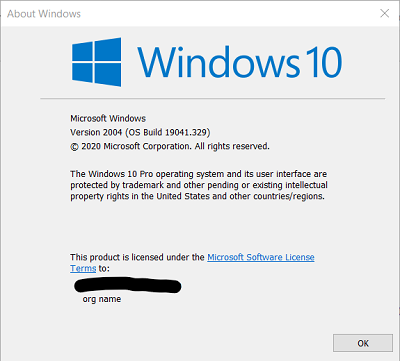- Windows 10 2004 -KB4557957 Build 19041.329
- Windows 10 1903 and 1909 - KB4560960, Build No 18362.900 and 18363.900
- Windows 10 1809- KB4561608, OS build 17763.1282*
Direct Download links
- KB4557957 32-bit update can be downloaded using this link and 64-bit can be downloaded from this link.
- KB4560960 32-bit link is here and the 64-bit link is here.
- KB4561608 32 bit link and 64-bit link
Servicing Stack Updates
It is recommended to install Servicing stack updates before installing the cumulative updates. This update makes quality improvements to the servicing stack, which is the component that installs Windows updates. Servicing stack updates (SSU) makes sure that you have a robust and reliable servicing stack so that your devices can receive and install Microsoft updates.
- For Windows 10 2004, information about Service stack update KB4560366 is here.
- For Windows 10 1903, information about Service stack update KB4560959 is here.
- For Windows 10 1809, information about Service stack update KB4562562 is here.
Known Issues
- There are no known issues with the updates of version 2004.
- Known issues with KB4560960(1903/1909): After installing this update on a Windows 10 device with a wireless wide area network (WWAN) LTE modem, reaching the internet might not be possible. However, the Network Connectivity Status Indicator (NCSI) in the notification area might still indicate that you are connected to the internet. We are working on a resolution and will provide an update in an upcoming release.
- Known issues with KB4561608(1809): After installing KB4493509, devices with some Asian language packs installed may receive the error, "0x800f0982 - PSFX_E_MATCHING_COMPONENT_NOT_FOUND."Uninstall and reinstall any recently added language packs. For instructions, see Manage the input and display language settings in Windows 10. Select Check for Updates and install the April 2019 Cumulative Update. For instructions, see Update Windows 10.
Windows 10 update history
https://support.microsoft.com/en-in/help/4529964/windows-10-update-history
Windows 10 release dashboard
https://docs.microsoft.com/en-us/windows/release-information/status-windows-10-1903
Windows 10 message center
https://docs.microsoft.com/en-us/windows/release-information/windows-message-center#407
Follow @WindowsUpdate to find out when new content is published to the release information dashboard.
*Revised end of service date for Windows 10, version 1809
----------------------------------------------
Important: Users posting replies referring to their own websites would be considered as Spam and would be suspended from this community.
(If you have recommended this discussion and are looking for the unsubscribe button, please hit subscribe below, and a dialogue will open with the unsubscribe choice.)