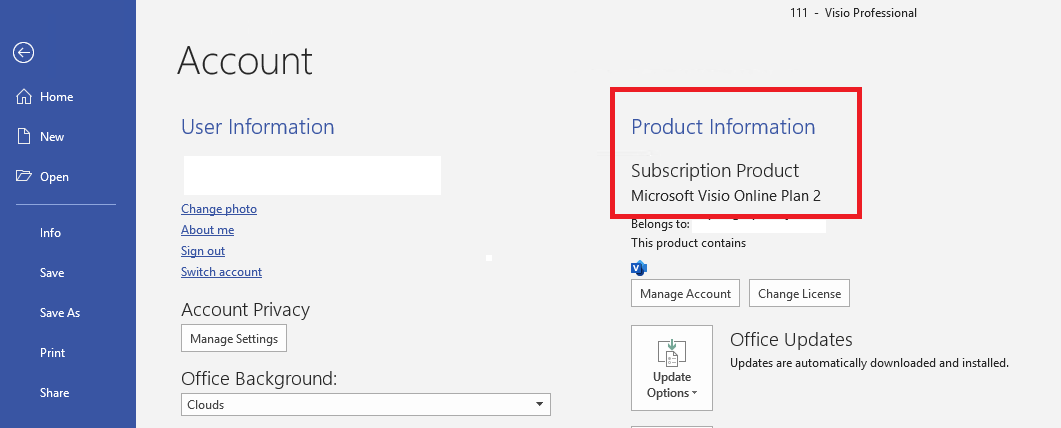According to this source, there are Wireframe Templates for user interfaces available on Visio online plan 2:
Use Wireframe Templates to design websites and mobile apps
Create a wireframe diagram for user interfaces
Despite I have a licence for Visio online plan 2, I do not find Wireframe Templates on template gallery.
Note: this question is about Visio online plan 2, not about desktop version Visio 2019 . My organization has not approve yet to install Office 2019 on the company's computers and I need to create wireframes via online version.