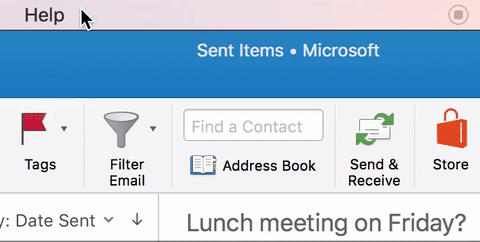We are excited to announce that Contact Support (aka, in-app support) is now available to all users on the latest Outlook for Mac version 15.34 (170515) and later.
To report issues, report bugs or provide feedback, simply go to Help > Contact Support.
Once click, it brings you to the starting page to send us your issue or feedback:
And when you get a message from support, you will be notified through the OSX notification center, and a notification message will be displayed on the status bar:
What if I want to turn off this support option?
If you do not wish to access this support option from Outlook, please refer to the article Disable Contact Support.
I am on version 15.34 (170515) and later, but I don't see the option to Contact Support. Why?
Due to limitations on the handling and transfer of support data, we are not able to provide in-app support to O365 tenants in certain countries and regulatory agencies. Please check with your O365 tenant admins if your tenant is eligible to receive Contact Support.