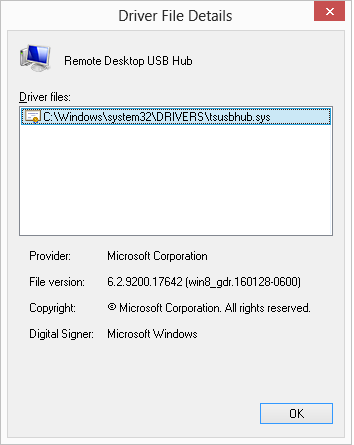Dear Support,
Recently an server of us has been crashing mulitple times.
I have op the dump file with windbg an a error is pointing to the system file tsusbhub.sys.
The system file of tsusbhub.sys is current:
I already try to update the file. See link below.
Dump file/message
PNP_DETECTED_FATAL_ERROR (ca)
PnP encountered a severe error, either as a result of a problem in a driver or
a problem in PnP itself. The first argument describes the nature of the
problem, the second argument is the address of the PDO. The other arguments
vary depending on argument 1.
Arguments:
Arg1: 0000000000000001, Duplicate PDO
A specific instance of a driver has enumerated multiple PDOs with
identical device id and unique ids.
Arg2: fffffa80370dee10, Newly reported PDO.
Arg3: fffffa80303263f0, PDO of which it is a duplicate.
Arg4: 0000000000000000
Debugging Details:
------------------
DUMP_CLASS: 1
DUMP_QUALIFIER: 401
BUILD_VERSION_STRING: 9200.22005.amd64fre.win8_ldr.161006-0600
SYSTEM_MANUFACTURER: HP
SYSTEM_PRODUCT_NAME: ProLiant DL380p Gen8
SYSTEM_SKU: 653200-B21
BIOS_VENDOR: HP
BIOS_VERSION: P70
BIOS_DATE: 09/08/2013
DUMP_TYPE: 1
BUGCHECK_P1: 1
BUGCHECK_P2: fffffa80370dee10
BUGCHECK_P3: fffffa80303263f0
BUGCHECK_P4: 0
BUGCHECK_STR: 0xCA_1
DEVICE_OBJECT: fffffa80370dee10
DRIVER_OBJECT: fffffa80310ef650
IMAGE_NAME: tsusbhub.sys
DEBUG_FLR_IMAGE_TIMESTAMP: 56aa720c
MODULE_NAME: tsusbhub
FAULTING_MODULE: fffff880085ca000 tsusbhub
CPU_COUNT: c
CPU_MHZ: 7cb
CPU_VENDOR: GenuineIntel
CPU_FAMILY: 6
CPU_MODEL: 2d
CPU_STEPPING: 7
CPU_MICROCODE: 6,2d,7,0 (F,M,S,R) SIG: 710'00000000 (cache) 710'00000000 (init)
DEFAULT_BUCKET_ID: WIN8_DRIVER_FAULT
PROCESS_NAME: System
CURRENT_IRQL: 0
ANALYSIS_SESSION_HOST: V2014-NB02
ANALYSIS_SESSION_TIME: 02-02-2017 11:25:59.0739
ANALYSIS_VERSION: 10.0.10586.567 amd64fre
LOCK_ADDRESS: fffff802c40e4740 -- (!locks fffff802c40e4740)
Resource @ nt!PiEngineLock (0xfffff802c40e4740) Exclusively owned
Contention Count = 90
Threads: fffffa802b039980-01<*>
1 total locks, 1 locks currently held
PNP_TRIAGE:
Lock address : 0xfffff802c40e4740
Thread Count : 1
Thread address: 0xfffffa802b039980
Thread wait : 0x353af
LAST_CONTROL_TRANSFER: from fffff802c440408a to fffff802c3e89640
STACK_TEXT:
fffff880`031b3658 fffff802`c440408a : 00000000`000000ca 00000000`00000001 fffffa80`370dee10 fffffa80`303263f0 : nt!KeBugCheckEx
fffff880`031b3660 fffff802`c4299ef6 : fffffa80`372aa010 fffffa80`36efb010 00000000`00000001 fffffa80`311bbb00 : nt! ?? ::NNGAKEGL::`string'+0x21b4b
fffff880`031b3800 fffff802`c42a1681 : fffffa80`36d26210 00000000`00000001 00000000`00000000 fffff802`c418b3ca : nt!PipProcessDevNodeTree+0x43e
fffff880`031b3a80 fffff802`c3f15702 : 00000001`00000003 00000000`00000000 00000000`00000000 fffff880`031b3bb0 : nt!PiProcessReenumeration+0x89
fffff880`031b3ad0 fffff802`c3ec2911 : fffffa80`2b039980 fffff802`c3f15598 fffff802`c40e16e0 fffffa80`34f53700 : nt!PnpDeviceActionWorker+0x16a
fffff880`031b3b80 fffff802`c3e32fc5 : d1c22b99`08460308 00000000`00000080 fffff802`c3ec27d0 fffffa80`2b039980 : nt!ExpWorkerThread+0x142
fffff880`031b3c10 fffff802`c3e70156 : fffff880`01c5e180 fffffa80`2b039980 fffff880`01c6ad40 fffffa80`2afb6380 : nt!PspSystemThreadStartup+0x59
fffff880`031b3c60 00000000`00000000 : fffff880`031b4000 fffff880`031ae000 00000000`00000000 00000000`00000000 : nt!KiStartSystemThread+0x16
STACK_COMMAND: kb
THREAD_SHA1_HASH_MOD_FUNC: f68bd588ff3760f1edb421e835907a0110bef600
THREAD_SHA1_HASH_MOD_FUNC_OFFSET: 28720970b97beb4b12fcf8261d6fa75e1ff6bea6
THREAD_SHA1_HASH_MOD: cb5f414824c2521bcc505eaa03e92fa10922dad8
FOLLOWUP_NAME: MachineOwner
FAILURE_BUCKET_ID: 0xCA_1_IMAGE_tsusbhub.sys
BUCKET_ID: 0xCA_1_IMAGE_tsusbhub.sys
PRIMARY_PROBLEM_CLASS: 0xCA_1_IMAGE_tsusbhub.sys
TARGET_TIME: 2017-02-01T20:14:52.000Z
OSBUILD: 9200
OSSERVICEPACK: 0
SERVICEPACK_NUMBER: 0
OS_REVISION: 0
SUITE_MASK: 16
PRODUCT_TYPE: 3
OSPLATFORM_TYPE: x64
OSNAME: Windows 8
OSEDITION: Windows 8 Server TerminalServer
OS_LOCALE:
USER_LCID: 0
OSBUILD_TIMESTAMP: 2016-10-06 21:48:09
BUILDDATESTAMP_STR: 161006-0600
BUILDLAB_STR: win8_ldr
BUILDOSVER_STR: 6.2.9200.22005.amd64fre.win8_ldr.161006-0600
ANALYSIS_SESSION_ELAPSED_TIME: 13f0
ANALYSIS_SOURCE: KM
FAILURE_ID_HASH_STRING: km:0xca_1_image_tsusbhub.sys
FAILURE_ID_HASH: {7198e36d-2e65-cc6a-13a8-5f08d8fa0545}
Followup: MachineOwner
---------
Please Advice.
Greetz Jeffrey de Jong