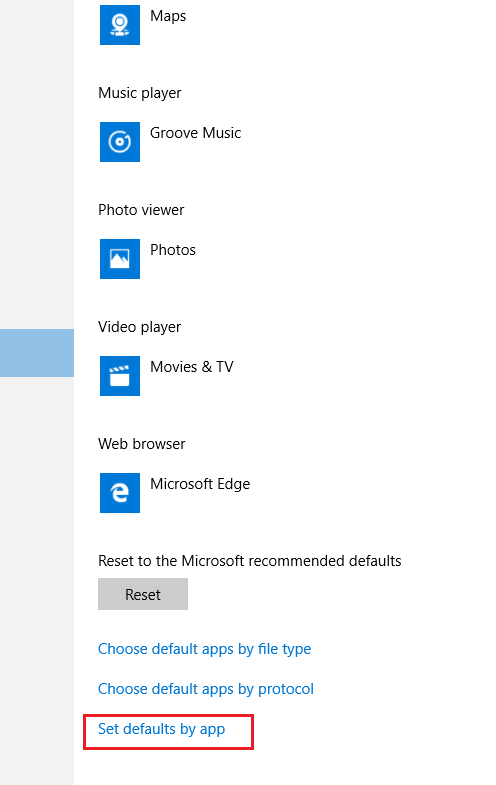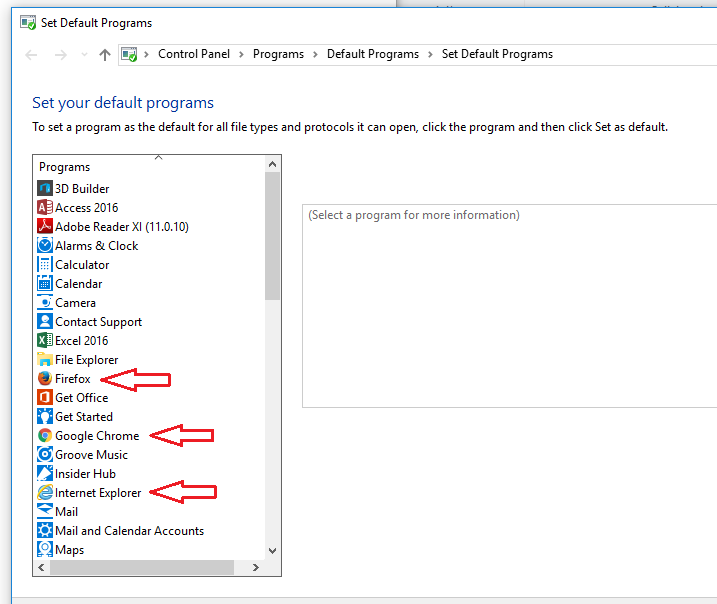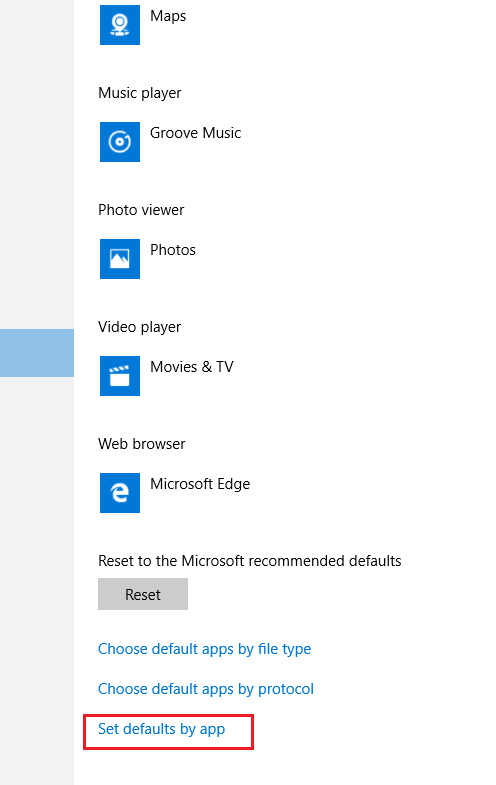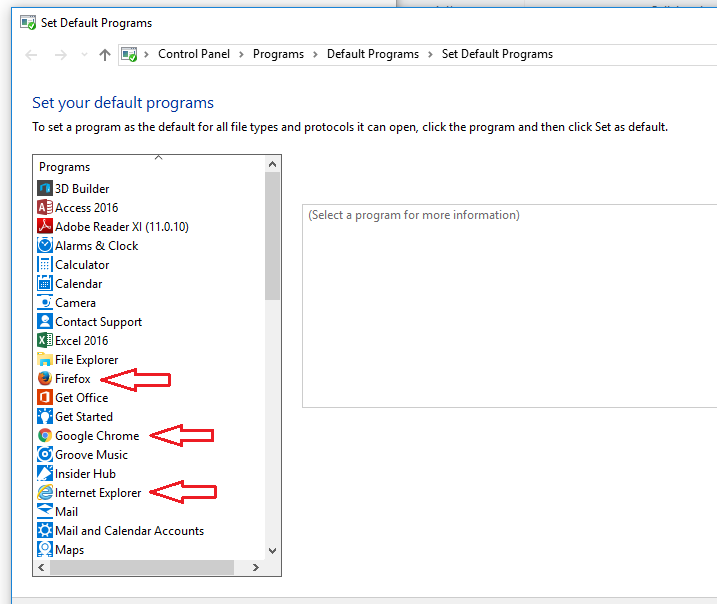No matter what method I try. Edge continues to take back over as the default PDF viewer on another one of the laptops I have here. The best I have gotten is 2 days before it takes over.
I do not want to use Edge for anything especially a PDF viewer. I am trying to use Adobe DC as the PDF viewer.
What can I do to completely and permanently remove Edge.
I have changed the registry for file association.
Changed default app by file type
Removed all edge files to find they just reappear
Changed file name on Edge exe file
Uninstalled and reinstalled Adobe
Tried different versions of Adobe
Tried Foxit reader and had the same issue
This was a brand new laptop a few months ago and the problem showed up about 2 months back on 3 computers here. But for this laptop Edge just wont let go.
Specs:
Windows 10 Home 64bit