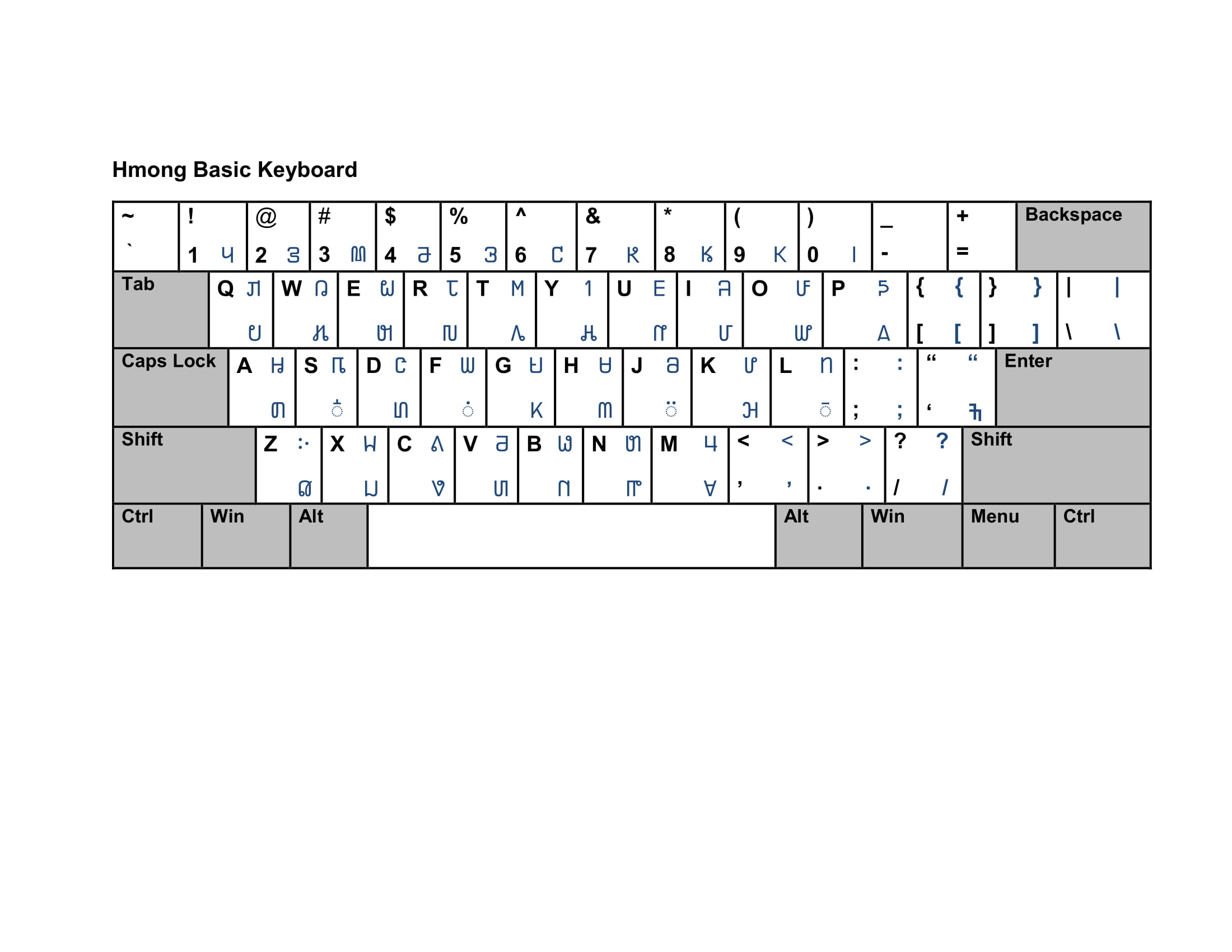I used Microsoft keyboard editor to create a new keyboard layout for one of the new scripts (Pahawh Hmong added to unicode 7.0) in Unicode on Windows 10. I used a unicode font for the script but when hover my mouse over the "Touch keyboard" icon in the taskbar menu and change the keyboard to my custom layout, the Touch keyboard shows only boxes, not the correct characters. I think the reason may be that for my custom keyboard the language tag is shown "ENG" (can't find the correct language tag for my keyboard) and not "hmng" as shown on https://docs.microsoft.com/en-us/typography/script-development/use#introduction that comes with my script "Pahawh Hmong." How do I create or edit a language tag so that the right font can be mapped to the onscreen keyboard? Also to set a default font for my language as well (since Windows do not have a font for my script at this time). Currently, I am testing it with a font created by Google, Noto Sans Pahawh Hmong. Is there a way to create a language pack for my language associated with my writing system so that when I change to a suitable keyboard layout, the font automatically and correctly change for my script like the other languages preinstalled with Windows such as Chinese, Arabic, and Thai?
The provided image is a basic keyboard layout for my language. The font displays correctly in MS Word 2016 but the onscreen keyboard is not showing the characters. I also tried using the Keyman Developer application to create the keyboard but again it showed boxes where the characters should be (indicating that the font does not exist but the font has been installed correctly since they displayed correctly in Word).
Thank you.