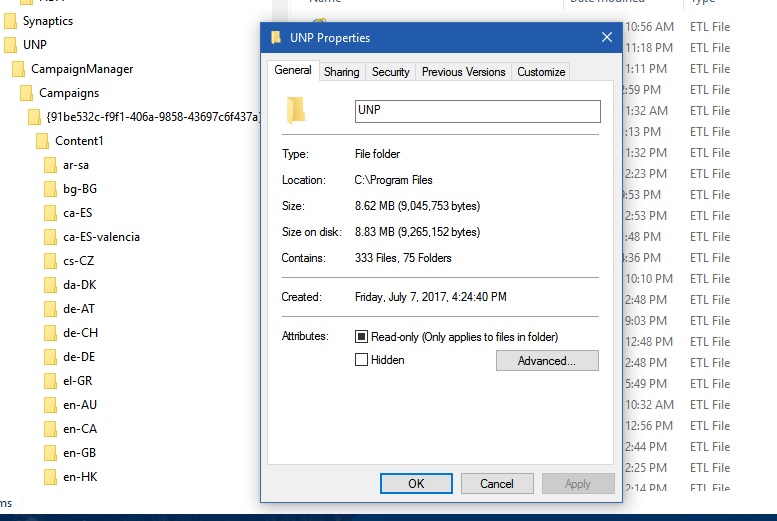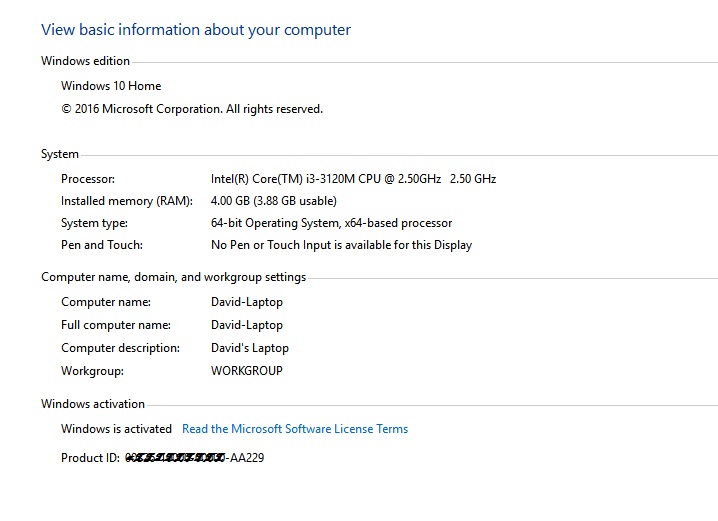Unfortunately, it can't be remove. You can disable it though based on a Microsoft support post through registry.
https://answers.microsoft.com/en-us/windows/forum/windows_10-security/unp-campaignmanager/231f2a85-4dbc-4f1b-897c-4c6ab7f5314f
This the most irresponsible course of action to ever give a home computer user. I am very good with computers but I also know enough to stay out of the registry at all costs. Working in the registry is best left to professionals such as engineers at Microsoft.
The thread you sent says the same thing I just said, and I quote:
Question
Q:
unp campaignmanager?

This appeared a week ago or so. It is not in program listings. What is it?
John
Hi John,
There are a few reasons why you are seeing this notification on your desktop. To better assist you, we need the answer to the following questions:
- Which Windows version are you using?
- Did you recently install an update?
- What was the exact message you received?
We are looking forward to your response.
John6528replied
on June 13, 2017
reply to Jefferson Ore's post on June 12, 2017
Windows 10
I didn't get a message. I discovered it in /programs and noticed it wasn't on the installed programs list when I went to uninstall it. That seemed curious.
It arrived 6/6. "Widows privacy and security" installed 5/31. I dodn't remember any other updates around that time.
John
In reply to John6528's post on June 13, 2017
The Universal Notification Platform or
UNP usually applies to computers on a domain, a good example is a work computer. There are several ways to hide or remove this notification from appearing on your desktop. However, since the steps will guide you to make changes with your registry
files, we suggest that you create a back up of your registry by following the steps on this
link.
Once your ready, click on this
article for further assistance with your UNP Campaign Manager issue.
If you have additional questions, please let us know.
GDeac replied on August 13, 2017
Reply In reply to Jefferson Ore's post on June 14, 2017
Create a restore point is straightforward to average users but. How would anyone that is not an expert be able to find this UNP registry in Regedit. Needle in a hay stack! A little more help please. I'm sure the export part will be easy once you know what
to back up!
If this is the type of service Microsoft is giving, I want no part of it. I have witnessed the demise of Microsoft for a number of years now and if the situation does not improve, I highly doubt Microsoft will stay in business much longer.
Bottom line,
1. My original question was not answered
2. No viable solution was given
3. Microsoft recommended I go to regedit and attempt to fix the registry, (poor advice at best)
4. Microsoft would not even admit this software was theirs at first,
5. Can't be removed, but can disable it???
6. What is Microsoft hiding?
I am not sure I want to stay a customer with Microsoft, Windows 10 has been a terrible experience.