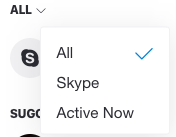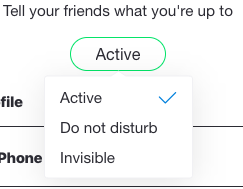Hello! Skype for Web is the easiest way to enjoy Skype's features without downloading the app. We are pleased to announce we've brought the latest version of the Skype experience to the web.
The preview is now available here: https://preview.web.skype.com
You can enjoy these features available exclusively on Skype for Web (Preview):
- HD Video Calling: Experience HD in one to one or group video calling - now with call reactions.
- Call Recording: Capture those special moments in a Skype call with your loved ones or record important meetings with colleagues.
- Notifications Panel: Grab a cup of coffee and catch up on what you've missed by clicking the bell icon to access your notification panel. From this central place you'll see reactions to your messages, @mentions in group conversations, or if someone quoted you. Jump to the conversation by clicking the message in the notification panel.
- Chat Media Gallery: Looking for the link your bestie sent a few weeks ago? Quickly find shared content in the chat gallery. Just click Gallery to see media, links and files - you can even sort by type!
- Find within Conversations: You can now easily find messages in the current conversation.
Please visit our Skype for Web (Preview) FAQ for more information, https://go.skype.com/support.skypeforwebpreview