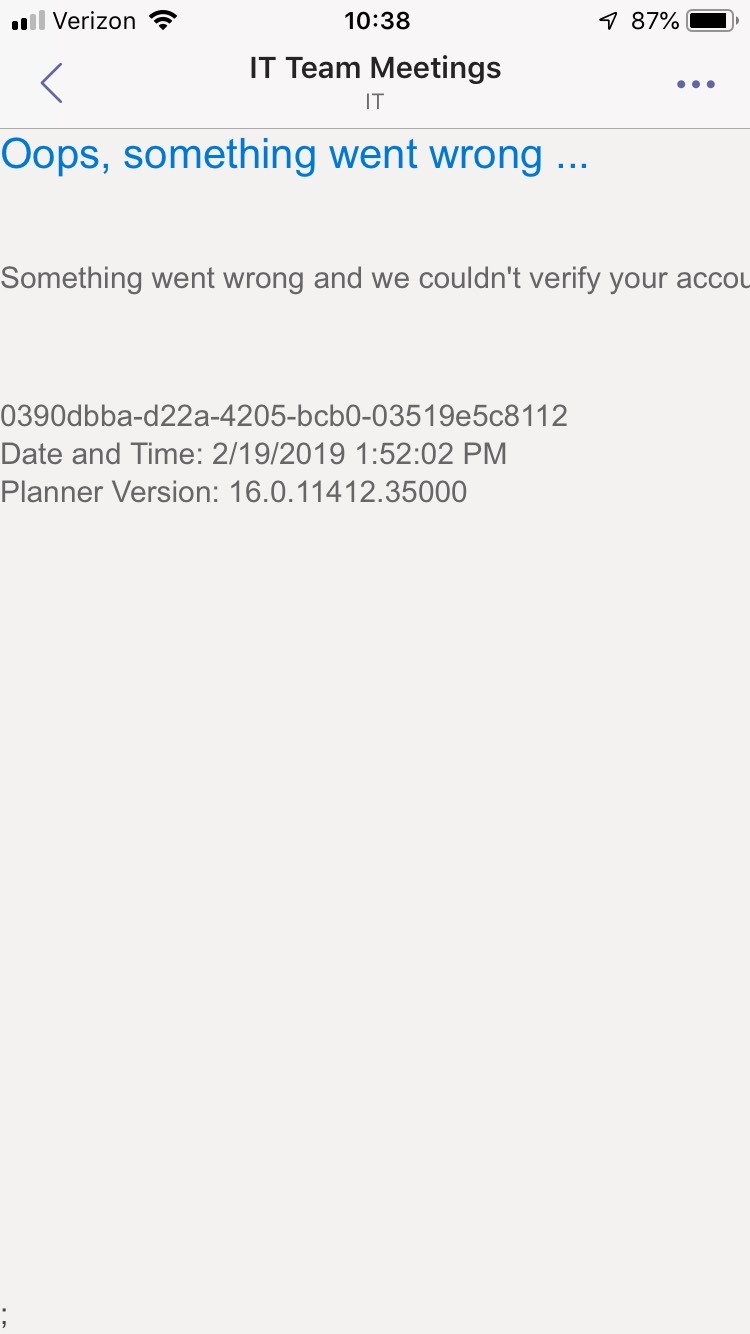Hello -
We were made aware of an issue this morning, the Teams app on users phone is not working with Planner. When they go into a Team and click on the Planner within that team it says "Oops, something went wrong... Something went wrong and we couldn't verify your
account. Please sign out and sign in again. 51b0f115-0521-446b-a397-2093e27f9d46 Planner Version 16.0.11412.35000"
If the user signs out and signs back it the same error applies, but if they go to the Planner app their planner works just fine. Was there an update that corrupted the Teams app capability to view planner within teams?
Thank you
Turbo