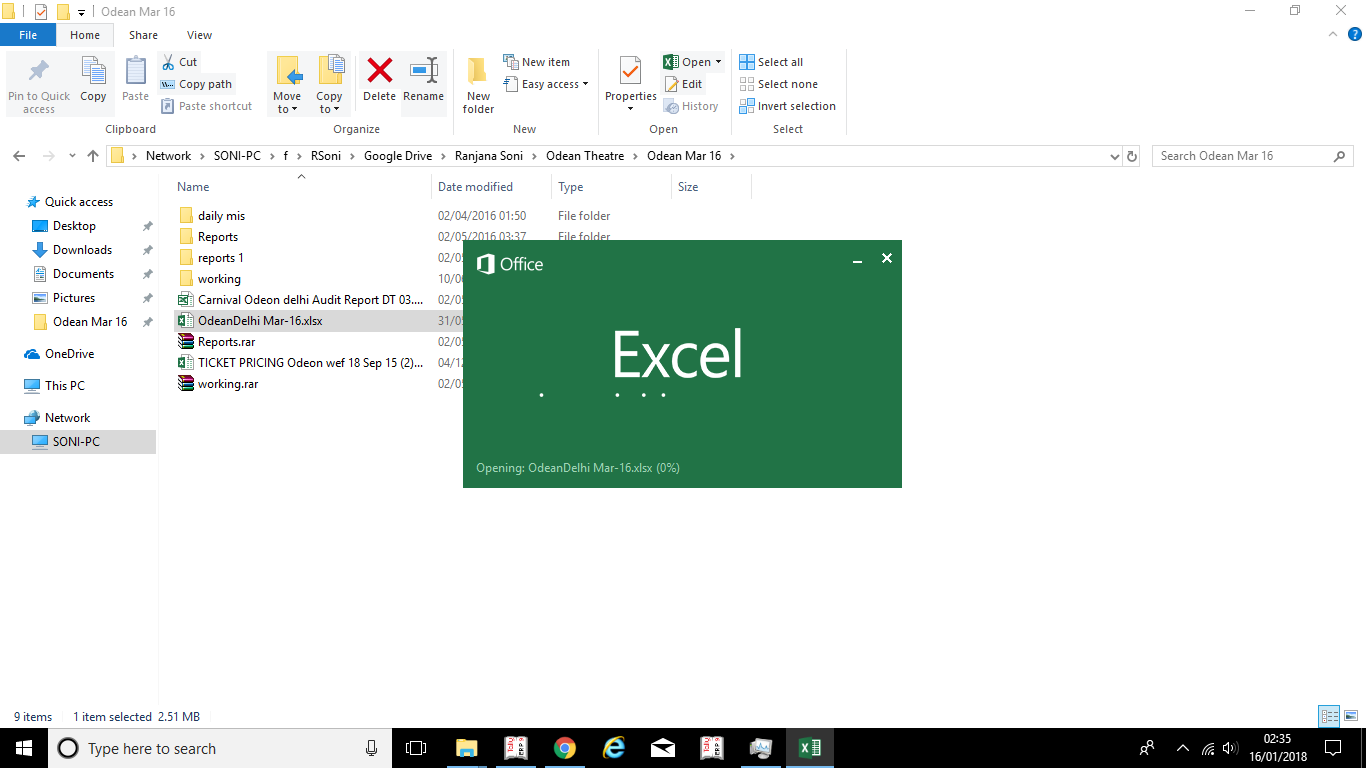While opening file Excel got stuck at this.
Hi,
One of the reasons why Excel freezes at 0% is that the application is damaged. For us to assist you, we recommend that you visit this article. From there, you'll see all the necessary troubleshooting steps needed to resolve Excel issues.
Let us know how it goes and if you need further assistance, feel free to post back.
One of the reasons why Excel freezes at 0% is that the application is damaged. For us to assist you, we recommend that you visit this article. From there, you'll see all the necessary troubleshooting steps needed to resolve Excel issues.
Let us know how it goes and if you need further assistance, feel free to post back.
Report abuse
Details (required):
Thank you.
Reported content has been submitted
1 person found this reply helpful
·Was this reply helpful?
Sorry this didn't help.
Great! Thanks for your feedback.
How satisfied are you with this reply?
Thanks for your feedback, it helps us improve the site.
How satisfied are you with this reply?
Thanks for your feedback.