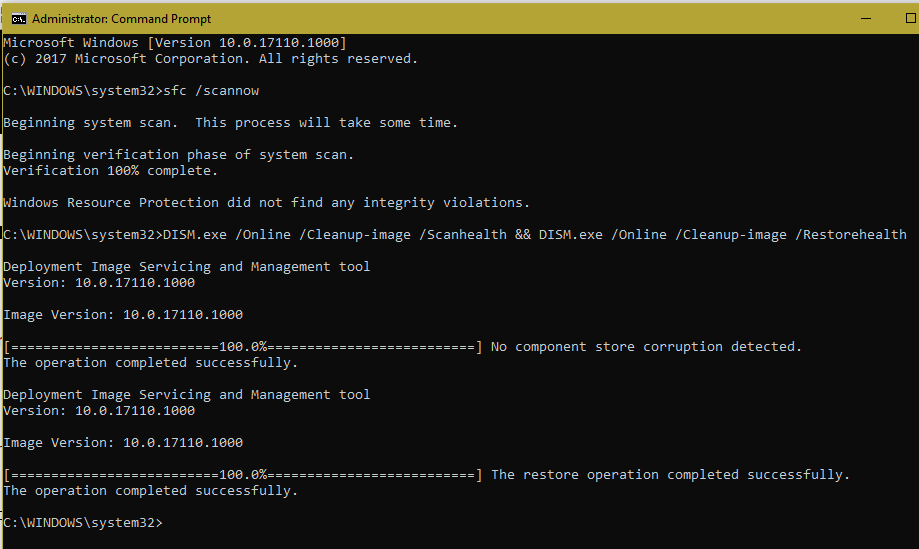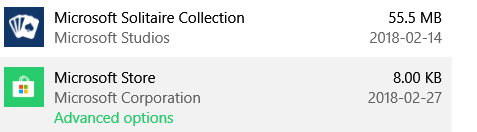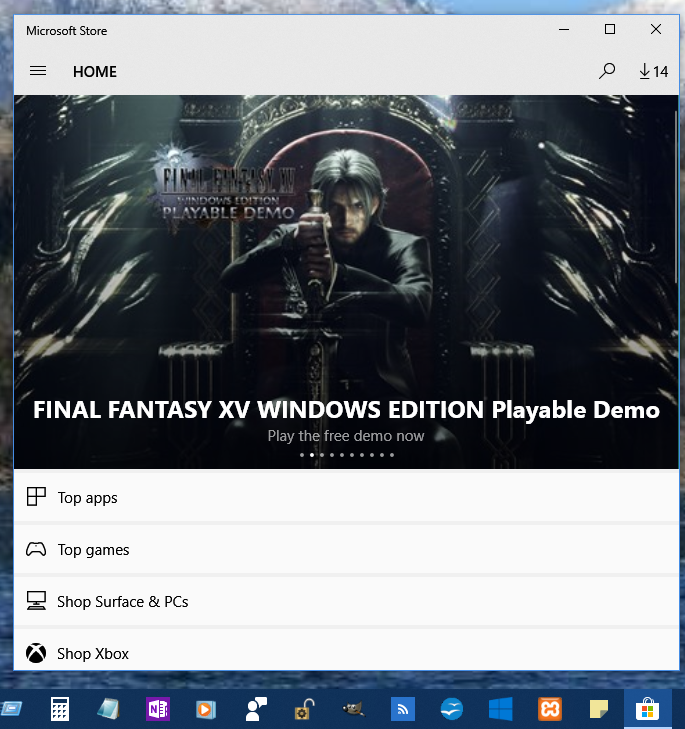***WORKAROUND LISTED BELOW***
Hello Insiders!
We launched build 17110 to WIP Fast this morning and have received a quick influx of feedback regarding the Microsoft Store application not functioning as expected. There are several experiences being reported:
- Pinned tiles missing on Start
- Missing pin from Taskbar
- Application not showing in "All Apps" list / Start
- Missing from Settings > Apps & Features
We are actively investigating these reports. If you have this experience, please upvote the following feedback item:
https://aka.ms/B3qc03
More details will be share as they become available. Hold tight!
Thank you,
Jason
***EDIT*** 2018.02.28 @ 10:05am PST
Some users are reporting successful repair of the store with a powershell command listed further below in this thread. While this is not an official MS workaround, it does seem to have fixed the issue for some users (it didn't for me unfortunately).
***EDIT*** 2018.02.28 2:20pm PST
***WORKAROUND***
If you are hitting this issue, please do the following:
- Reboot your device
- Open Powershell (with Admin permissions)
- Paste in the following command:
Get-AppXPackage *WindowsStore* -AllUsers | Foreach {Add-AppxPackage -DisableDevelopmentMode -Register “$($_.InstallLocation)\AppXManifest.xml”}
- Reboot the device
- Store should now work
Let us know if this works for you!