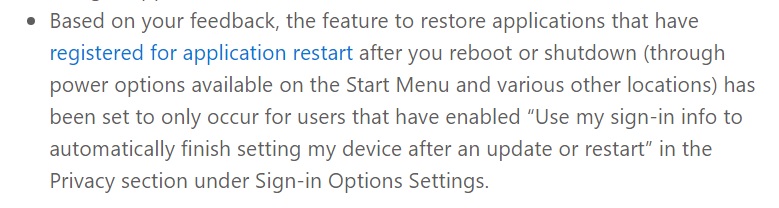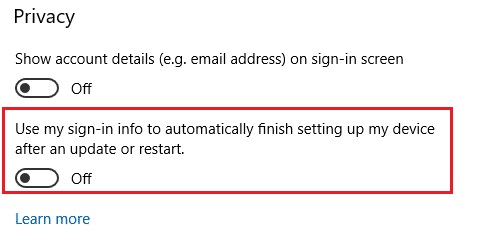Hi,
In this build I have a problem with Chrome and NordVPN. When I turn off the PC and I log in the next day, it recovers the lastest pages visited in Chrome and it open automatically NordVPN I have fast statup disabled and the option "use my login info for complete updates" disabled and the problem is still here. I'm facing this issue since 16251
1. Configuring registries :
-press windows logo button + r then type in : msconfig
I can't perform a System Restore or Create another user. I want a fix (if possible in the user that I'm using now)
Is there any way for fix it?
Thanks
EDIT: This is a new feature of Windows 10 Fall Creators Update. We need to get this changed soon.