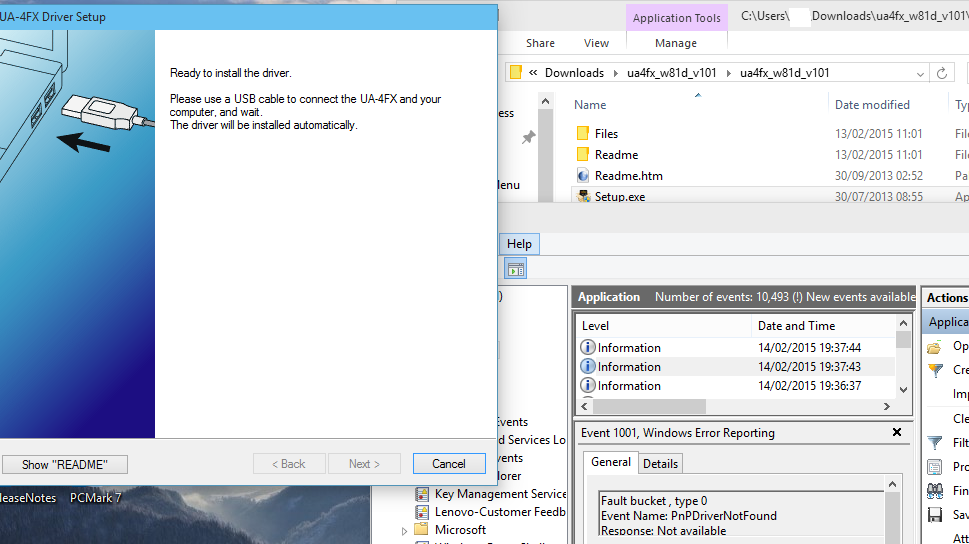Original Title : Anyone else testing usb audio interfaces?
Build 9926. I've just started testing some of my selection of usb audio interfaces. Many of these are old, but have worked well up to Windows 7. Some have Windows 8.1 drivers.
Let's start with my Roland/Edirol UA-4FX. This has Windows 7 drivers and Windows 8.1 drivers, but I haven't been able to install it in Windows 10.
I have tried with the 8.1 drivers as they come and also in compatibility mode for W8, and also with the old W7 drivers. In each case it gets to the screen where you are supposed to plug in the interface and at this point it stops. It is almost as if the signal saying "the usb device has been connected" doesn't get to the driver installation program.
Here is the screen I see (I've sent a report to feedback but couldn't see how to include a 'snip').