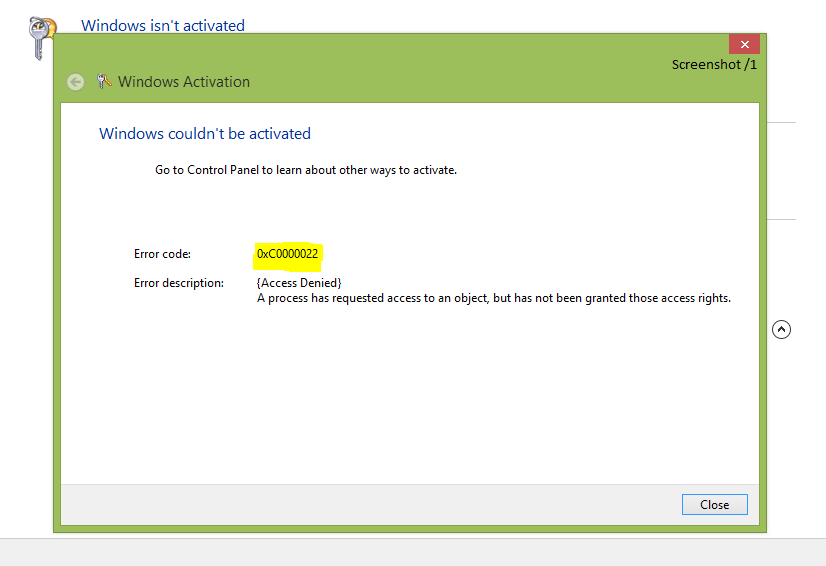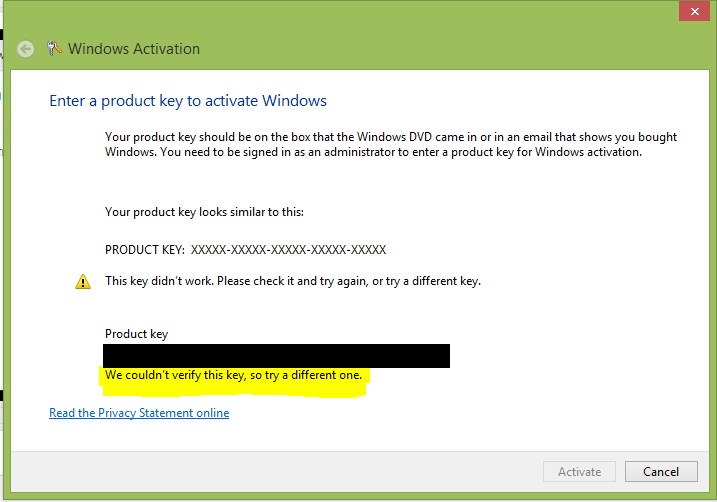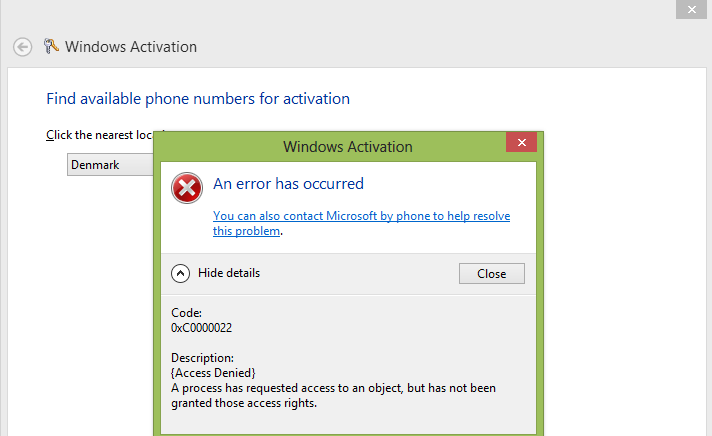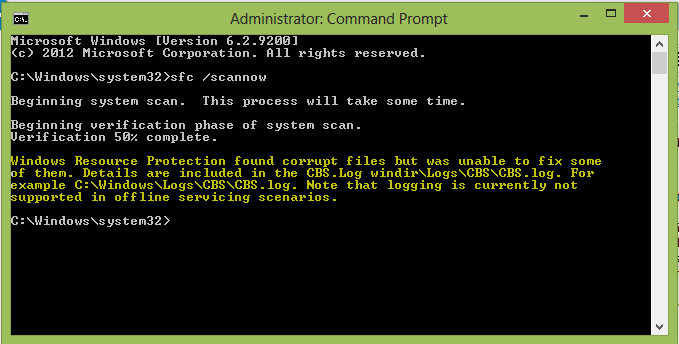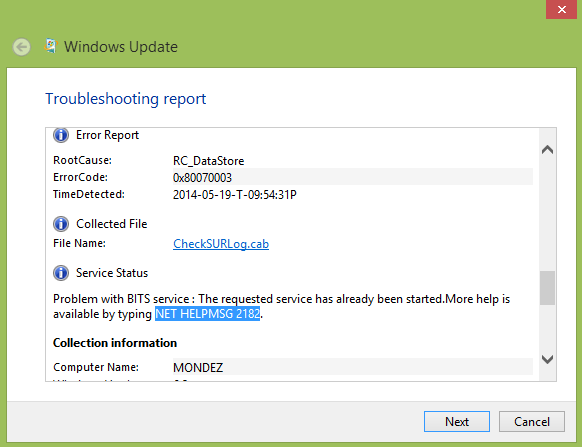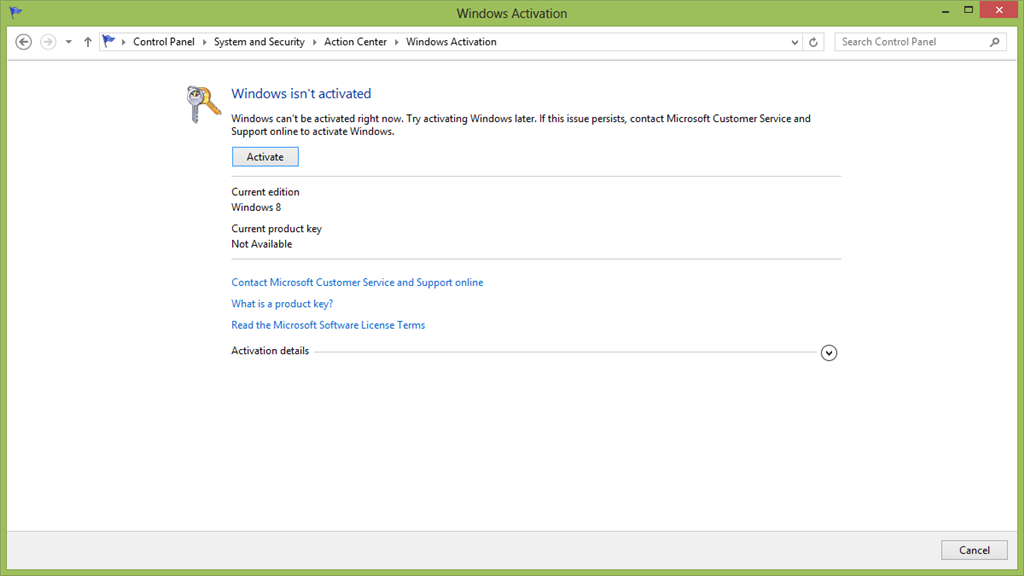Hello everyone.
I've been running Windows 8 for nearly a year now. Genuine copy, activated, no issues whatsoever. So after some personal issues with security, last week, I did a factory re install of my Windows 8 X64 system with high hopes.
But all I get is the Windows Activation popping up periodically, but when I try to activate Windows, error code 0XC0000022 presents itself. (SS 1).
So tried to activate over the phone, but I did not have the Installation ID because slui 4 is bugging out too.
Ran "SLUI 3", entered product code, only to get "We couldn't verify this key, so try a different one. (SS 2)
Even tried like mentioned, SLUI 4, enter "Denmark" and Again 0XC0000022 (SS 3) and then a window with no installation ID
So after a lot of looking and researching on the internet, for a possible fix, I've gotten to try a couple of solutions without luck.
I've tried to run a recommended cmd
sfc /scannow
and this is what I get.. online or not
So I tried the next best thing I knew about "MGADiag Tool" only to be disappointed again by this screen
and that's where it suddenly became chaotic, cause now I had a new error so look up.
Apparently this problem occurs when some files in the Windows Update are missing, even though the update is downloaded and extracted successfully.
So I quickly discovered a fix recommending "Windows Update troubleshooter" Microsoft fix it" and tried it, with a actual result, for the first time since a started with this, a week ago. It looked like this
So here I through, yes! finally, and I keept going on with the recommended steps, which mentioned a "Refresh your PC without effecting your files" So I did that, only to be disappointed again 2 hours later... by (SS1) error 0xC0000022
So without any further leads, I started poking around in my control panel, just to be surprised by this too.. What, My Windows is active, but not active? huh
When clearly it states under "view activation details" "NOT AVAILABLE" one click later
and again, one click later on this page, I was tempted to look at the "Activation details" which lead me to this screenshot for you guys
Error code:
0xC004F012
The software Licensing Service reported that the call has failed because the value for the input key was not found.
Now this is where I get really confused, because now we have 3 listed error codes.. and am honestly losing trust in all these solutions, but this one seams to be the problem.. Turns out this error shows up when something is wrong with your "Software Protection service" in Services.msc. So I checked in out, and yes truly enough..
Software protection service is not running! which I return explains with all the other services are effect, especially the Windows activation related ones. So lets start it shall we?
Access is denied?!? hmm what a surprise. Pretty much the same as the earlier error 0xC0000022. Which normally means there's wrong with my permissions, since access shouldn't be denied.. So I went to the next logical place.. Propertice to check the permissions, and yes truly enough, everything is grayed out like this
aha I through and I quickly found myself the sppsvc.exe file in my Windows dic. and changed all the permissions to FULL CONTROL. Only to get back to the exact same restricted screens.
Now here I am a week later with a lot of knowledge, but no real result.. really confused and bothered.. So ye, I really hope someone out there is smart enough to come up with a proper fix for this.
PLEASE DON'T BOTHER IF YOUR JUST SOME MOD WITH A FANCY USELESS COPY PASTE TO SHOW... I NEED HELP, NOT SOME FANCY FILLERS.