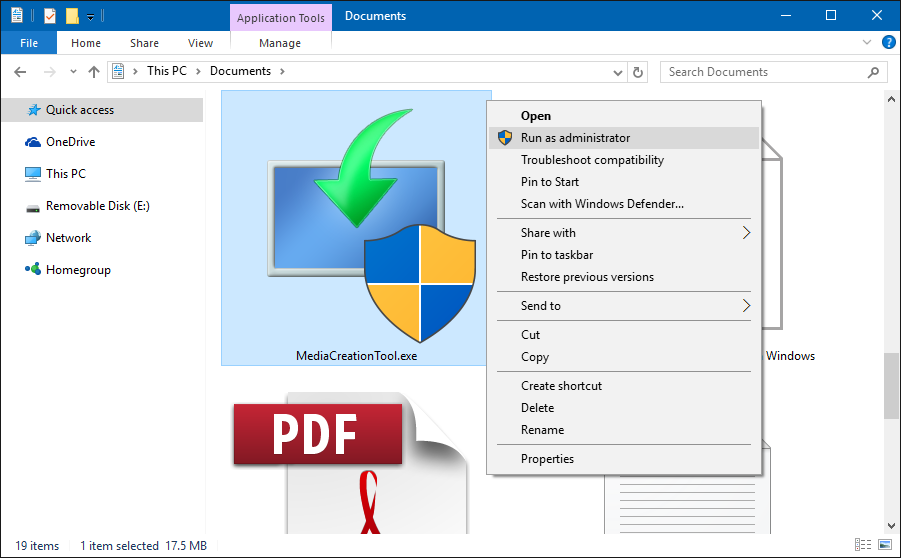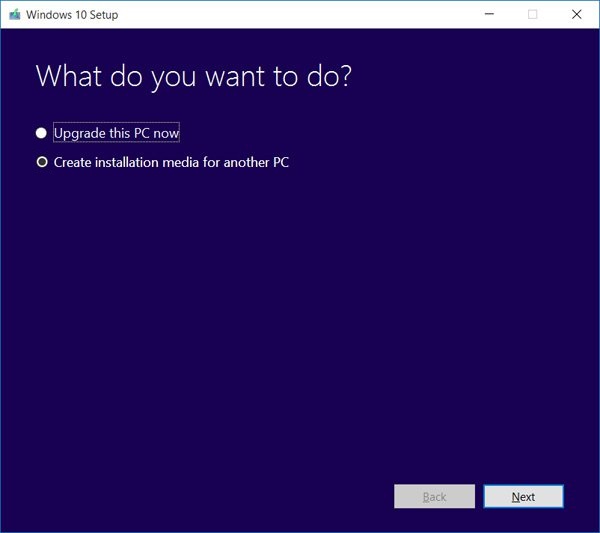Review:
then try upgrading manually:
Option 1:
Right click the MediaCreationTool.exe file then click
Run as administrator.
Note: How
to verify if you downloaded or installed the Windows 10 November Update
How to create a ISO or USB drive.
Select Upgrade this PC now then click Next
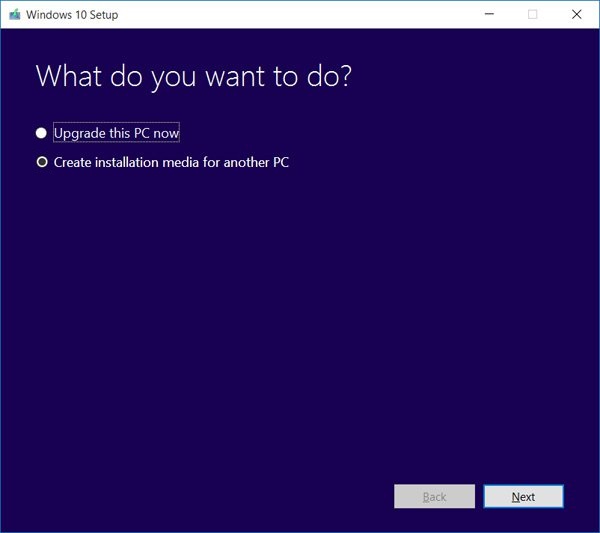
Option 2:
Pre-requisite Task
When making significant changes to your computer such as updating the operating system, you should always backup.
See links to resources about backing up by clicking the link for the respective version of Windows you are running:
Windows XP,
Windows Vista,
Windows 7,
Windows 8/8.1
then
then
- Disable
(preferrably uninstall) your Antivirus utility before attempting the upgrade.
- Restart a few times then try again.
- Disable General USB Devices (example - Smart Card Reader).
- If you are using a SCSI hard disk, make sure you have drivers available for your storage device on a thumdrive and it is connected. During Windows 10 setup, click the Custom Advanced Option and use the Load Driver command to load the appropriate driver
for the SCSI drive. If this does not work and setup still fails, consider switching to a IDE based hard disk.
- Perform a
clean boot, restart then try again.
- If you are upgrading using the .ISO file, disconnect from the Internet during setup, if you are connected by LAN (Ethernet) or Wi-Fi, disable both then attempt setup again.
- If you are updating through Windows Update, when the download reaches 100% disconnect from the Internet LAN (Ethernet) or Wi-Fi then proceed with the installation.
- If that does not work, try using the .ISO file to upgrade if possible.
- If you are connected to a domain, switch to a local account.
- If you have any external devices attached to the machine, disconnect them (example, gaming controllers, USB keys, external hard disk, printers, non-essential devices).