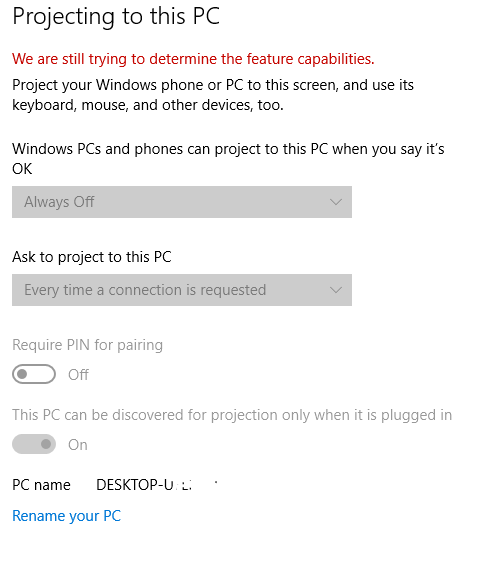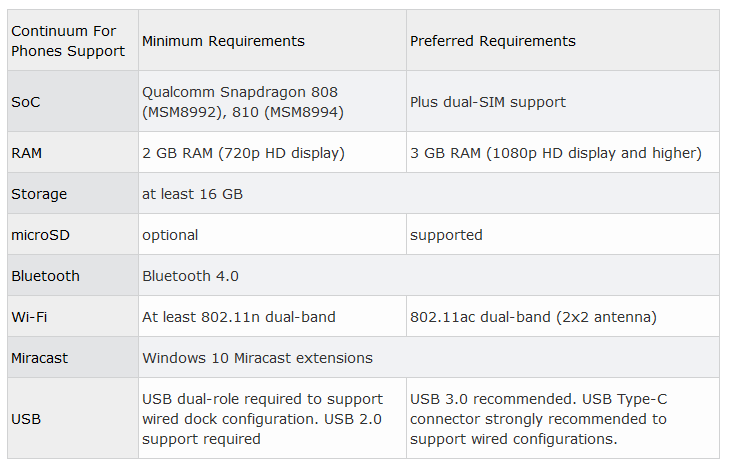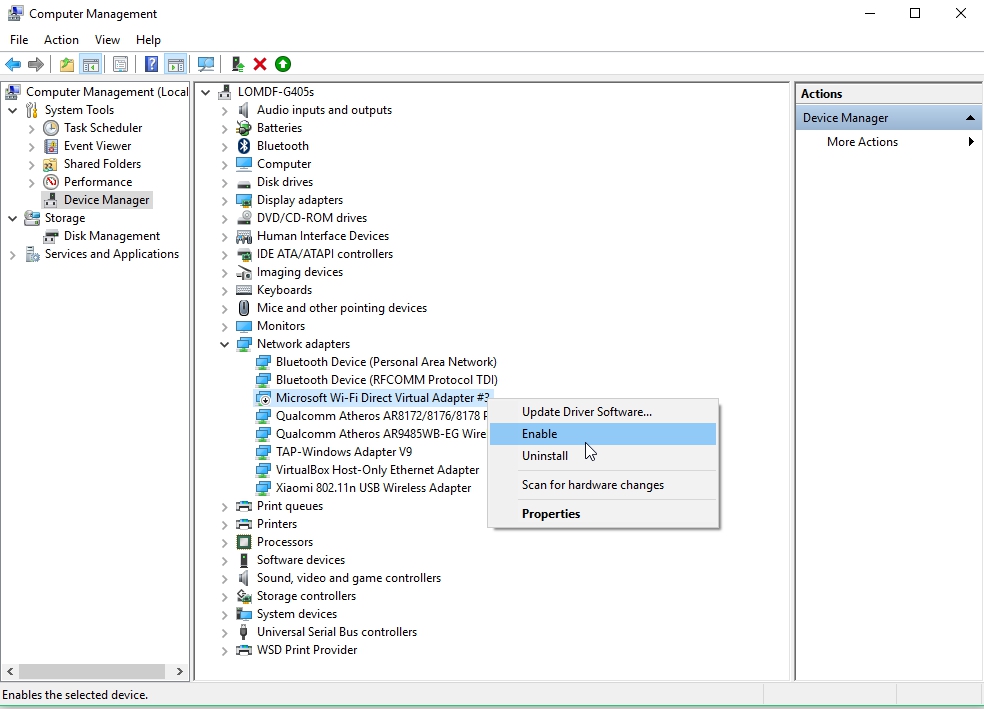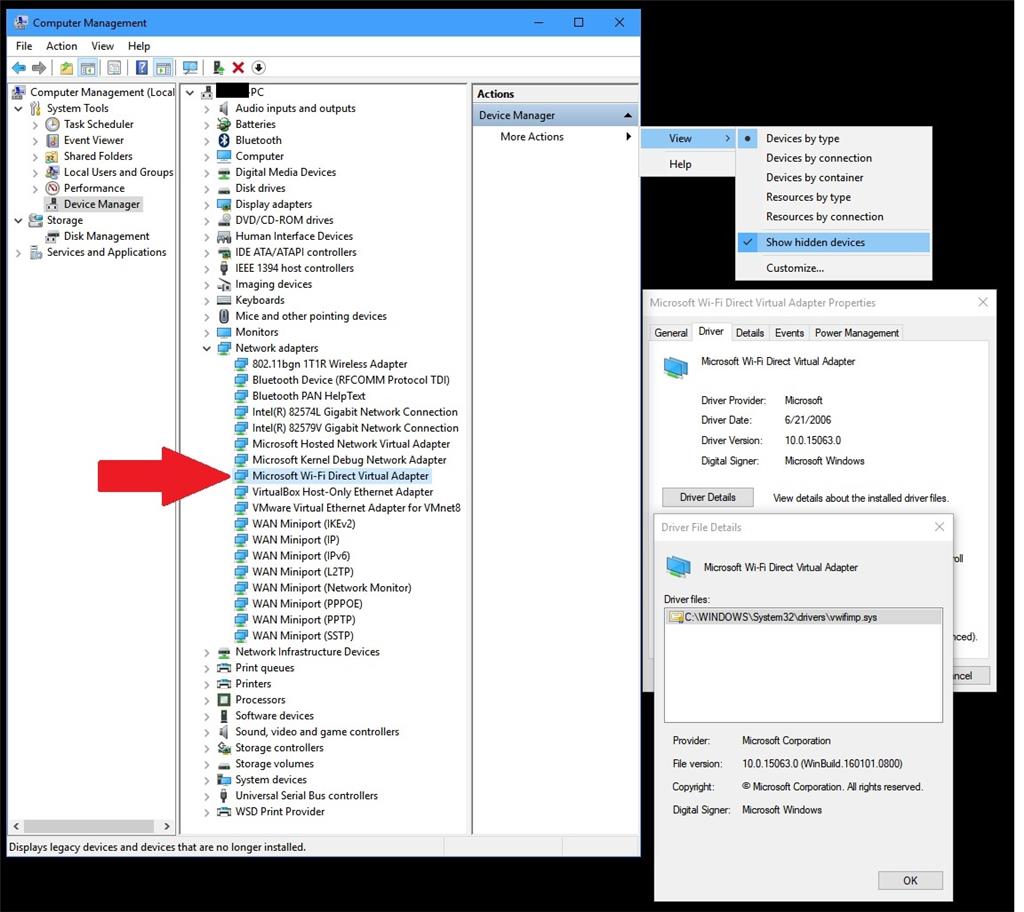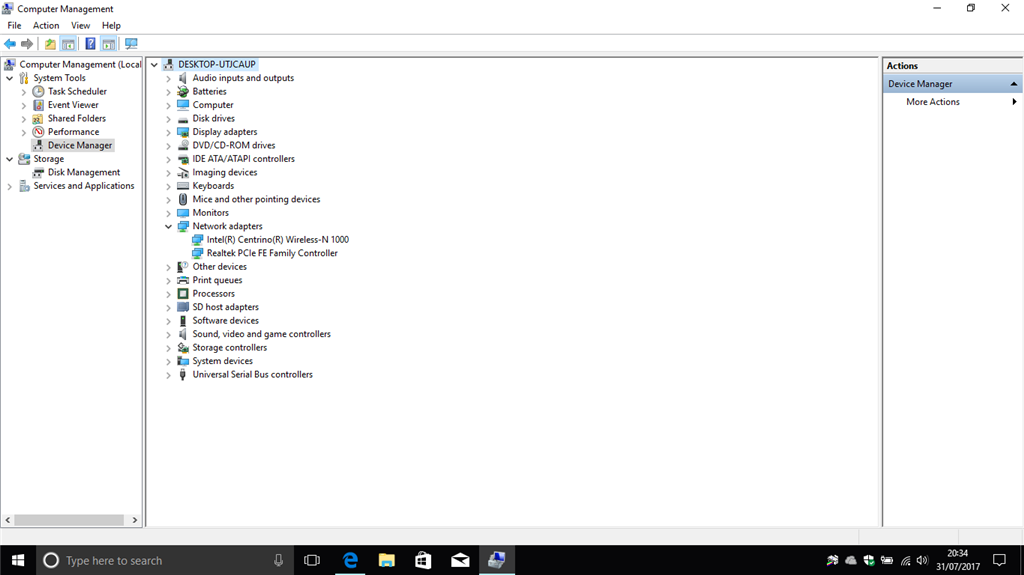John Sarc,
I believe you are misunderstanding the question in this thread. The error message:
"we are still trying to determine the feature capabilities"
is appearing on the potential receiving Windows 10 PC - not a transmitting mobile device.
Additionally, please understand that this is not a "Continuum" question. This is a question regarding Windows 10 Miracast reception.
Also, part of the problem is that the error message is nonsensical. Someone with better English language skills needs to re-write the error message so that it provides an explanation of what error is occurring.
*************************************************************************************
Below are steps recommended by AirServer to de-bug Miracast problems on a Windows 10 PC. I would think Microsoft would have similar suggestions somewhere:
If you are unable to start Miracast services on a
compatible Windows 8.1 or Windows 10 computer:
- Try disabling the WiFi adapter and then re-enabling it again.
- If Cisco VPN client is installed on the PC, make sure that
"stateful firewall" is turned off. Also ensure that "Deterministic Network Enhancer" which gets installed with Cisco VPN client is disabled.
- If VirtualBox is installed on the PC, disable the "VirtualBox Bridged Network Driver".
If the steps described above does not resolve the issue, follow these advance troubleshooting steps:
Warning: This procedure will delete all WiFi settings, including passwords remembered for known Wireless networks.
- Obtain the latest NDIS 6.4 WiFi driver/software for the WiFi adapter on your machine.
- Quit AirServer Universal.
- Open Device Manager and locate the WiFi adapter which can be found under Network Adapters.
- Right-click the WiFi adapter and choose Uninstall.
- When promoted to confirm, also enable "Delete the driver software for this device" and proceed.
- Restart your computer.
- Install the latest WiFi driver/software from Step 1.
- Launch AirServer Universal.