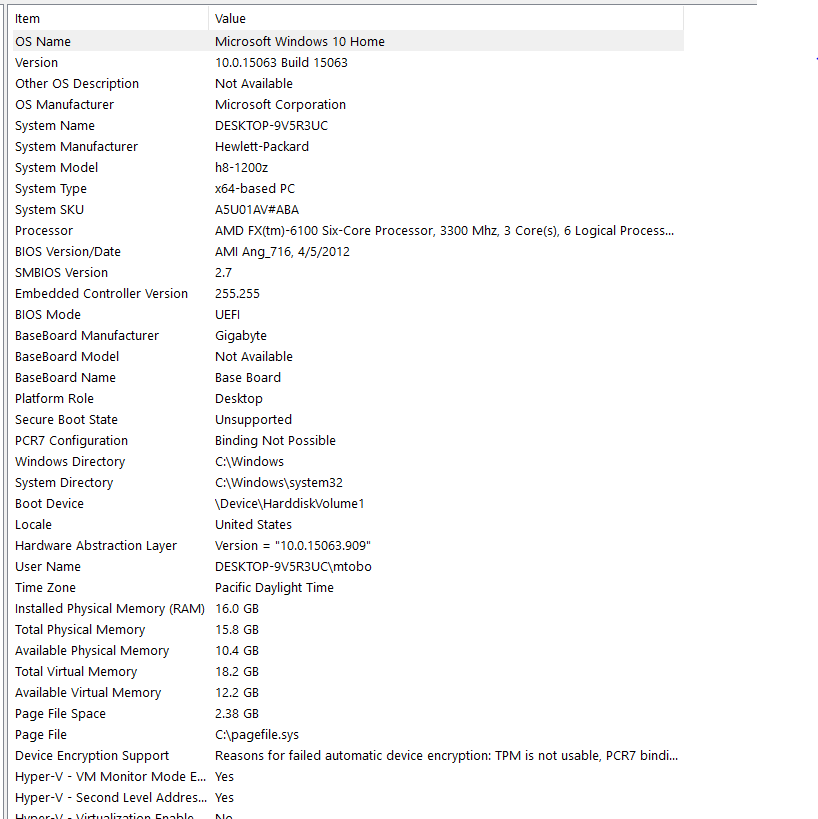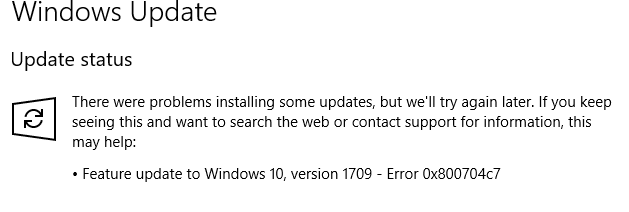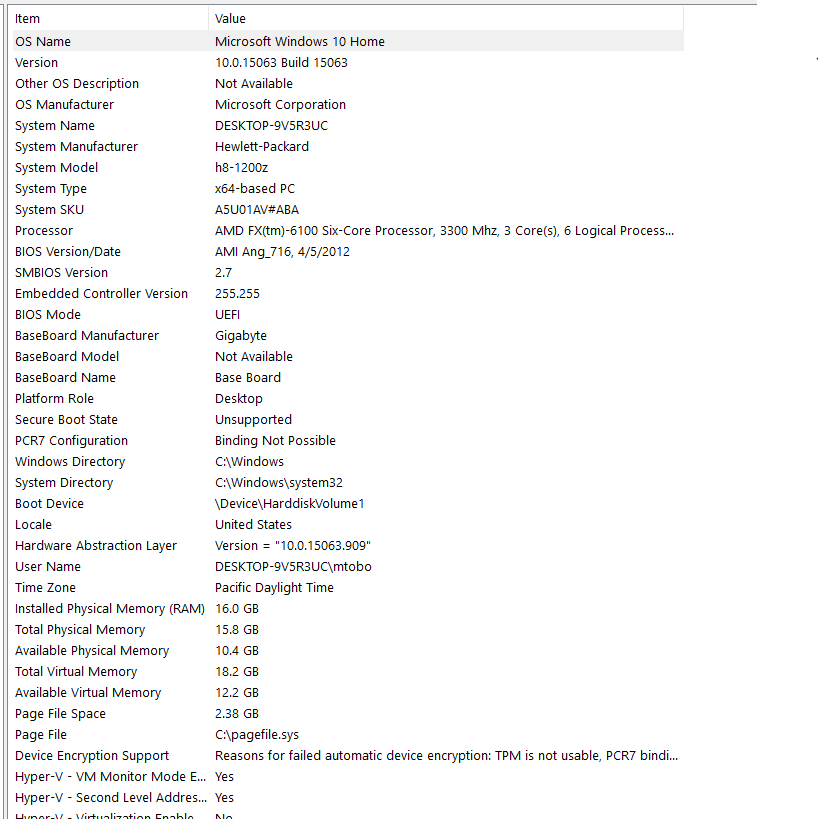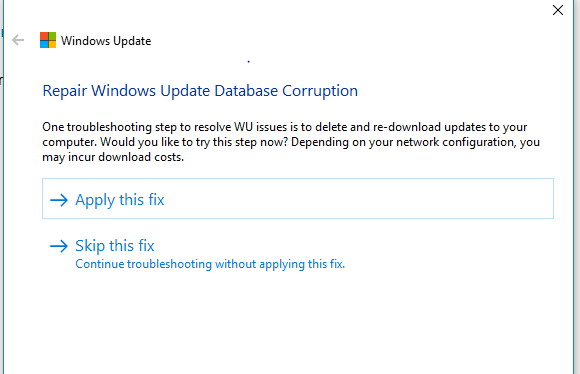May 10, 2024
Contribute to the Windows forum!
Click here to learn more 💡
May 10, 2024
Windows 10 Forum Top Contributors:
Ramesh Srinivasan - neilpzz - Volume Z - franco d'esaro - _AW_ ✅
I keep getting the error code 0x800704c7
Report abuse
Thank you.
Reported content has been submitted
http://answers.microsoft.com/en-us/windows/wiki...
How to block it if you don't want to upgrade:
https://www.groovypost.com/howto/block-windows-...
What is the make and model of your computer?
Have you checked the manufacturers website to determine compatibility?
Check this List to Determine if Your Computer is Compatible with homegrouthe Windows 10 Fall Creators Update 1709
https://answers.microsoft.com/en-us/windows/wik...
perform the following tasks:
12 Things You Should Do Before Installing Windows 10 Creators Update (Version 1709)
https://www.groovypost.com/howto/prepare-comput...
How to download official Windows 10 ISO files
http://answers.microsoft.com/en-us/windows/wiki...
How to Upgrade to Windows 10 Creators Update version 1709 using ISO File from Versions 1507, 1511, 1607 and 1703
https://answers.microsoft.com/en-us/windows/wik...
Andre
twitter/adacosta
groovypost.com
Report abuse
Thank you.
Reported content has been submitted
4 people found this reply helpful
·Was this reply helpful?
Sorry this didn't help.
Great! Thanks for your feedback.
How satisfied are you with this reply?
Thanks for your feedback, it helps us improve the site.
How satisfied are you with this reply?
Thanks for your feedback.
Or there’s this: https://answers.microsoft.com/en-us/windows/for...
Report abuse
Thank you.
Reported content has been submitted
1 person found this reply helpful
·Was this reply helpful?
Sorry this didn't help.
Great! Thanks for your feedback.
How satisfied are you with this reply?
Thanks for your feedback, it helps us improve the site.
How satisfied are you with this reply?
Thanks for your feedback.
Microsoft provides many options to get the latest feature upgrade manually. You can use any of:
Upgrade assistant
Media Creation Tool
ISO File
to get Fall Creators update right now.
You can use the following guide having detailed Instructions on how to upgrade to the latest Feature upgrade i.e. Fall Creators update using all the three methods:
How to upgrade to Windows 10 Fall Creators update right now
http://www.yourwindowsguide.com/2017/10/upgrade...
Media Creation tool has an Edge over the Upgrade assistant in my opinion as it offers a greater degree of flexibility of downloading and using the ISO file so that one can deploy it on multiple computers.
Opinions expressed are solely my own and do not represent the views or opinions of Microsoft.
Report abuse
Thank you.
Reported content has been submitted
3 people found this reply helpful
·Was this reply helpful?
Sorry this didn't help.
Great! Thanks for your feedback.
How satisfied are you with this reply?
Thanks for your feedback, it helps us improve the site.
How satisfied are you with this reply?
Thanks for your feedback.
Report abuse
Thank you.
Reported content has been submitted
15 people found this reply helpful
·Was this reply helpful?
Sorry this didn't help.
Great! Thanks for your feedback.
How satisfied are you with this reply?
Thanks for your feedback, it helps us improve the site.
How satisfied are you with this reply?
Thanks for your feedback.
Thanks! That was the problem....all fixed!
Report abuse
Thank you.
Reported content has been submitted
4 people found this reply helpful
·Was this reply helpful?
Sorry this didn't help.
Great! Thanks for your feedback.
How satisfied are you with this reply?
Thanks for your feedback, it helps us improve the site.
How satisfied are you with this reply?
Thanks for your feedback.
Hi Andre,
I'm in a similar situation, unable to complete Windows 10 version 1709 update. I have tried every possible way to resolve this issue without any success. Since my HP PC has not been tested for the Fall Creators Windows update (1709) does it mean that there is no way to keep up with Windows updates in the future, unless we buy a new PC?
Your advice on this matter will be greatly appreciated.
Please see my PC's info below:
Report abuse
Thank you.
Reported content has been submitted
4 people found this reply helpful
·Was this reply helpful?
Sorry this didn't help.
Great! Thanks for your feedback.
How satisfied are you with this reply?
Thanks for your feedback, it helps us improve the site.
How satisfied are you with this reply?
Thanks for your feedback.
Report abuse
Thank you.
Reported content has been submitted
12 people found this reply helpful
·Was this reply helpful?
Sorry this didn't help.
Great! Thanks for your feedback.
How satisfied are you with this reply?
Thanks for your feedback, it helps us improve the site.
How satisfied are you with this reply?
Thanks for your feedback.
Report abuse
Thank you.
Reported content has been submitted
1 person found this reply helpful
·Was this reply helpful?
Sorry this didn't help.
Great! Thanks for your feedback.
How satisfied are you with this reply?
Thanks for your feedback, it helps us improve the site.
How satisfied are you with this reply?
Thanks for your feedback.
Hi Sumit Dhiman2,
I have followed your advice in regards to the multiple issues I've encountered while trying to update to Windows 10 (version 1709).
My PC is currently running on version 1703 but has failed every attempt to update to 1709. I have received multiple errors, but the most common are 0x80700c1 and 0x800704c7.
According to HP support, my PC has not been tested with this update, which would explain why it has failed to install.
Below please find my System info:
Thanks in advance...
Report abuse
Thank you.
Reported content has been submitted
1 person found this reply helpful
·Was this reply helpful?
Sorry this didn't help.
Great! Thanks for your feedback.
How satisfied are you with this reply?
Thanks for your feedback, it helps us improve the site.
How satisfied are you with this reply?
Thanks for your feedback.
This is the most common message I get every time I rum Windows Update Troubleshooting which keeps coming back even after running "Apply this fix"...
Report abuse
Thank you.
Reported content has been submitted
2 people found this reply helpful
·Was this reply helpful?
Sorry this didn't help.
Great! Thanks for your feedback.
How satisfied are you with this reply?
Thanks for your feedback, it helps us improve the site.
How satisfied are you with this reply?
Thanks for your feedback.
Question Info
Last updated May 1, 2024 Views 50,758 Applies to: