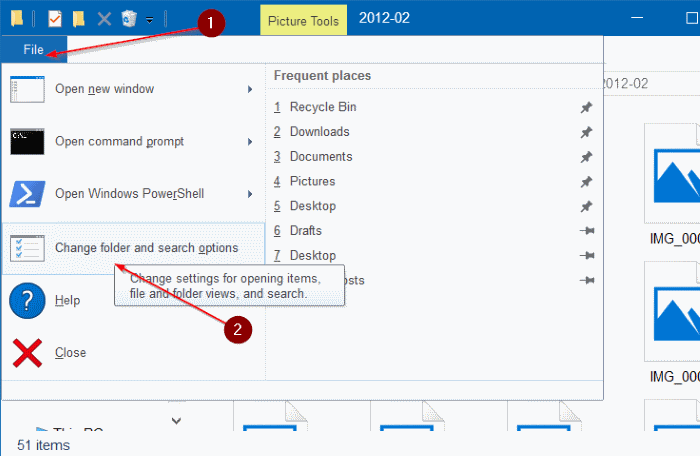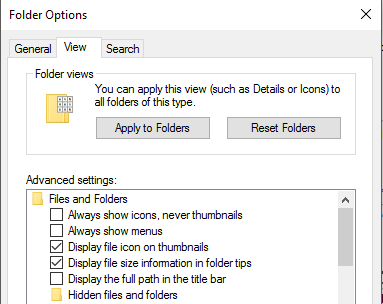May 10, 2024
Contribute to the Windows forum!
Click here to learn more 💡
May 10, 2024
Windows 10 Forum Top Contributors:
Ramesh Srinivasan - neilpzz - Volume Z - franco d'esaro - _AW_ ✅
Can't preview .png files in explorer
Report abuse
Thank you.
Reported content has been submitted
Hi,
Thank you for posting your query in Microsoft Community.
I understand your concern and will assist you to resolve this issue.
I suggest you to follow the steps below and check if it helps
Rebuilding the Icon Cache Database
1. Close all folder windows that are currently open.
2. Launch Task Manager using the CTRL+SHIFT+ESC key sequence, or by running taskmgr.exe.
3. In the Process tab, right-click on the Explorer.exe process and select End Process.
4. Click the End process button when asked for confirmation.
5. From the File menu of Task Manager, select New Task (Run…)
6. Type CMD.EXE, and click OK
7. In the Command Prompt window, type the commands one by one and press ENTER after each command:
CD /d %userprofile%\AppData\Local
DEL IconCache.db /a
EXIT
8. In Task Manager, click File, select New Task (Run…)
9. Type EXPLORER.EXE, and click OK.
Hope this helps. If the issue remains unresolved, please get back to us and we would be happy to help
Report abuse
Thank you.
Reported content has been submitted
49 people found this reply helpful
·Was this reply helpful?
Sorry this didn't help.
Great! Thanks for your feedback.
How satisfied are you with this reply?
Thanks for your feedback, it helps us improve the site.
How satisfied are you with this reply?
Thanks for your feedback.
Report abuse
Thank you.
Reported content has been submitted
24 people found this reply helpful
·Was this reply helpful?
Sorry this didn't help.
Great! Thanks for your feedback.
How satisfied are you with this reply?
Thanks for your feedback, it helps us improve the site.
How satisfied are you with this reply?
Thanks for your feedback.
Hello,
Thank you for the reply.
I appreciate your patience.
I would suggest you to check the issue in a new user account.
Refer:
Create a local user account in Windows 10
http://windows.microsoft.com/en-us/windows-10/create-a-local-user-account-in-windows-10
I hope it helps.
Thank you
Report abuse
Thank you.
Reported content has been submitted
2 people found this reply helpful
·Was this reply helpful?
Sorry this didn't help.
Great! Thanks for your feedback.
How satisfied are you with this reply?
Thanks for your feedback, it helps us improve the site.
How satisfied are you with this reply?
Thanks for your feedback.
Report abuse
Thank you.
Reported content has been submitted
8 people found this reply helpful
·Was this reply helpful?
Sorry this didn't help.
Great! Thanks for your feedback.
How satisfied are you with this reply?
Thanks for your feedback, it helps us improve the site.
How satisfied are you with this reply?
Thanks for your feedback.
Report abuse
Thank you.
Reported content has been submitted
15 people found this reply helpful
·Was this reply helpful?
Sorry this didn't help.
Great! Thanks for your feedback.
How satisfied are you with this reply?
Thanks for your feedback, it helps us improve the site.
How satisfied are you with this reply?
Thanks for your feedback.
I can't preview .png files in windows explorer for windows 10. It doesn't matter if I try to view the image as a thumbnail or in the preview pane. The icon is a generic image and the preview pain is blank. Other image files work. Why don't these work. I could view them in windows 7. Any suggestions?
Found a fix that worked for me:
1: Go to a folder with .png files that you have where you can test this out.
2: Go to View> Select: Medium Icons.
3: Go To File> Open: Options or Change folder and search option. (whichever one you see)
4: Go To View tab> Unselect all options as you see for my
Files and Folder section and hit Apply.
Report abuse
Thank you.
Reported content has been submitted
453 people found this reply helpful
·Was this reply helpful?
Sorry this didn't help.
Great! Thanks for your feedback.
How satisfied are you with this reply?
Thanks for your feedback, it helps us improve the site.
How satisfied are you with this reply?
Thanks for your feedback.
Report abuse
Thank you.
Reported content has been submitted
11 people found this reply helpful
·Was this reply helpful?
Sorry this didn't help.
Great! Thanks for your feedback.
How satisfied are you with this reply?
Thanks for your feedback, it helps us improve the site.
How satisfied are you with this reply?
Thanks for your feedback.
Report abuse
Thank you.
Reported content has been submitted
20 people found this reply helpful
·Was this reply helpful?
Sorry this didn't help.
Great! Thanks for your feedback.
How satisfied are you with this reply?
Thanks for your feedback, it helps us improve the site.
How satisfied are you with this reply?
Thanks for your feedback.
Question Info
Last updated May 14, 2024 Views 51,959 Applies to: