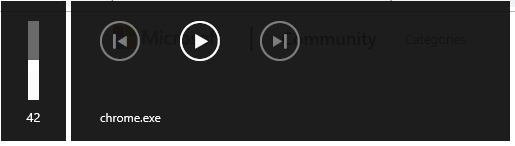Hello,
I have been searching for hours and I got so frustrated, this came up out of nowhere, yesterday was all good now when I change the volume this big annoying pop-up shows and it covers my screen and it is just useless. I don't mind the smaller pop-up that shows
the volume level but how can I disable the bigger pop-up right of the volume level?
Thanks.