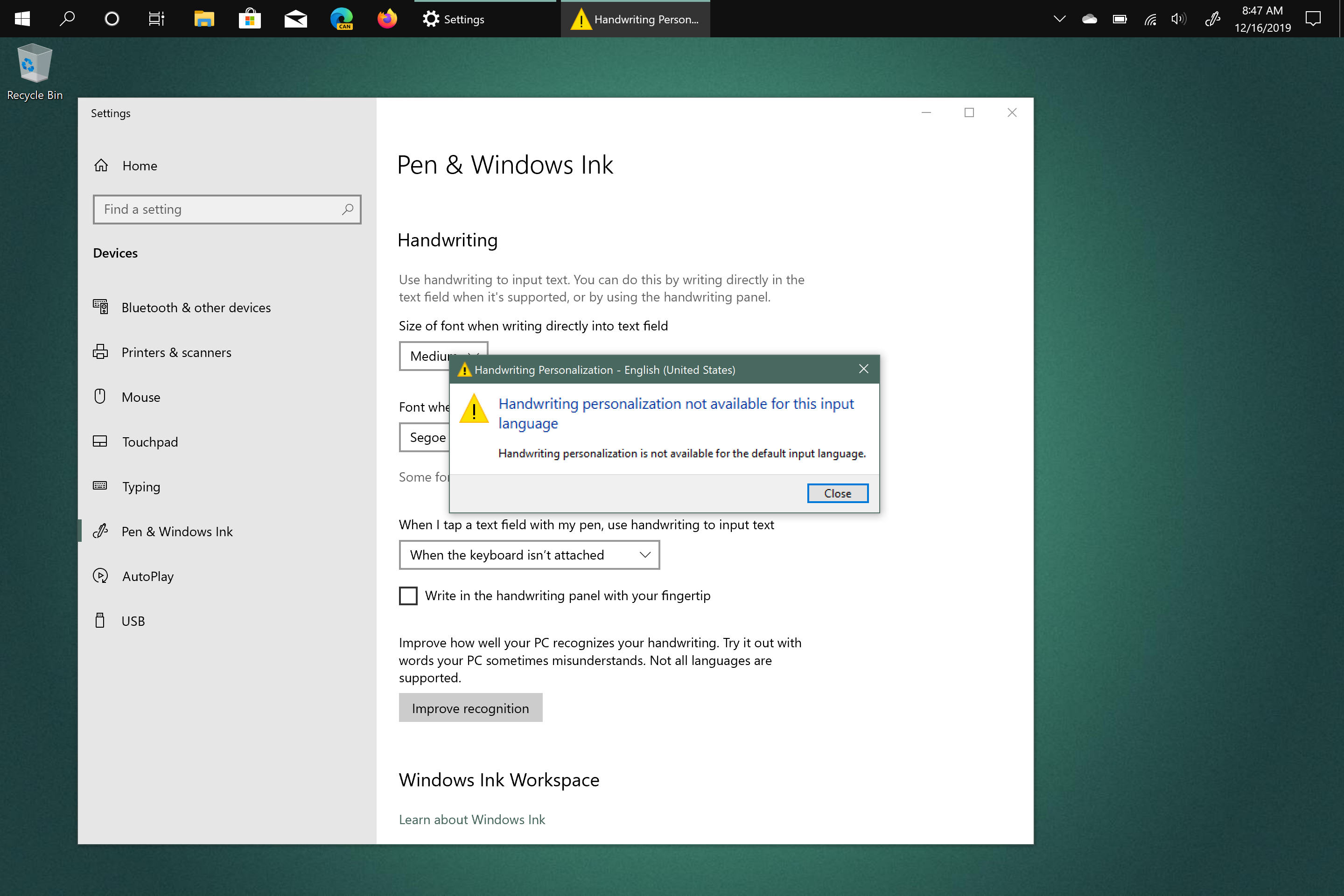I have just completed setup of the Surface pro x, and installed all updates for the machine. When I attempt to improve recognition from Pen and Windows Ink, I get a dialogue box that says: "Handwriting personalization no available for this input language. Handwriting personalization is not available for the default input language." English (United States) is the default language. Has anyone come across this for the Surface Pro X and if so, how have you fixed it?
System:
Surface Pro X
Processor: Microsoft SQ1 @3.0 GHz
Edition: Windows 10 Homes
Version 1909
Installed on 11/23/2019
OS Build: 18363.476
Thanks,
Joshua