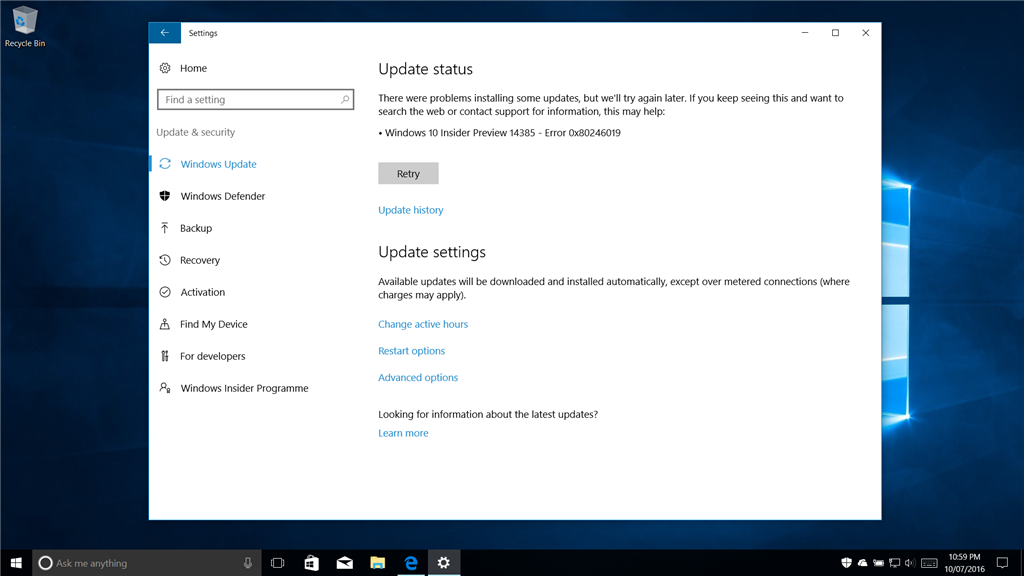Hello People
I tried to get the update to 14385 and got this 'Error 0x80246019'.
I ran the troubleshooter and it went through hoops stopping and restarting a variety of things, then rebooted.
Now Windows update tells me I am up to date, but the feedback hub shows I still have 14383.
Any help from an engineer would be gratefully received.
---------------------------------------------------------------------------------------------------------------------------------
Update:
I finally got the update after unplugging my webcam and printer. (I've never needed to do this before with an update.) I also deleted the $WINDOWS.~BT folder - then rebooted and tried again - this time successfully!
So perseverance is the answer!