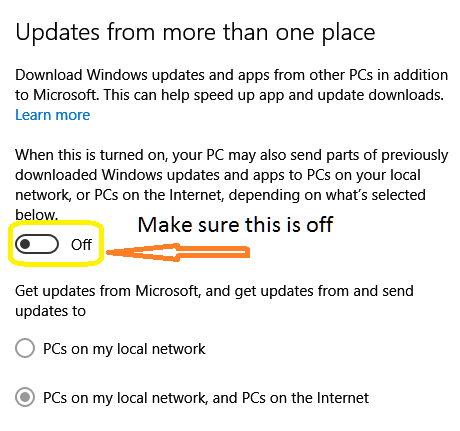I have two pc's. A laptop and a desktop. I've been an insider since day one. I have always received the new builds on both at the same time (fast ring). All of a sudden, the new build 14295 came out and the laptop got it and the desktop didn't. I know it's still early, but my gut tells me somethings wrong. All my settings are the same as always, ie fast ring, activated, digital entitlements etc., etc. on both.
I have had a few bugs with 14291. The main one being a sleep/shutdown problem that appeared out of nowhere and I tried about a zillion fixes to no avail. I just figured I'd just wait for a new build, and now I don't seem to be able to get it at this time, at least. Should I be worried? My experience with Windows since dos tells me yes.
Anything I should look into?