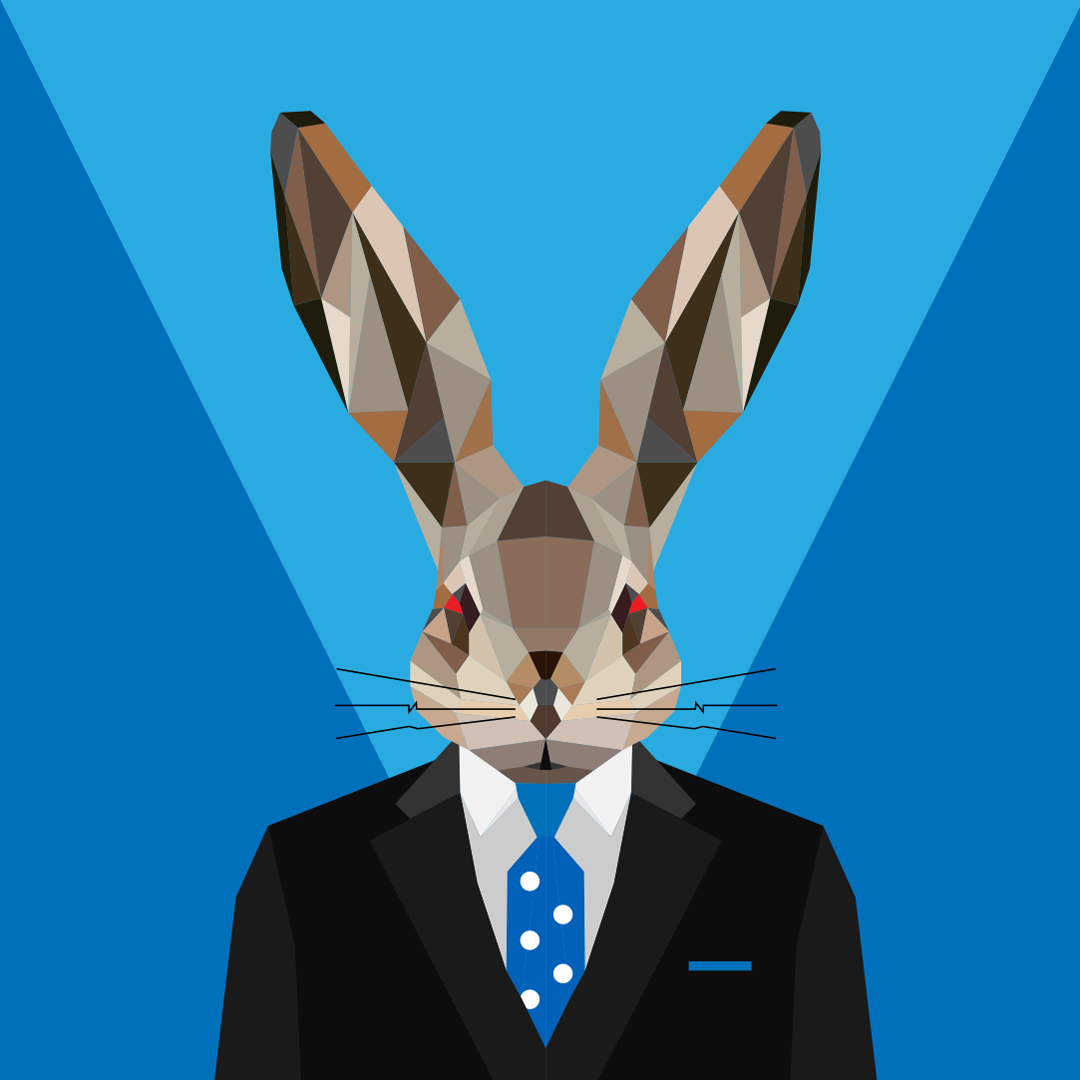When trying to start Minecraft I receive "You are almost out of data storage space! Minecraft has restricted ask access to this feature until you clear up additional storage space." I'm only using about 12% of my data storage on my Xbox. I've been getting this error since I've set up my Xbox and to play Minecraft when I was only using less than 1% of my storage.
I got it to stop after completely removing my account from the Xbox and then re-establishing it, this was to troubleshoot a separate login issue i was having. However, now it's back and I don't want to keep having to remove my profile every month to fix it. Every thread I've seen on this topic does not have an answer, and then gets locked when someone else comments on it.
I've done all the resets that other threads recommend and my internet speed is fine on every device in my house.