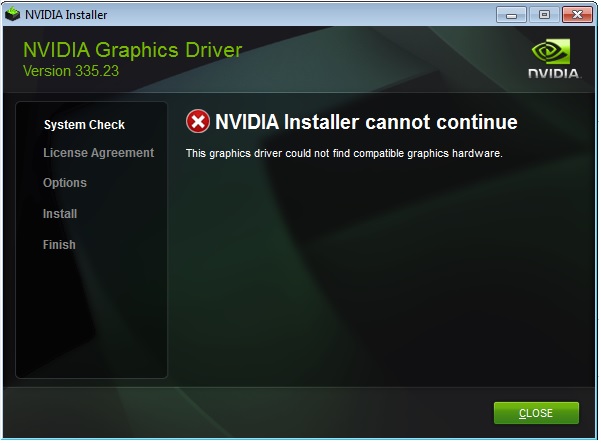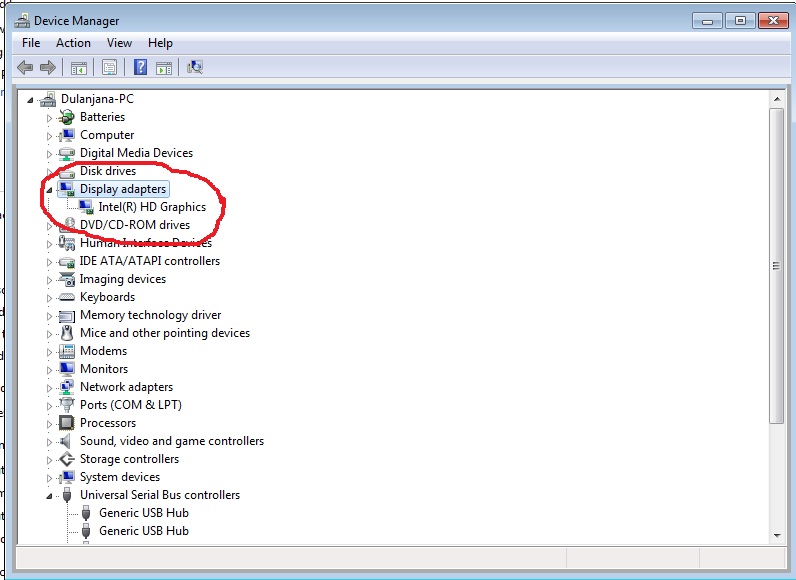Original Title: NVidia graphic card disappeared
Before three weeks ago, I connected my two laptops via network sharing (but it didn't work) . After that my laptop (ASUS X52J with nVidia GeForce 310M) did not respond, it restarted. But with some errors. After that my laptop didn't detect nVidia card (detected only Intel graphic card). I uninstalled my drivers and tried to installed. But it occurred error..
"This graphic driver could not find compatible graphic hardware"
And Device manager also didn't detect the nVidia adapter..what should i do now..Please Help
.