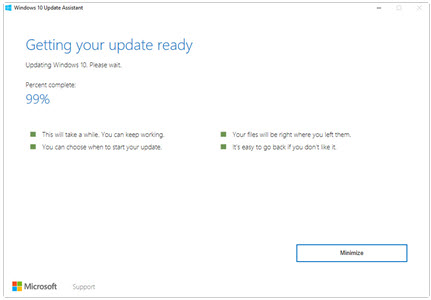I have a HP Pavilion Elite, Intel i5 CPU, 2.67GHz, 64-bit Operating System. Several months ago I upgraded to Win 10 from Win 7 and my PC seems to work okay. Win 10 is set to update automatically, but it was never able to successfully install any Win 10 updates. I consistently receive the error message "... updates fail to install". Recently I manually ran the Win 10 Update Assistant hoping that it may resolve my problem, but that is now stuck at 99%. I let it sat for several hours hoping that it was just slow in doing whatever its supposed to do, but it hasn't change. Below is a sample image of what is shown on my computer screen.
I've been searching the internet for days, hoping to find a solution, but to no avail. I would appreciate any help from someone to help me resolve this problem.
Thanks.