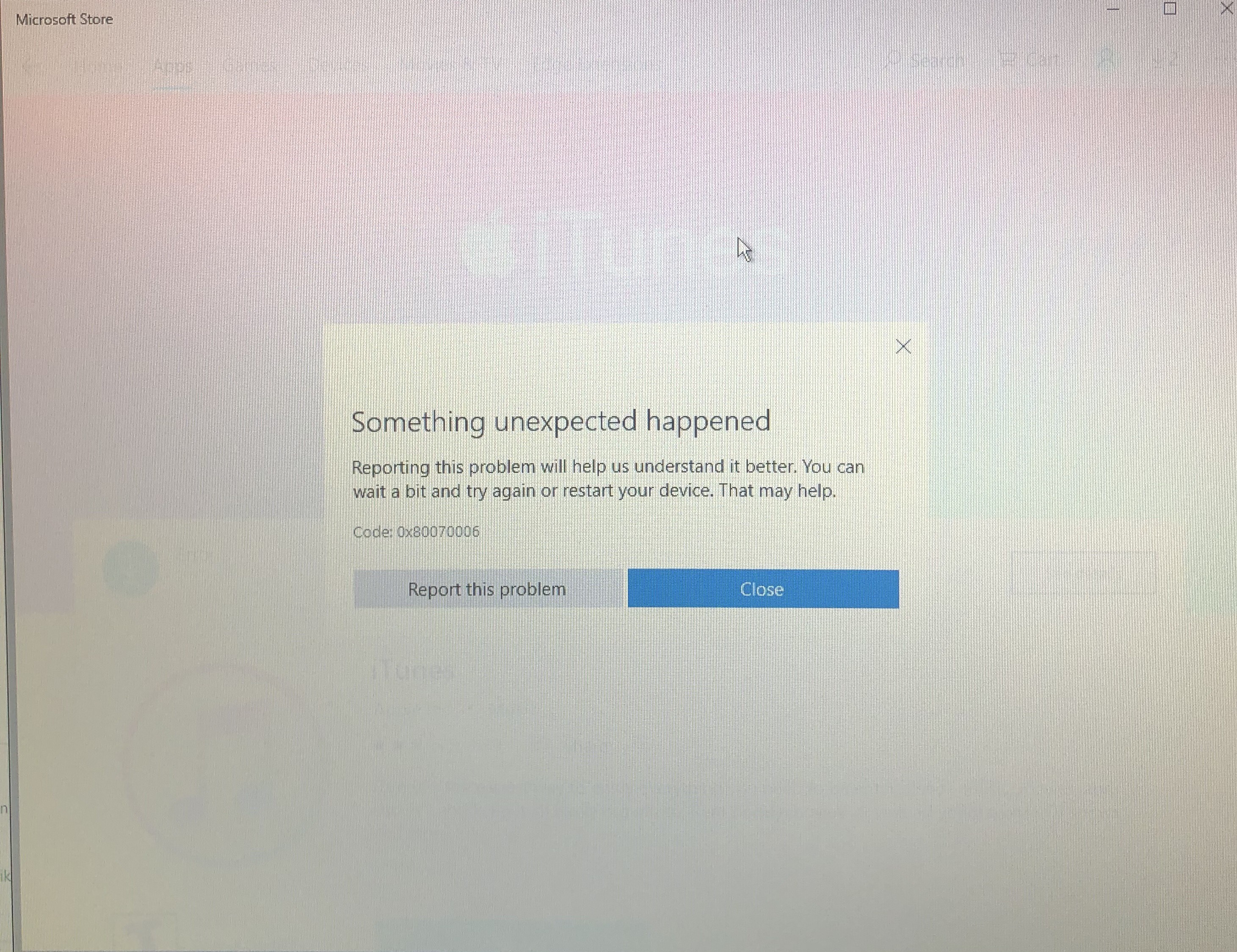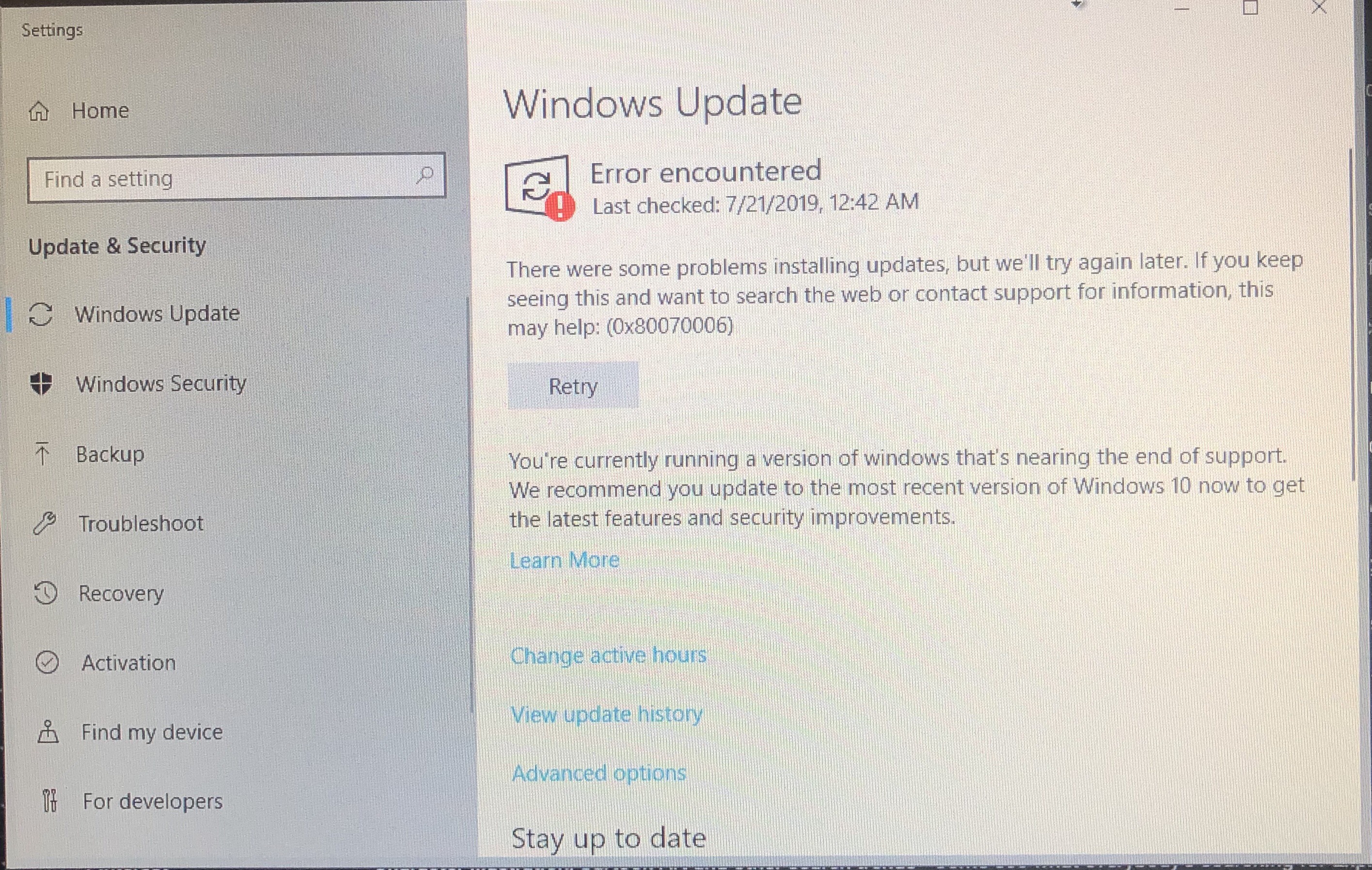Hi Chris,
I am Sumit, an Independent Advisor and a 2-Year Windows Insider MVP here to help.
Follow these in order:
1. Try Wsreset: First see if Windows Store Reset works. This should Reset Windows 10 Store cache and if there is a problem with cache, this would clear it.
a. Open Run dialog box(Win+R)
b. Type in wsreset and Press Enter
2. The next step if Wsreset doesn't help is to Reset the Store app. To do this, follow the steps:
a. Open Run Dialog box( Windows+R key)
b. Type in ms-settings:appsfeatures and Press Enter(Alternatively, Start>Settings>Apps and features)
c. Locate Microsoft Store
d. Click Advanced Options
e. Locate and click Reset Button
3. Reset Windows Update components: Resetting Windows update components might also help. Here is an article on how to do that.
a.
https://www.yourwindowsguide.com/2015/12/reset-...
4. Check for necessary services: Windows Store is dependent on some Services. Please check if the services are running and Automatic as given below.
a. Right-click Start>Run and Type in Services.msc to open Services.
b. Make sure the status of the following services is Automatic and running
i. Windows License Manager
ii. Background Intelligence Transfer service
iii. Cryptographic Services
iv. Windows Update
v. Windows Store
c. If something is not as intended, you can try Restoring default services
https://www.dropbox.com/s/vw3g7llzu6niode/Resto...
5. Repair install: The last Restort is a reinstallation of Windows. You can do a repair install, which keeps everything including your apps and files.
a.
https://www.yourwindowsguide.com/2016/06/how-to...
Originally written at
https://www.yourwindowsguide.com/2018/08/resolv...
Disclaimer: The content is written from a Microsoft MVP, so it is safe.