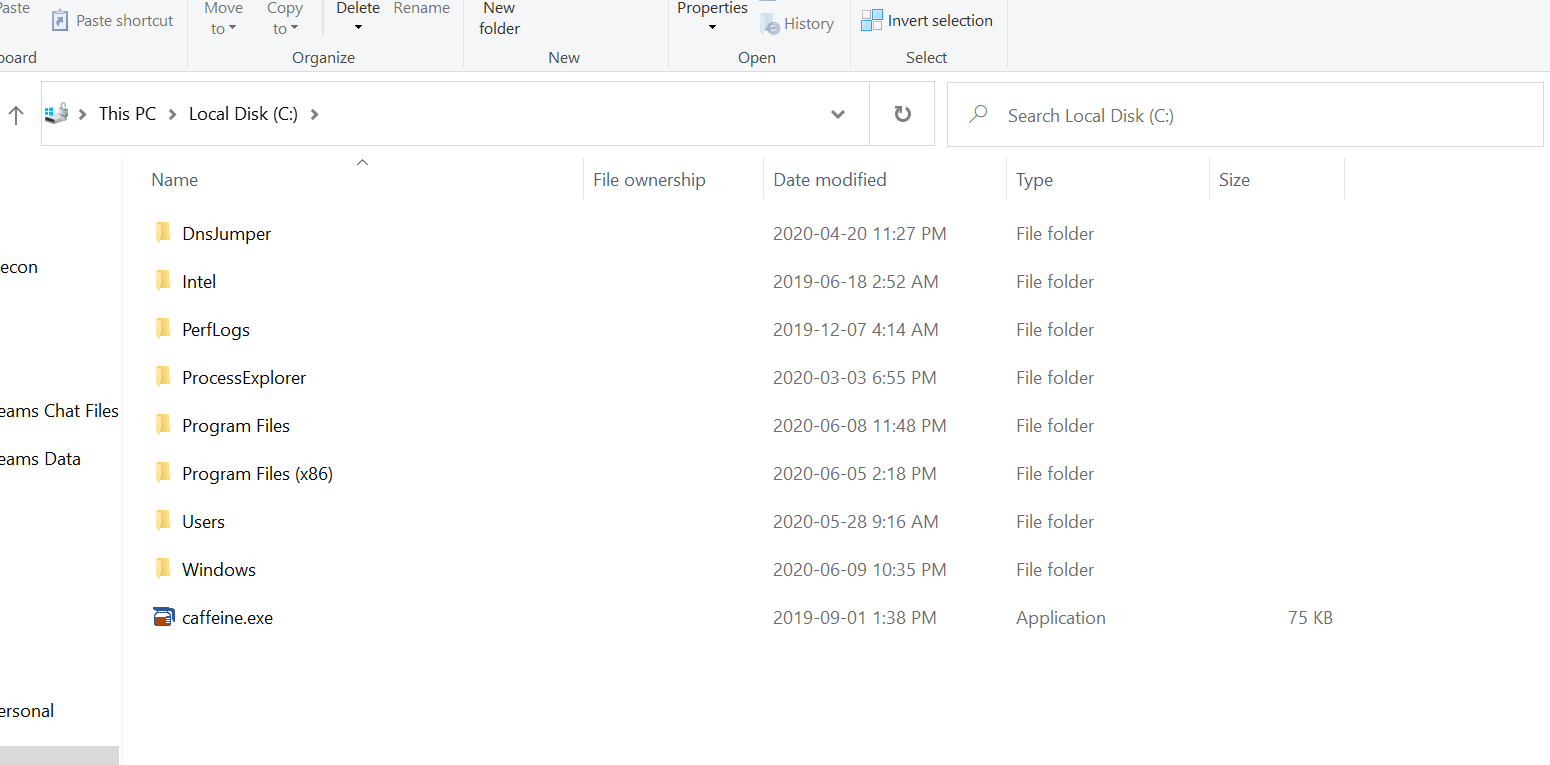After installing the latest Windows Update (2020-06 Cumulative Update for 2004), the spacing on all of my screen elements has changed. Items on the taskbar are now wider and more broadly spaced than before. The Search Box on the taskbar has disappeared. Items in Explorer are much more widely spaced than before, with lots of white space. All of the elements in explorer windows are just generally a lot wider with a lot more wasted white space.