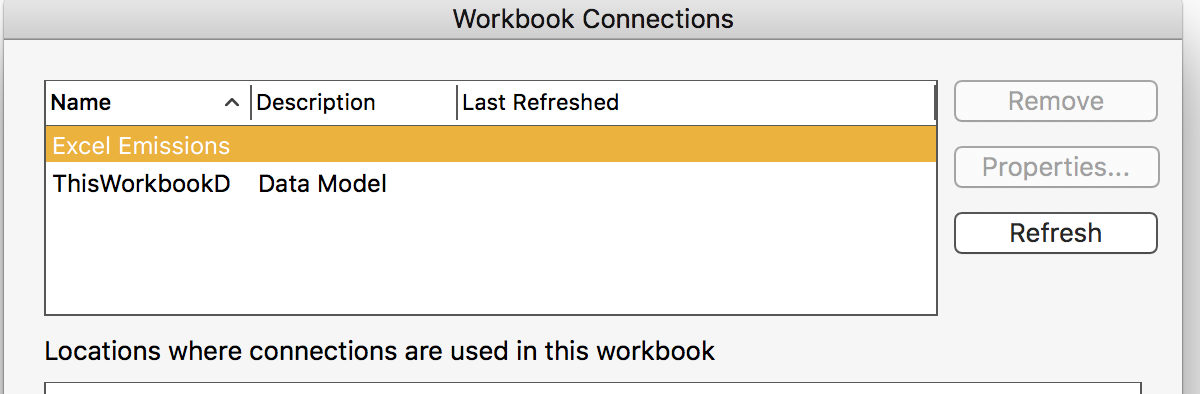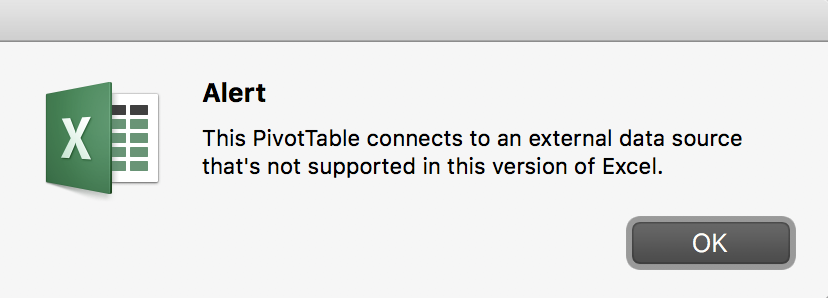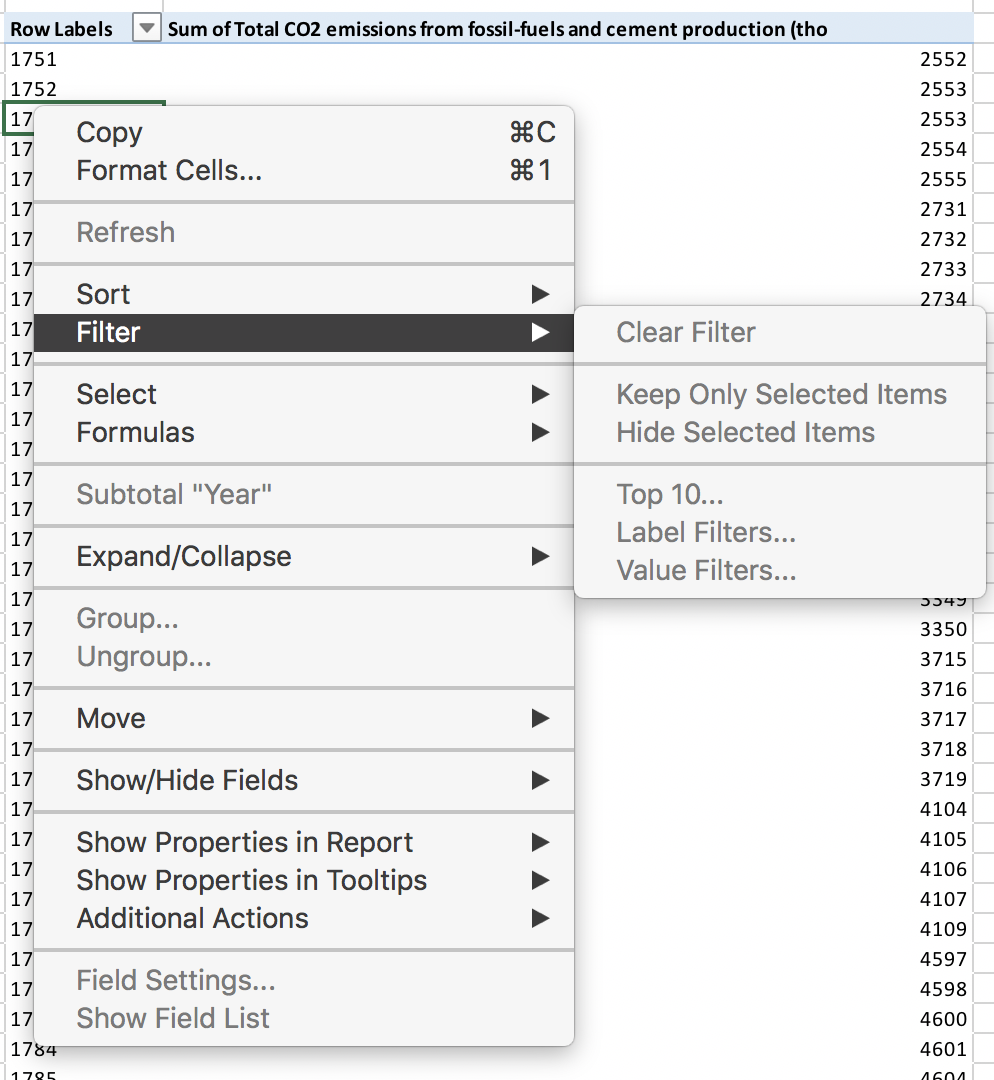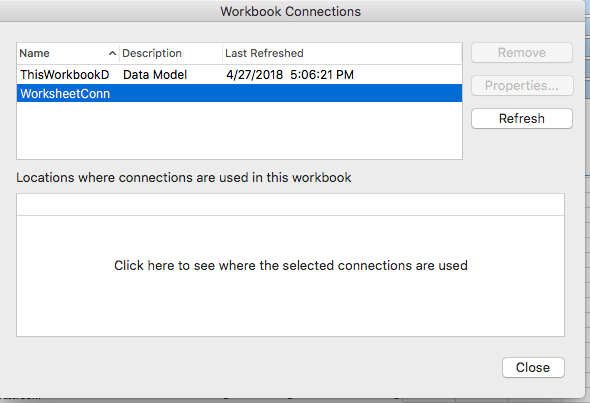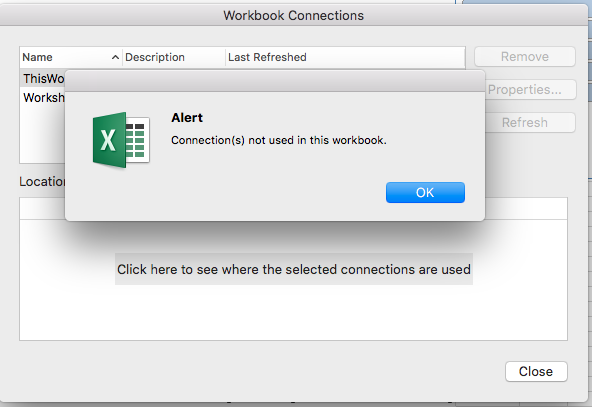Previous replies from a different Microsoft forum:
The workbook you have is using a new feature in Excel for Windows called the Data Model. Until very recently you would have been given an alert that there is content in your workbook that is not supported in Excel for Mac.
Please note the first data connection is to the Data Model. You are the first to report that you can actually get to the Data Model in any fashion in Excel for Mac, which to me is quite exciting because it means support for the Data Model is pretty far along
in Excel for Mac. This is a great discovery!
Microsoft has said they are working on implementing the data model in Excel for Mac. Now I'm keen to try some things out myself to see what happens.
I urge you to join the Insider Fast program so you can have the in-house development build of Excel for Mac and get the very latest builds. I am sure Microsoft would like your feedback on how their work on the Data Model is working for you. You'll
get the new feature months before everyone else does.
Once you get the Insider Fast build, try opening the workbook and see what happens. Then open a new question in the special Insider forum and share your experience.
What is Office Insider? - Office Support
I'm revising my answer after opening a workbook that has a data model in it. The data model was imported from a an Excel workbook named Emissions.xlsx. The workbook's Workbook Connections dialog shows the Excel Emissions as a data source, so there's
a connection to that file.
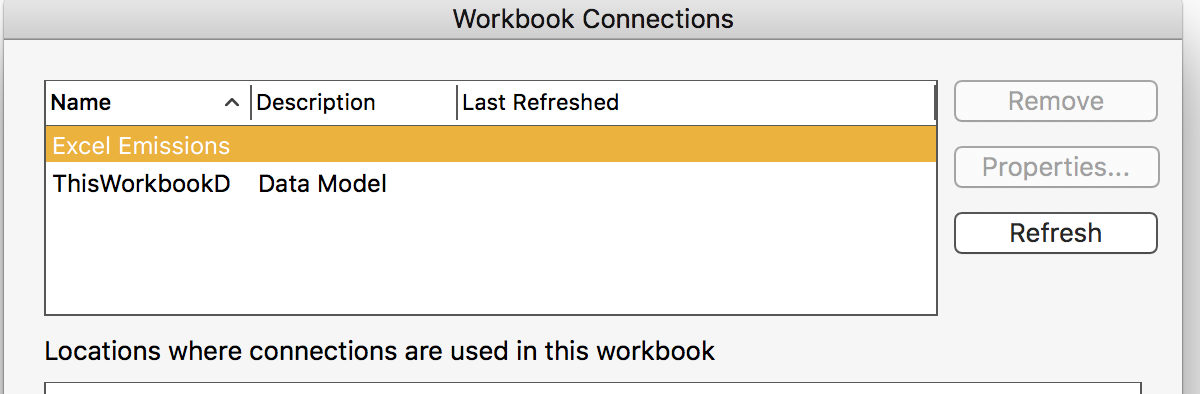
In the screenshot you took, it would seem that there is a connection to a worksheet as the data source for the Data Model in the workbook you have.
I don't see any way to get at the Data Model from the Mac interface. Let me see what happens in Windows.
In Windows I made a PivotTable from a Data Model and then made a slicer using the PivotTable. Then I saved the file and opened it on my mac in version 16.14 Insider Fast.
The PivotTable displays, but Excel for Mac does not recognize it as a PivotTable. When I select a cell in the PivotTable, the PivotTable Ribbon tabs do not display. The slicer displays, but nothing happens when I click the buttons. When I try to
use the Filter button on the PivotTable I get this alert:
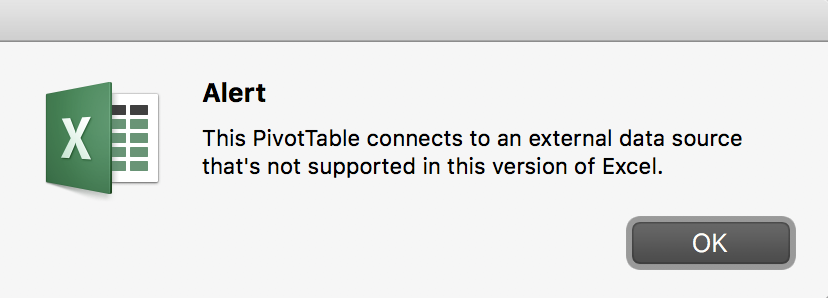
When I right-click in the PivotTable most options are turned off
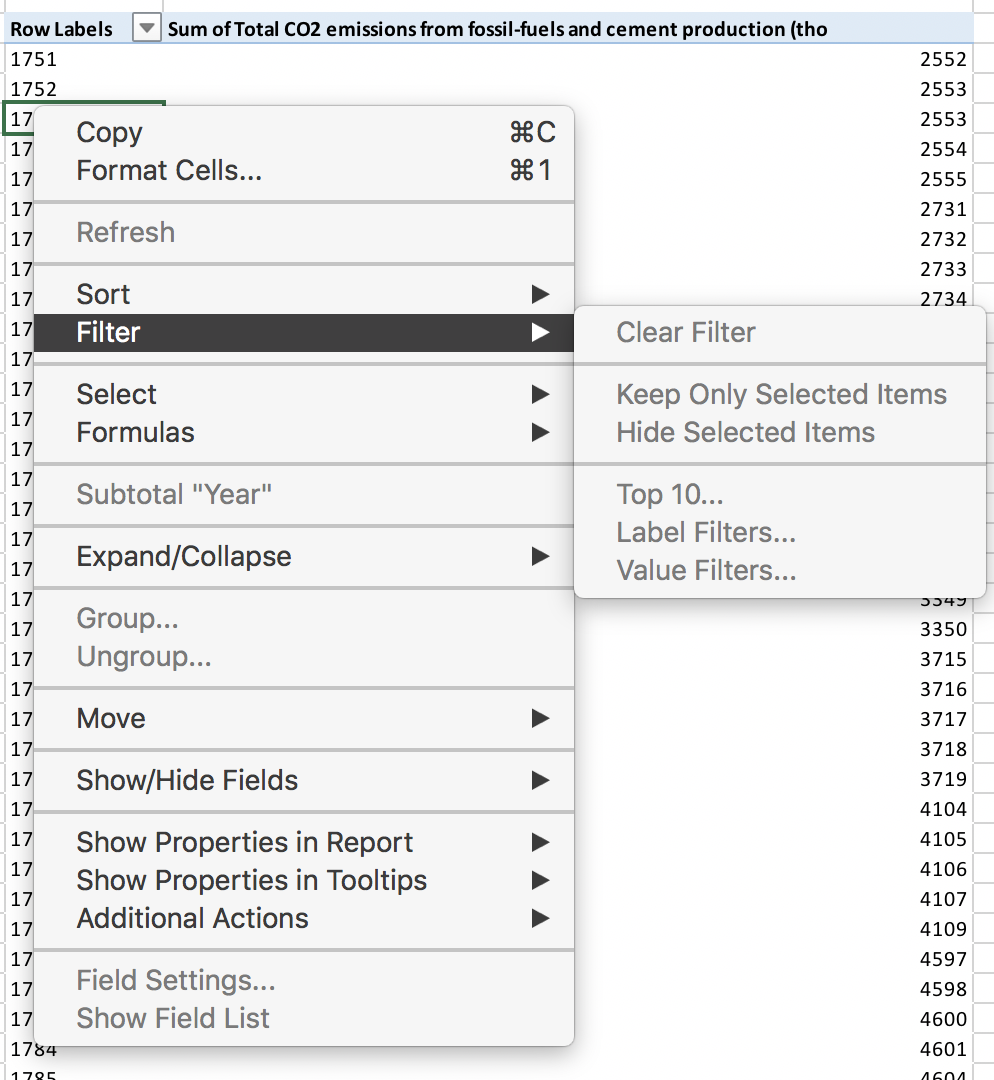
All of this suggests that full support is on the way! This is very encouraging.