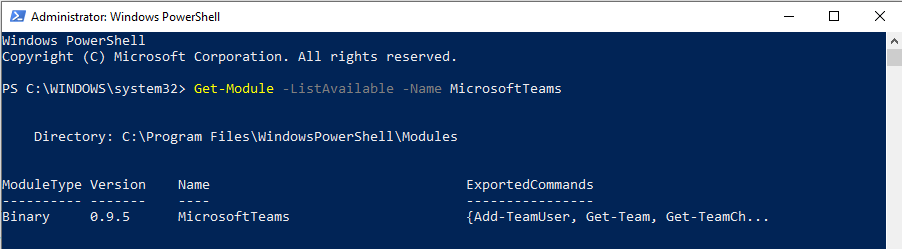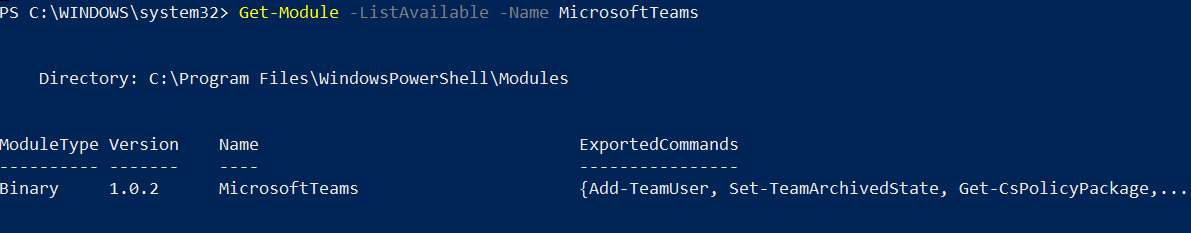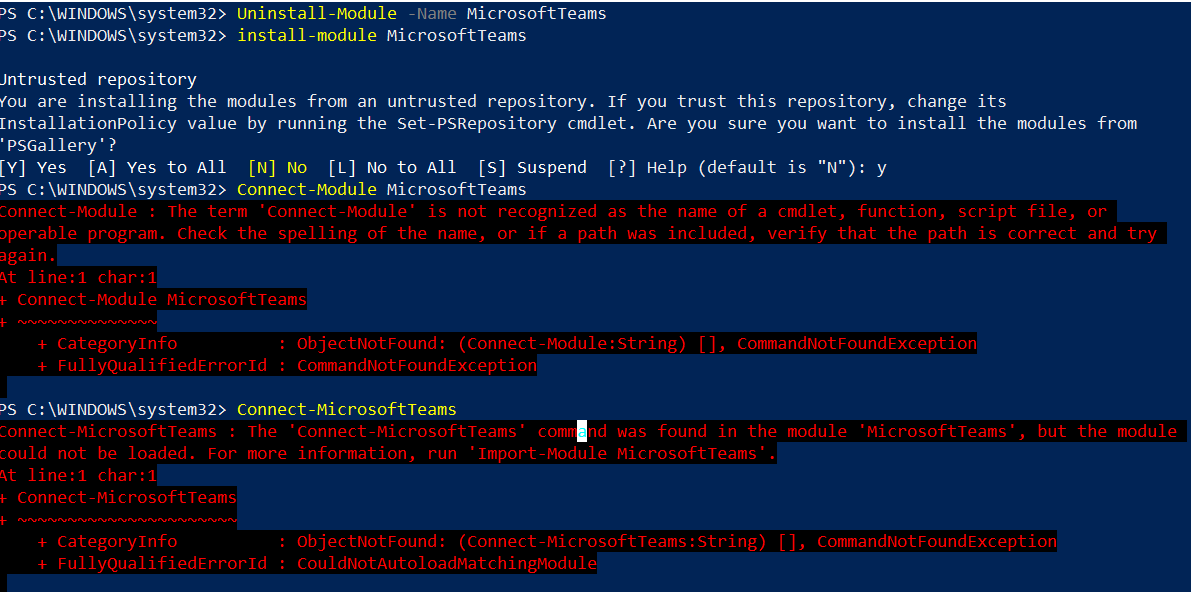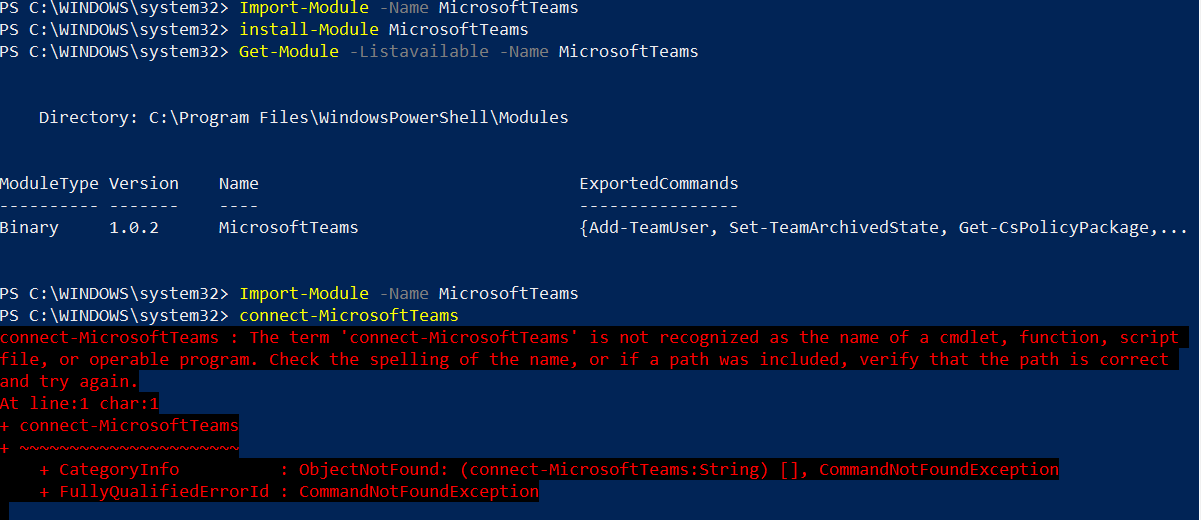Hi Team, Please advice am i doing something wrong
PS C:\WINDOWS\system32> find-Module -Name MicrosoftTeams
1.0.2 MicrosoftTeams PSGallery Teams Cmdlets module
Installed module using - install-Module -Name MicrosoftTeams.
Getting error when run Connect-MicrosoftTeams
PS C:\WINDOWS\system32> Connect-MicrosoftTeams
Connect-MicrosoftTeams : The term 'Connect-MicrosoftTeams' is not recognized as the name of a cmdlet, function, script
file, or operable program. Check the spelling of the name, or if a path was included, verify that the path is correct
and try again.
At line:1 char:1
+ Connect-MicrosoftTeams
+ ~~~~~~~~~~~~~~~~~~~~~~
+ CategoryInfo : ObjectNotFound: (Connect-MicrosoftTeams:String) [], CommandNotFoundException
+ FullyQualifiedErrorId : CommandNotFoundException