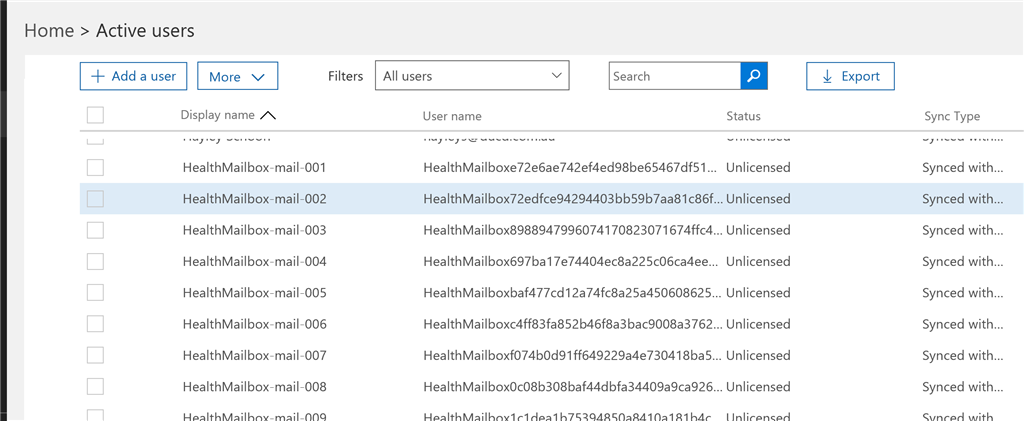i am running exchange 2013 on-premises and office 365 business premium in hybrid mode with dirsync activated. after a few days health mailboxes from my on-premises started to appear in 'active users'. i reconfigure ad connect to leave out 'exchange system objects' from ad but the mailboxes remained. i reconfigure ad connect to only import a single ou but the mailboxes remained. i even tried disabling dirsync, deleting the online users (and emptied recyclebin in powershell), then enabled dirsync and the mailboxes returned!!
am i missing something? are they a requirement for synchronisation?