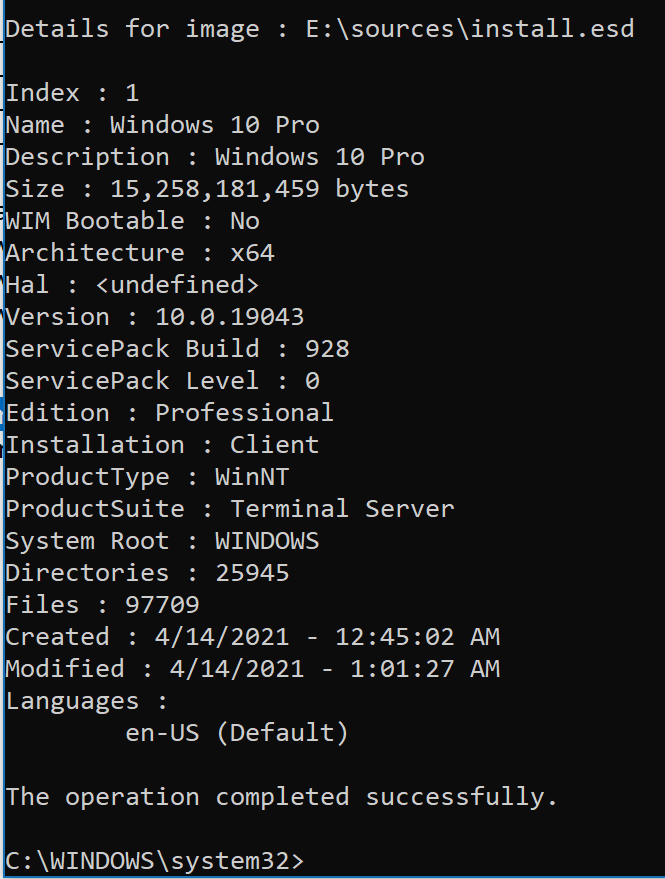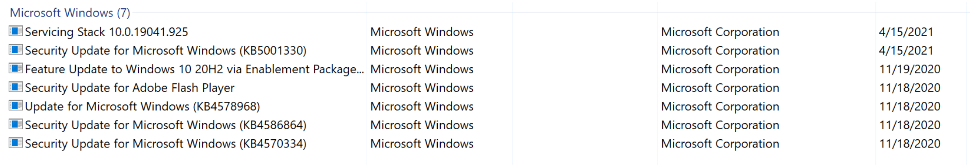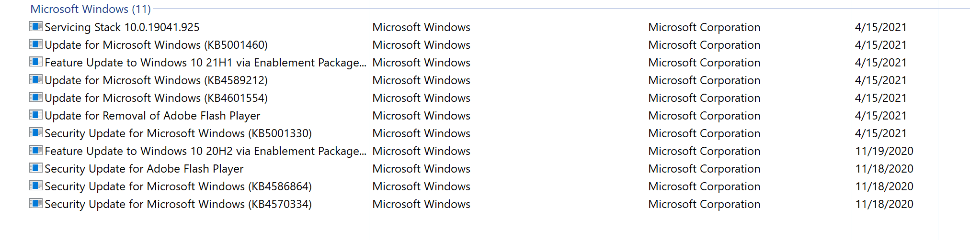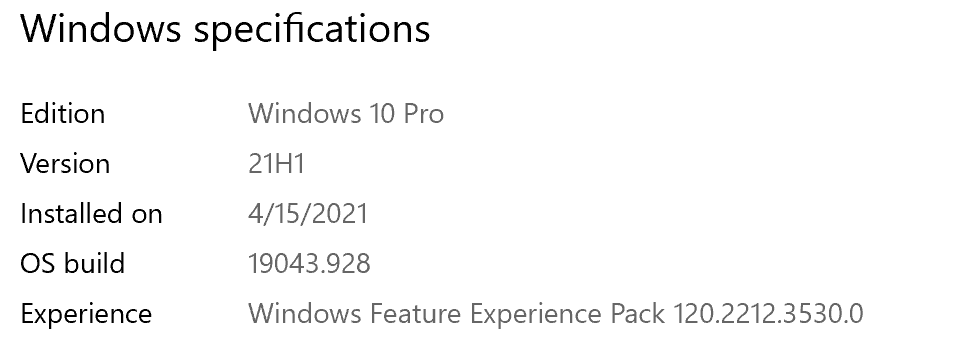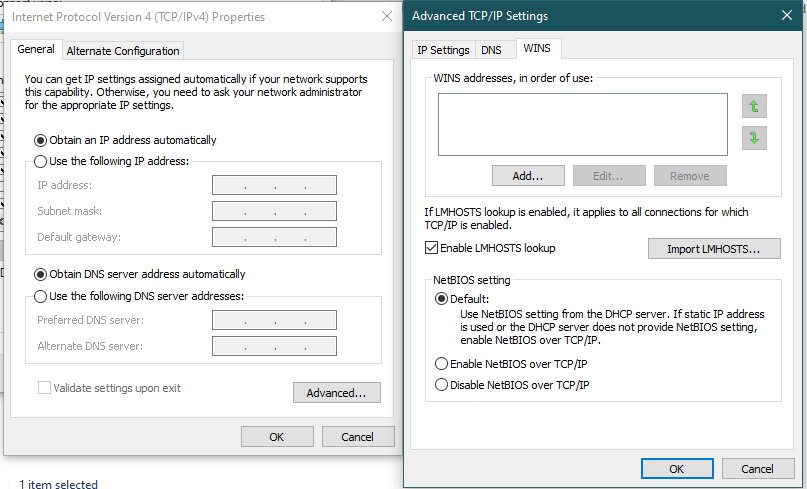Johnny,
I kept a backup of 19043.899 just to test if they ever fixed the problem that was introduced with it, but it looks like it was never fixed, it still fails trying to update from 19043.899 to 19043.928.
It is not an issue any longer because I had already worked around that bug by skipping the update to .899 or by doing and update with ISO to 19043.906.
Looks like I'll never know what kind of bug was introduced with .899.
Right now it seems pointless, I'll just throw away the copies of .899 that I kept for retesting. 😉
Report abuse
Thank you.
Reported content has been submitted
2 people found this reply helpful
·Was this reply helpful?
Sorry this didn't help.
Great! Thanks for your feedback.
How satisfied are you with this reply?
Thanks for your feedback, it helps us improve the site.
How satisfied are you with this reply?
Thanks for your feedback.