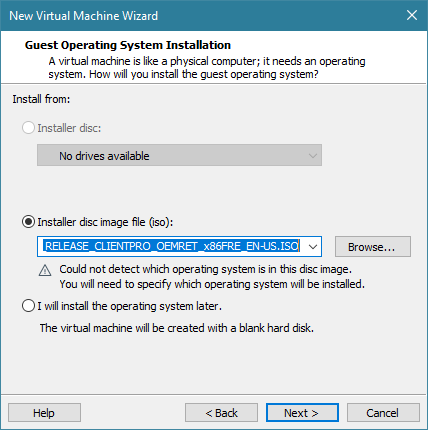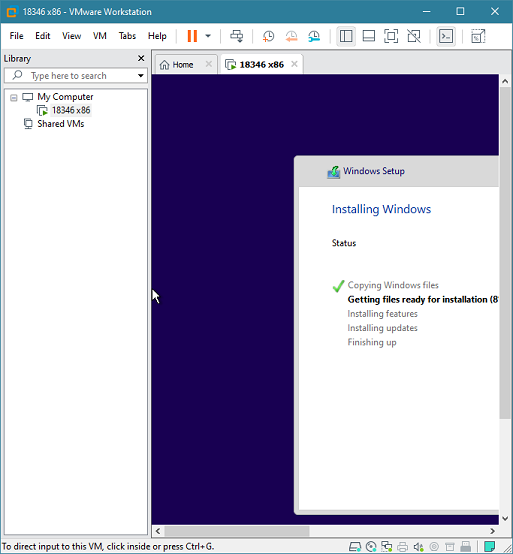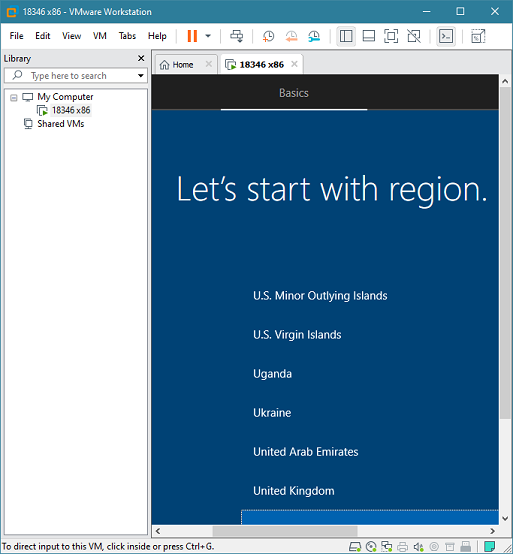This is the first build that will not install in VMware by either total clean install via ISO or upgrading from previous build. It gets to the windows logo and freezes there. No spinning dots, etc. On upgrade, on first reboot it freezes at same windows logo. Confirmed with another Insider on the Insider Forum using VMware.
Something has drastically changed in this build as all previous builds including skippy builds were fine.
This is from Max commenting on my post in FBH:
"Build 18346 installs correctly on a live system and in oracle VM VirtualBox.
Issue is only with VMware WS software. Also tested VMware 14 same issue."
Edit: This issue only occurs with 64-bit versions, the 32-bit will install as usual.