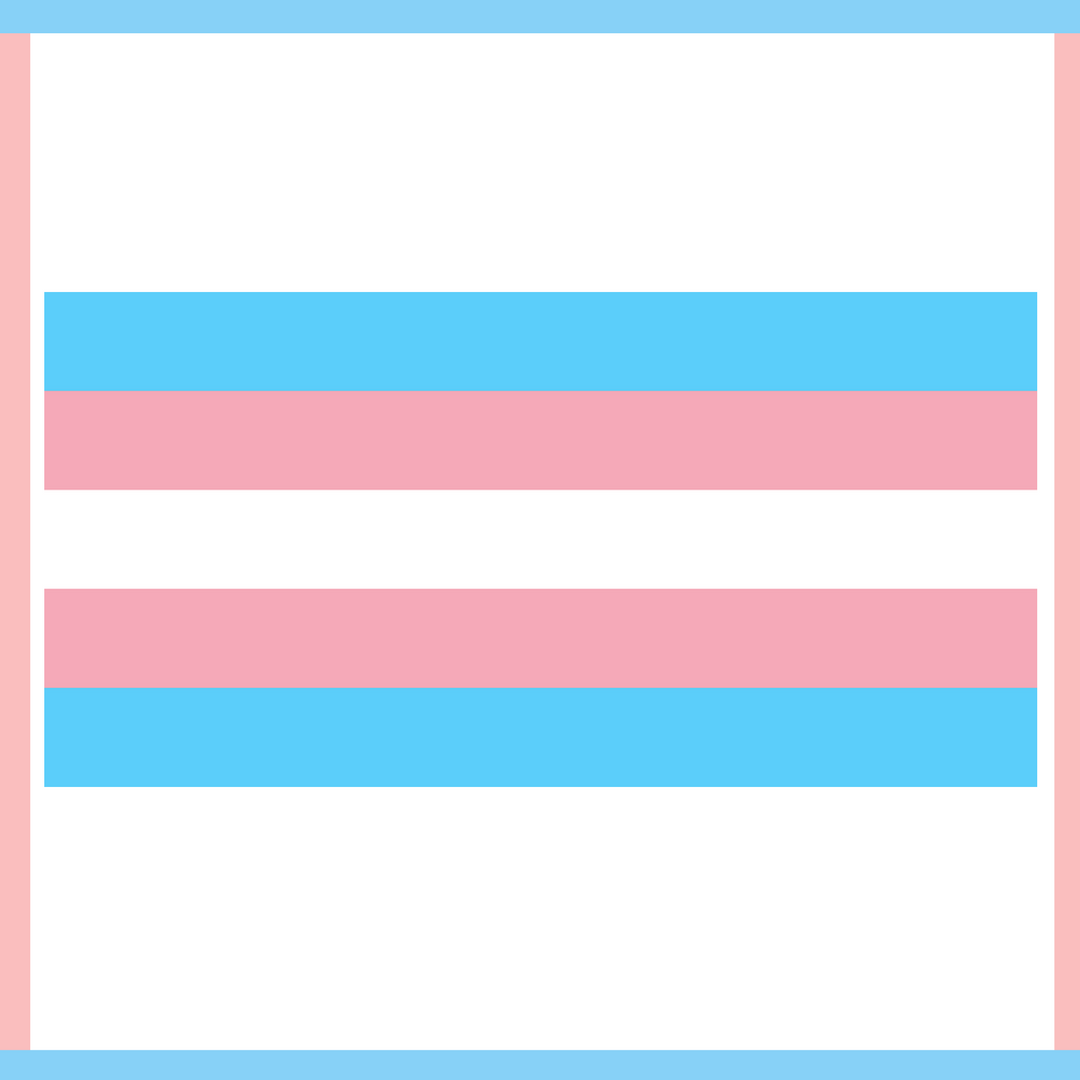I installed Elder Scrolls Online last night, and let it download all the updates while I slept. This morning I was able to start the game, but I was out of time to play, so I powered down the console and went to work. When I came home from lunch, I powered up the Xbox and now the external drive is no longer showing up. I have my setup to install to the external drive by default.
I called Xbox support (case # available if needed) and after connecting to a different port and even a factory reset they told me that the external drive failed, but it shows up as a healthy volume in Computer Management if I plug it into my laptop.
Please help me. Every bit of my game data is on the external device