How do I force Windows 8 to output in mono audio?
Report abuse
Thank you.
Reported content has been submitted
Some/most audio cards have a mono mix. Right click the speaker>playback devices>speakers & headphones (or the default playback device)>properties>levels>mono mix
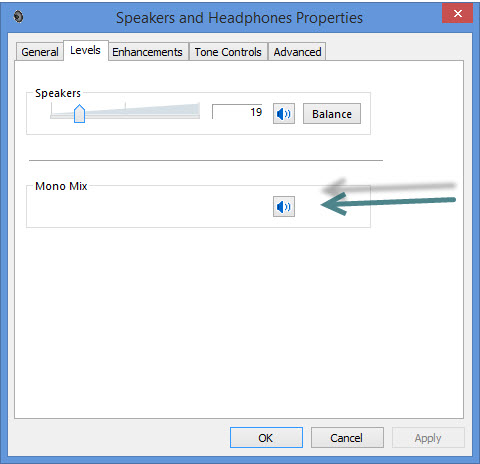
Windows Insider MVP
MVP-Windows and Devices for IT
http://www.zigzag3143.com/
Report abuse
Thank you.
Reported content has been submitted
8 people found this reply helpful
·Was this reply helpful?
Sorry this didn't help.
Great! Thanks for your feedback.
How satisfied are you with this reply?
Thanks for your feedback, it helps us improve the site.
How satisfied are you with this reply?
Thanks for your feedback.

Report abuse
Thank you.
Reported content has been submitted
9 people found this reply helpful
·Was this reply helpful?
Sorry this didn't help.
Great! Thanks for your feedback.
How satisfied are you with this reply?
Thanks for your feedback, it helps us improve the site.
How satisfied are you with this reply?
Thanks for your feedback.
Hello i just got same problem. At Last i figure it out :D
I used VLC Media Player to play music. So to make Mono, i change setting in VLC. Because in Speaker and Headphone Properties, i cant find Mono mixer.
Here the Screenshot :
You can download VLC
here
But the problem is if the song change, the setting back to stereo again.
Other solution is using Jack 3.5 Mono :D
Report abuse
Thank you.
Reported content has been submitted
5 people found this reply helpful
·Was this reply helpful?
Sorry this didn't help.
Great! Thanks for your feedback.
How satisfied are you with this reply?
Thanks for your feedback, it helps us improve the site.
How satisfied are you with this reply?
Thanks for your feedback.
YOU MUST TRY SRS Audio Sandbox, THIS WINDOWS-APP CONVERT THE STEREO SOUND IN REAL MONO SOUND, PERFECTLY CLEAR AND STUDIO QUALITY, BUY IT IN THEIRS PAGE.

Report abuse
Thank you.
Reported content has been submitted
8 people found this reply helpful
·Was this reply helpful?
Sorry this didn't help.
Great! Thanks for your feedback.
How satisfied are you with this reply?
Thanks for your feedback, it helps us improve the site.
How satisfied are you with this reply?
Thanks for your feedback.
I'm going to make a article in my personal blog, because i'm Brazillian and tips like that, not found.
Thank You!!!!!
Report abuse
Thank you.
Reported content has been submitted
4 people found this reply helpful
·Was this reply helpful?
Sorry this didn't help.
Great! Thanks for your feedback.
How satisfied are you with this reply?
Thanks for your feedback, it helps us improve the site.
How satisfied are you with this reply?
Thanks for your feedback.
Question Info
Last updated March 20, 2024 Views 32,804 Applies to:

