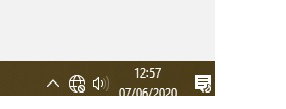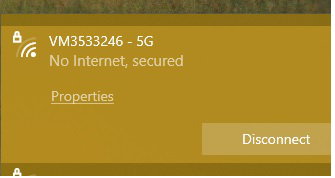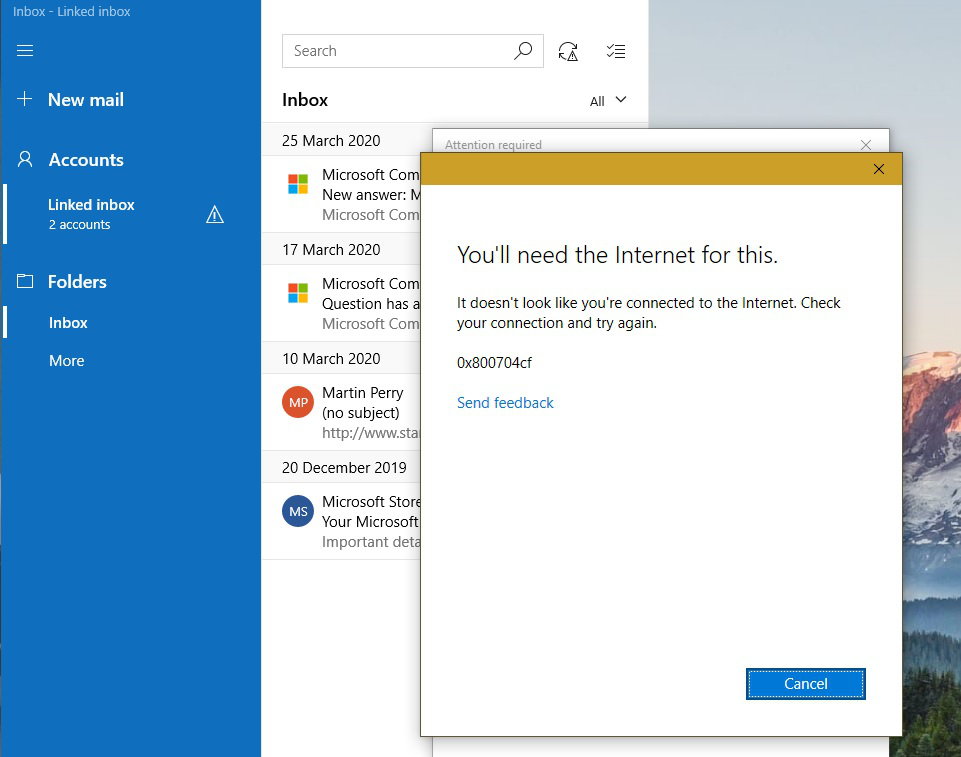Since updating yesterday to Version 2004 the network (wifi) icon in the system tray is not showing the correct icon and is indicating connected to my correct broadband but with no internet. The issue here is that I am connected to the internet so why is it giving me this problem.
Ive tried rebooting my router, checked the network adaptors and even done a reset and reboot but still nothing has changed.
Anyone have a simple solution to this or is it just another Microsoft error to be rectified in due course?
Thanks
M. perry