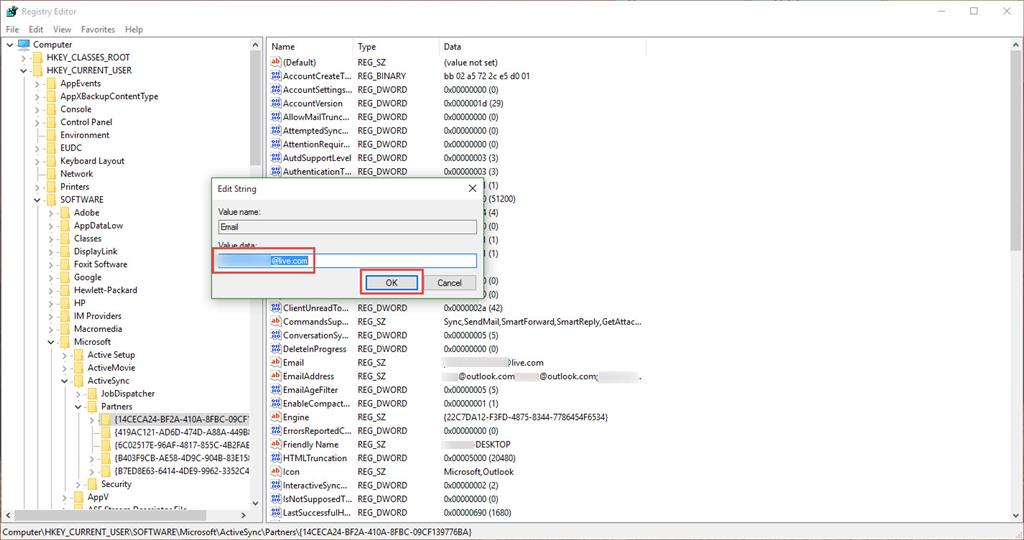Summary
Since the launch of Windows 10 preview and now the official Windows 10, I and many other have a problem with the build in mail client Outlook showing the wrong email account in the account settings. I have tried many things to fix this. However these fixes were only temporary because the email listed went always back to one of aliases I hardly use. The good thing however, after doing some testing, that this is only a visual problem. Your real main Microsoft account you logged in with your computer is the one it is really sending from and receiving to. But now we have registry edit fix to solve the visual problem as well.
Details
Steps to fix wrong Email Alias showing in Outlook on Windows 10.
- Right click on the windows key and select "Run"

- Type "regedit" and select "OK"

- The Registry editor opens open. By clicking on the folders on the left side navigate to: HKEY_CURRENT_USER->SOFTWARE->Microsoft->ActiveSync->Partners->Probably your first folder there. When clicking on the folders in the Partner folder itself you can see
on the right hand side a string called "Email" which shows you your wrong main alias. Right click on the this string and select. "Modify..." DO NOT modify the string below called "EmailAddress". This string lists all your aliases you have attached to your
account, you want to keep this the same.
- Now type in the correct email address which is the same as the one you used to log in to your Windows 10 Device. Click "OK"
- Close the registry editor and restart your computer.
- After the restart just open the Outlook mail client and your correct Email address will be displayed for your main Microsoft account.